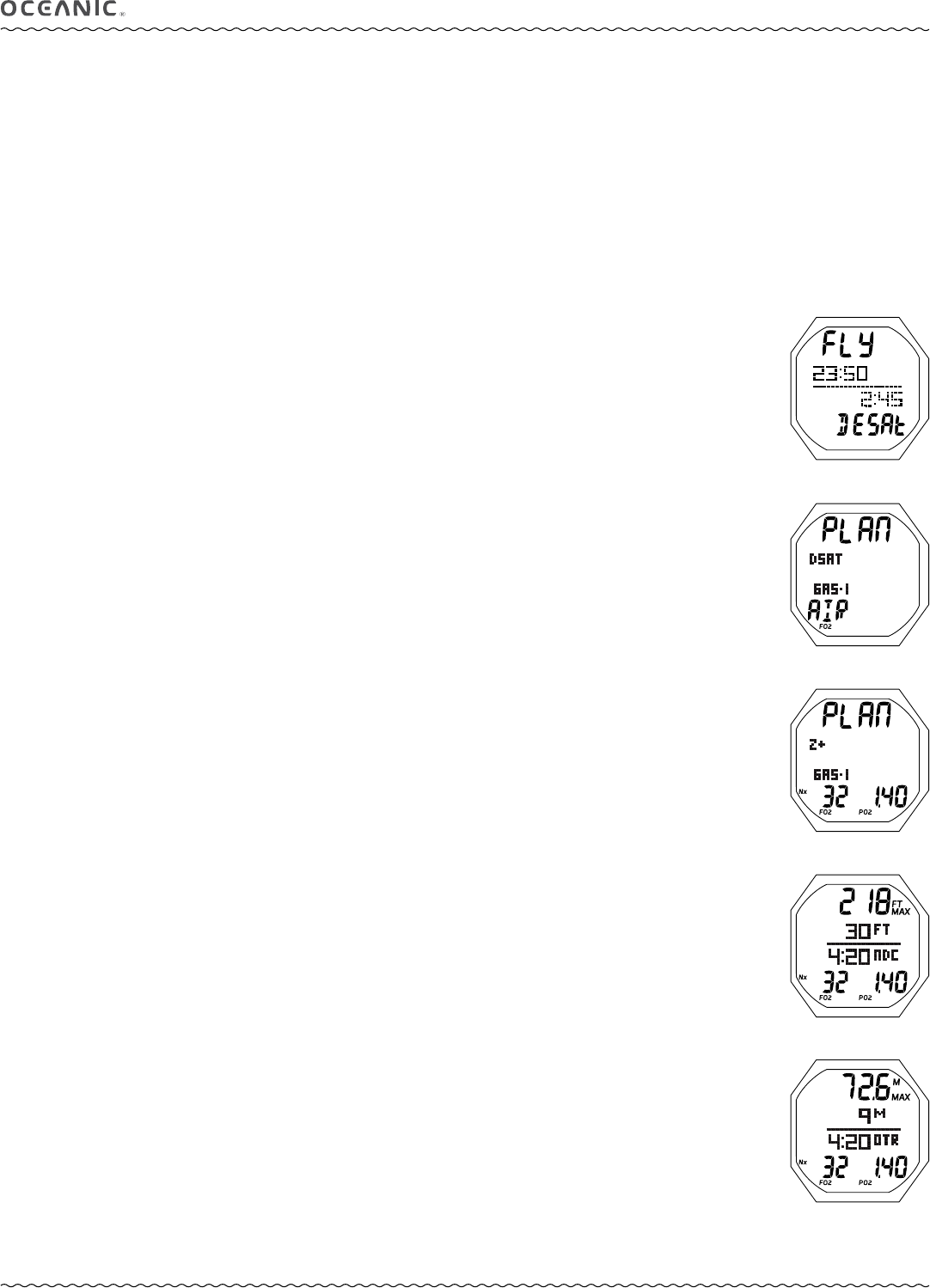
19
OCi OPERATING MANUAL
© 2002 Design, 2013 Doc. No. 12-5335-r01 (6/27/13)
FLY/DESAT TIME - NORM & GAUG MODES
Fly Time is a count down timer that begins counting down 10 minutes after surfacing from a dive from 23:50 to 0:00 (hr:min).
Desat Time (Desaturation of Nitrogen), also a countdown timer, provides calculated time for tissue desaturation at sea level taking
into consideration the Conservation Factor setting.
Desat Time also begins counting down 10 minutes after surfacing from a NORM dive, counting down from 23:50 (max) to
0:00 (hr:min).
When the Desat countdown reaches 0:00, which will generally occur prior to the Fly count down reaching 0:00, it will remain
on the display as 0:00 until the Fly count down reaches 0:00.
> Desat is not displayed after a Gauge or Violation dive.
> Desaturation requiring Times greater than 24 hours will display 23: - - .
> In the event that Time to Desaturate still remains at the end of 24 hours, the added time will be zeroed.
> When other screens are accessed, the Fly and Desat countdowns continue in the background.
FLY/DESAT, information includes (Fig. 22):
> Time to Fly (hr:min), 0:00 if no dive yet, dashes ( - : - - ) during first 10 min on surface, with graphic FLY.
> Time to Desat (hr:min), 0:00 if no dive yet, dashes ( - : - - ) during first 10 min on surface, with graphic DESAT.
• S (< 2 sec) - to revert to the Main Menu.
• M (2 sec), or 2 min of no button action, - to revert to the Surface Main.
• L (< 2 sec) - to toggle the Backlight On/Off.
Will be On for the duration time set.
• L (2 sec), while the Backlight is On, - to reset the timer to keep it On for the full duration time set.
PLAN - NORM MODE
No Deco Dive Times (NDLs) in NORM Plan Mode are based on the Algorithm selected (DSAT or Z+) and only on the FO2 set for
Gas 1. FO2 settings for Gas 2, 3, and 4 are not used for planning.
Surface Main >> Main Menu >> Plan Lead-in >> PDPS.
Plan Lead-in, information includes (Fig. 23A/B):
> Graphic PLAN.
> Graphic DSAT (or Z+), algorithm selected.
> Graphic Gas 1, default gas used for planning.
> Graphic AIR, or numeric value (21 to 100%) of FO2 set for Gas 1.
> PO2 Alarm value set for Gas 1 (1.00 to 1.60) if Nitrox, blank if Air.
> Nx icon, if Nitrox.
• S (< 2 sec) - to access the first screen of the PDPS.
• S (2 sec) - to step back to the Main Menu.
• M (2 sec), or 2 min of no button action, - to revert to the Surface Main.
• L (< 2 sec) - to toggle the Backlight On/Off.
Will be On for the duration time set.
• L (2 sec), while the Backlight is On, - to reset the timer to keep it On for the full duration time set.
PDPS (Pre Dive Planning Sequence)
The PDPS displays Depths and allowable No Deco Dive Times. It will sequence through Depths from 30 to 190 FT (9 to 57 M),
or the Max Depth that will allow theoretical No Deco Dive Time of at least 1 minute based upon the previous dive profiles in a
series of repetitive dives and taking into account descent and ascent rates of 60 FPM (18 MPM).
When the Conservative Factor is set On, No Deco Dive times are reduced to the values of the next 3000 foot (915 meter) higher
Altitude. Refer to tables in back.
PDPS, information includes (Fig. 24A/B):
> Max Depth, allowed for the PO2 alarm value set, with MAX and FT (or M) icons, blank if FO2 is set for Air.
> Plan Depth value with graphic FT (or M).
> Dive Time allowed (hr:min) with graphic NDC (or OTR), no OTR if Air.
> Graphic AIR, or numeric value (21 to 100%) of FO2 set for Gas 1.
> PO2 Alarm value set for Gas 1 (1.00 to 1.60) if Nitrox, blank if Air.
> Nx icon, if Nitrox.
• A (hold) - to scroll upward through Depth screens 8/sec from 30 to 190 FT (9 to 57 M) in increments of 10 FT (3 M).
• A (< 2 sec) - to step upward through screens one at a time.
• M (< 2 sec) - to step back through screens one at a time.
• S (< 2 sec) - to exit the PDPS and revert to the Plan Lead-in screen.
• M (2 sec), or 2 min of no button action, - to revert to the Surface Main.
• L (< 2 sec) - to toggle the Backlight On/Off.
Will be On for the duration time set.
• L (2 sec), while the Backlight is On, - to reset the timer to keep it On for the full duration time set.
Fig. 22 - FLY/DESAT
(10 min after dive)
Fig. 23A - PLAN LEAD-IN
(Gas 1 set for Air)
Fig. 23B - PLAN LEAD-IN
(Gas 1 set for Nitrox)
Fig. 24A - PDPS
(nitrogen control)
Fig. 24B - PDPS
(oxygen control)


















