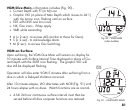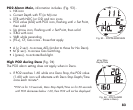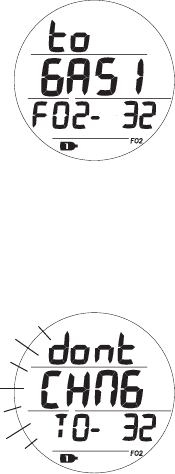
86
GAS SWITCHING
> Switching changes FO2 related displays and calculations
from one Gas (FO2) setting to another.
> Dives begin with Gas 1 and default to Gas 1 after 10
minutes on the surface following dives.
> Switching is blocked while on the surface, except during
the first 10 minutes after surfacing from a dive.
> Can Switch when Dive Main screens are displayed.
> Switching is blocked during sounding of alarms.
> Can Switch between Gas regardless of depth.
To Switch Gas, while viewing a NORM Dive Main:
• M (2 sec) - to access Gas (in use) Preview (Fig. 98).
• M (2 sec)* again - to access other Gas' Preview (similar).
• S (2 sec)* - to Switch to other Gas, after a 3 second delay.
*Operation reverts to the Main in 10 seconds if M or S is not pressed.
Gas Switch Alarm
If the Switch to a Gas would result in PO2 => 1.60, the audible
will sound and a warning message will flash (Fig. 99) until it is
silenced, then the Preview screen will be restored.
Due to the possibility that there may be insufficient air available in the
tank associated with that Gas, the switch is still allowed.
If the switch is made, the PO2 alarm will strike. If in Deco, the Up
Arrow icon will not flash (you control action to be taken).
Fig.98-GAS1SWITCH
PREVIEW
Fig.99-GASSWITCH
ALARM(allash)