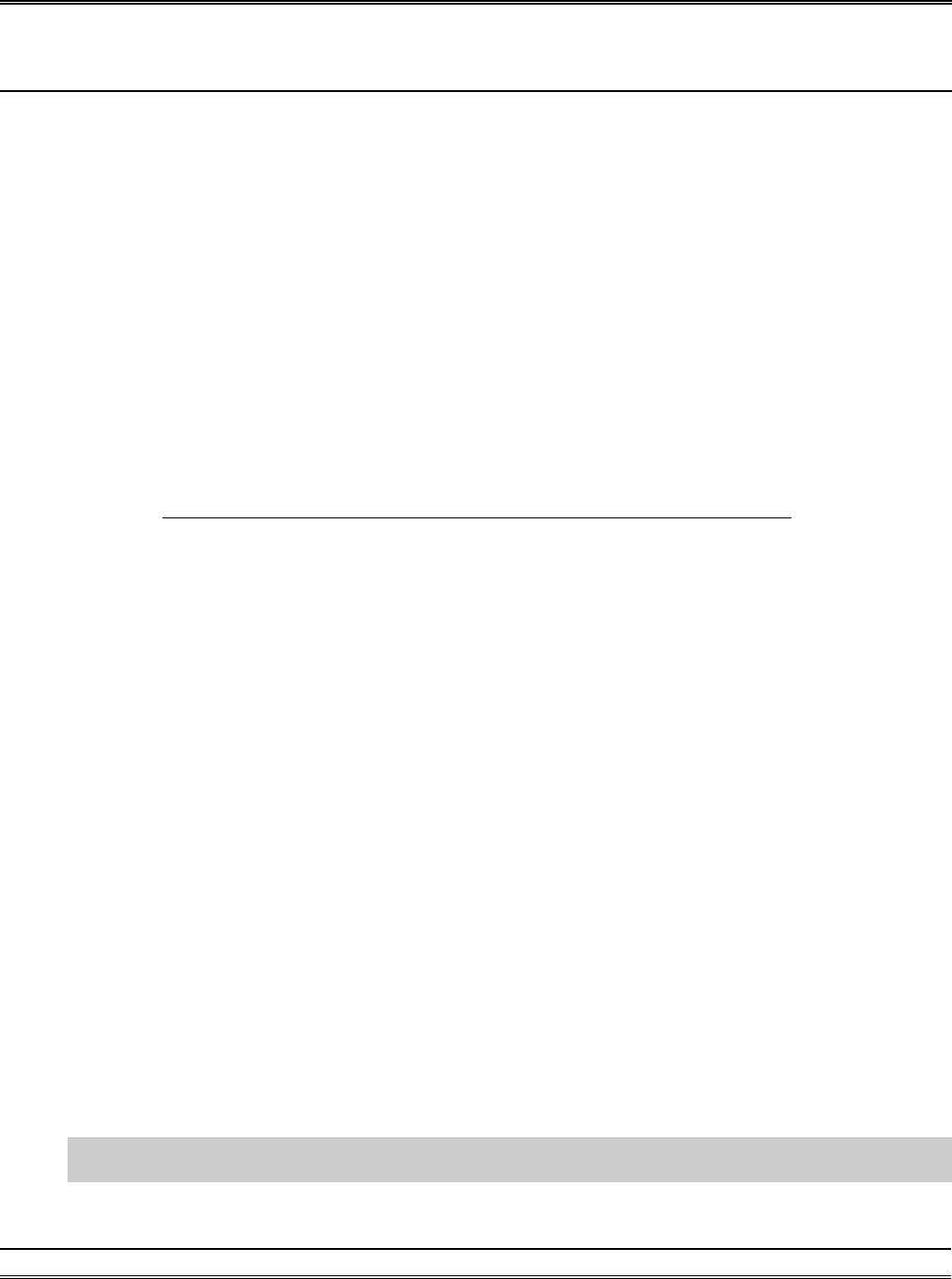
Install a Brand-New OMR 4-1
4. Install a Brand New OMR
4.1 Initialize a Brand-New OMR
Objective of Initializing a Brand-New OMR
All OMR modules. except OMR-6520 and OMR-6510, in a RS-485 network must have an unique address ID,
however, every brand-new OMR has a factory default setting as following:
• Baud rate is 9600 bps.
• Address ID is 01.
• Checksum is disable.
• Host watchdog timer is disable.
Therefore, to configure the brand-new OMR before using is necessary, otherwise the address ID will conflict
with others. The baud rate may also be changed according to user‘s requirements.
The following initialization procedures are need not only for a brand-new module, but also for a installed OMR
module. When the user want to change the setting, the initialization procedure can also be used.
Initial State
The OMR I/O modules must be set a Initial State when you want to change the default settings of the modules,
such as the ID address, baud rate, check-sum status etc. All OMR I/O modules have an special pin labeled as
Default*. “The module will be set as Initial State if the Default* pin is shorted to ground.” Under this state,
the default configuration is set as following:
• Address ID is 00.
• Baud rate is 9600 bps.
• Checksum is disable.
• Host watchdog timer is disable.
Initialization Equipments
• Host computer with an RS-232 port.
• An installed RS-485 module (OMR-6520) with 9600 baud rate.
• The brand new OMR module
• DC Power supply (+10 to +30 V
DC
) for OMR modules
• A OMR-6510 if the connection distance is more than 4000 ft.
Initialization Procedure A
-- As Baud rate is 9600 bps and check-sum is disable
1. Power off the host computer and the installed OMR-6520. Be suring the baud rate of the OMR-6520 is
9600 bps.
2. Connect a brand new OMR module with the RS-485. Refer to Figure 4.1 for detail wiring.
3. Power on the host computer.
4. Power on the power supply for OMR modules.
5. Use the OMR Administrating utility to configure the address ID, Baud rate and check-sum status of the
module.
Initialization Procedure B
-- As Baud rate is not 9600 bps or check-sum is not disable
1. Power off the host computer and the installed OMR-6520.
2. Connect a brand new OMR module with the RS-485. Refer to Figure 4.1 for detail wiring.
3. Configure the OMR-6520 to Baud rate 9600 bps.
4. Short the DEFAULT* pin of the brand-new module.
5. Power on the host computer.


















