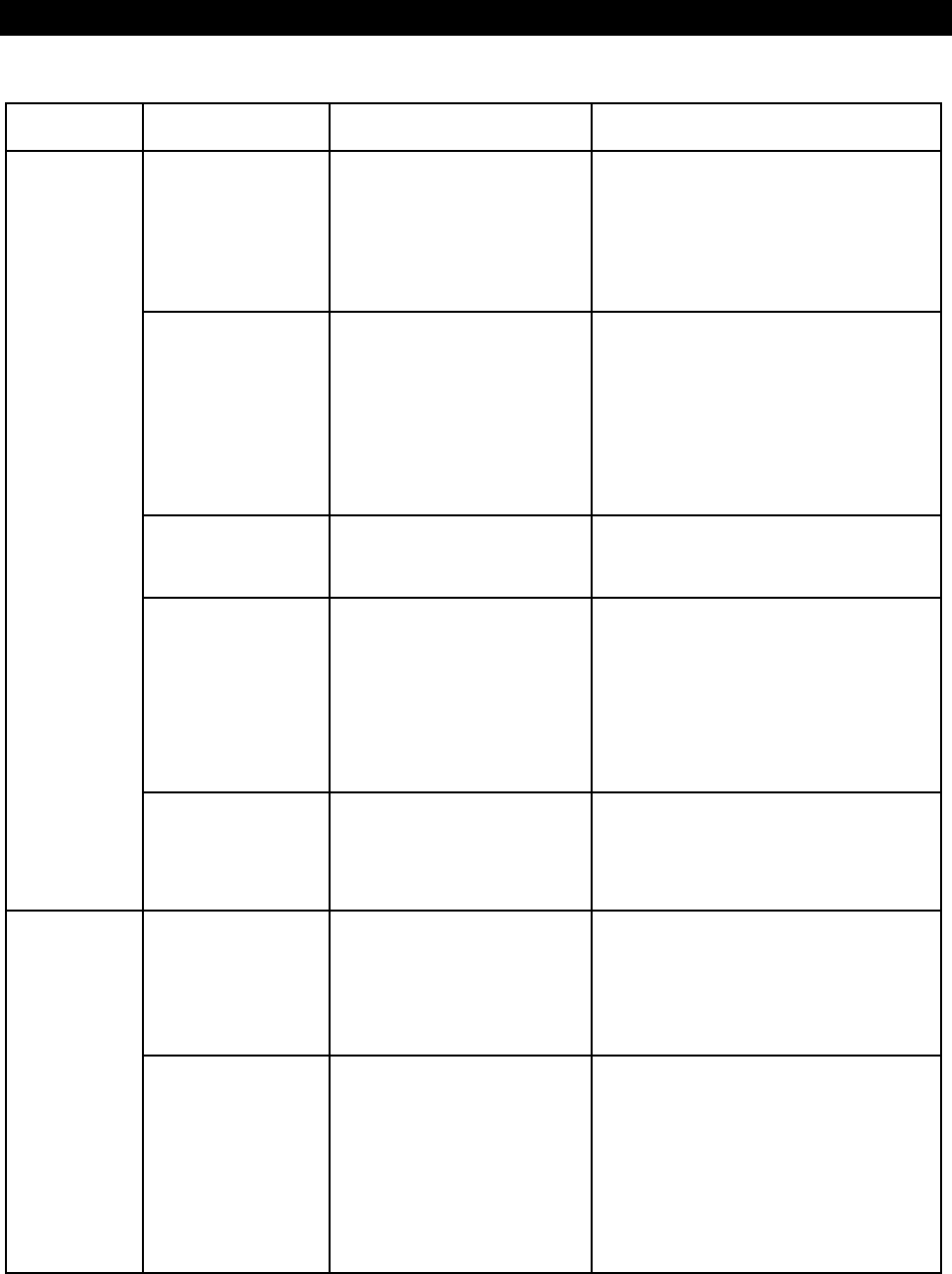
Troubleshooting
900-0112-01-00 Rev B 33
Table 4 Basic Troubleshooting Steps
Symptom Unusual LEDs Possible Cause Possible Remedy
None (AC IN LED is
illuminated)
Inverter priority
MATE system display only: Check
Stop Sell
Reasons
screen
(STATUS/FX/SELL)
. The
inverter may be behaving correctly.
MATE3 system display only: Check
Sell Status
screen with
Grid Status
soft key. The
inverter may be behaving correctly.
None (AC IN LED is
illuminated)
AC source does not meet
requirements.
Verify grid voltage and frequency.
Determine if they are within the inverter’s
approved limits. If not, the inverter is
behaving correctly. Contact the utility
company if necessary.
MATE and MATE3 system display: The
program selections for limits are
IEEE
or
USER
.
None (AC IN LED and
Inverter are
illuminated)
High output loads will consume
power before it is returned to
the utility grid.
Turn off some output loads and observe the
sell function.
None (AC IN LED is
illuminated)
Inverter has been set to accept a
generator.
Inverter will not intentionally sell to a
generator.
MATE system display only: Set
ac transfer
control
to
grid.
MATE3 system display only: Set
Input Type
to
Grid
in the
AC Input and Current Limit
menu.
Will not sell
power to the
utility grid.
None (AC IN LED is
illuminated)
Sell function has been disabled.
MATE system display only: Set
grid tie
authority
to
GridTied (ADV/FX/SELL)
MATE3 system display only: Set
Grid-Tie
Enable
to
Y.
AC IN LED off No AC input. Check the AC voltage on the inverter’s input
terminals. If not present, the problem is
external. If present, the inverter could be
damaged. Contact OutBack Technical
Support (see inside front cover of this
manual).
Will not
connect to the
AC source.
(Continued on
next page)
AC IN LED flashes Inverter set to disconnect
from AC.
MATE system display only: Change the
AC
Input Control
setting from
DROP
to
USE
with the
AC IN
hot key.
MATE3 system display only: Change the
AC
Input Mode
setting from
DROP
to
USE
with
the
AC INPUT
hot key.
(If this setting was intentional, then no
action is required.)


















