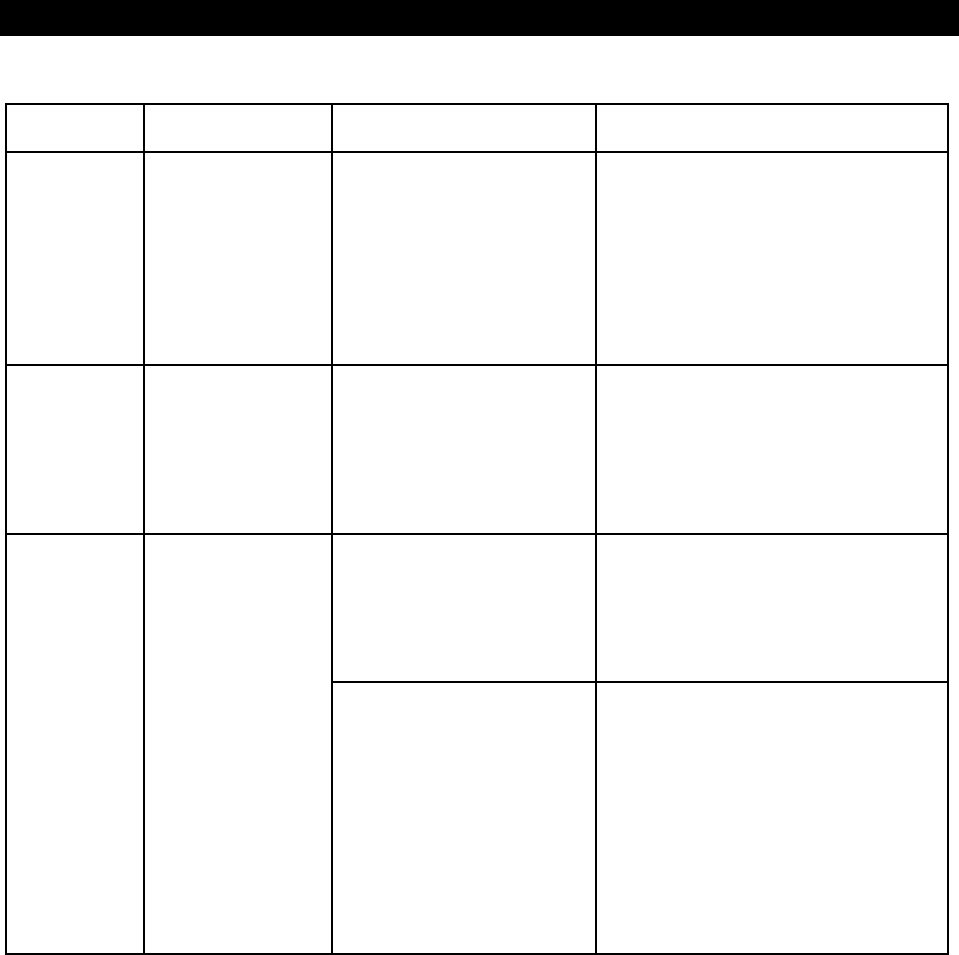
Troubleshooting
36 900-0112-01-00 Rev B
Table 4 Basic Troubleshooting Steps
Symptom Unusual LEDs Possible Cause Possible Remedy
Generator,
external fan,
etc. fails to start
when triggered
by AUX output.
Amber AUX LED is on
AUX output is not connected, or
is not delivering 12-volt output.
Test the generator or device to confirm
functionality. Test the AUX+ and AUX–
terminals with a DC voltmeter. If voltage is
present with the AUX LED on, then there is
an external connection problem. If voltage
is not present with the AUX LED on, the AUX
circuit may be damaged. Contact OutBack
Technical Support (see inside front cover of
this manual).
Unit reads AC
input, even
though no
source is
present.
AC IN LED flashes Internal transfer relay may be
damaged.
Disconnect AC input wires and turn inverter
on. Test the AC HOT IN and NEUTRAL IN
connections with an AC voltmeter. If
voltage appears there, the transfer relay may
be jammed. Contact OutBack Technical
Support (see inside front cover of this
manual).
Inverter output is being fed with
an external AC source that is out
of phase.
Disconnect AC output wires. Turn the
inverter off and then on. If the problem
clears, reconnect the AC output wires. If the
problem recurs when reconnected, an
external AC source is connected to the
output.
Inverter hums
loudly. System
display may
show messages
for high battery
voltage,
low battery
voltage, or
backfeed error.
Error LED
Inverter has been incorrectly
stacked with another unit on the
same output. All units come
defaulted as master.
Check HUB ports and make certain the
master inverter is plugged into port 1.
MATE system display only: Check stacking
settings in the
ADV/FX/STACK
menu. Only
one master is allowed per system on a single
output.
MATE3 system display only: Check stacking
settings in the
Inverter Stacking
menu.
Only one master is allowed per system on a
single output.


















