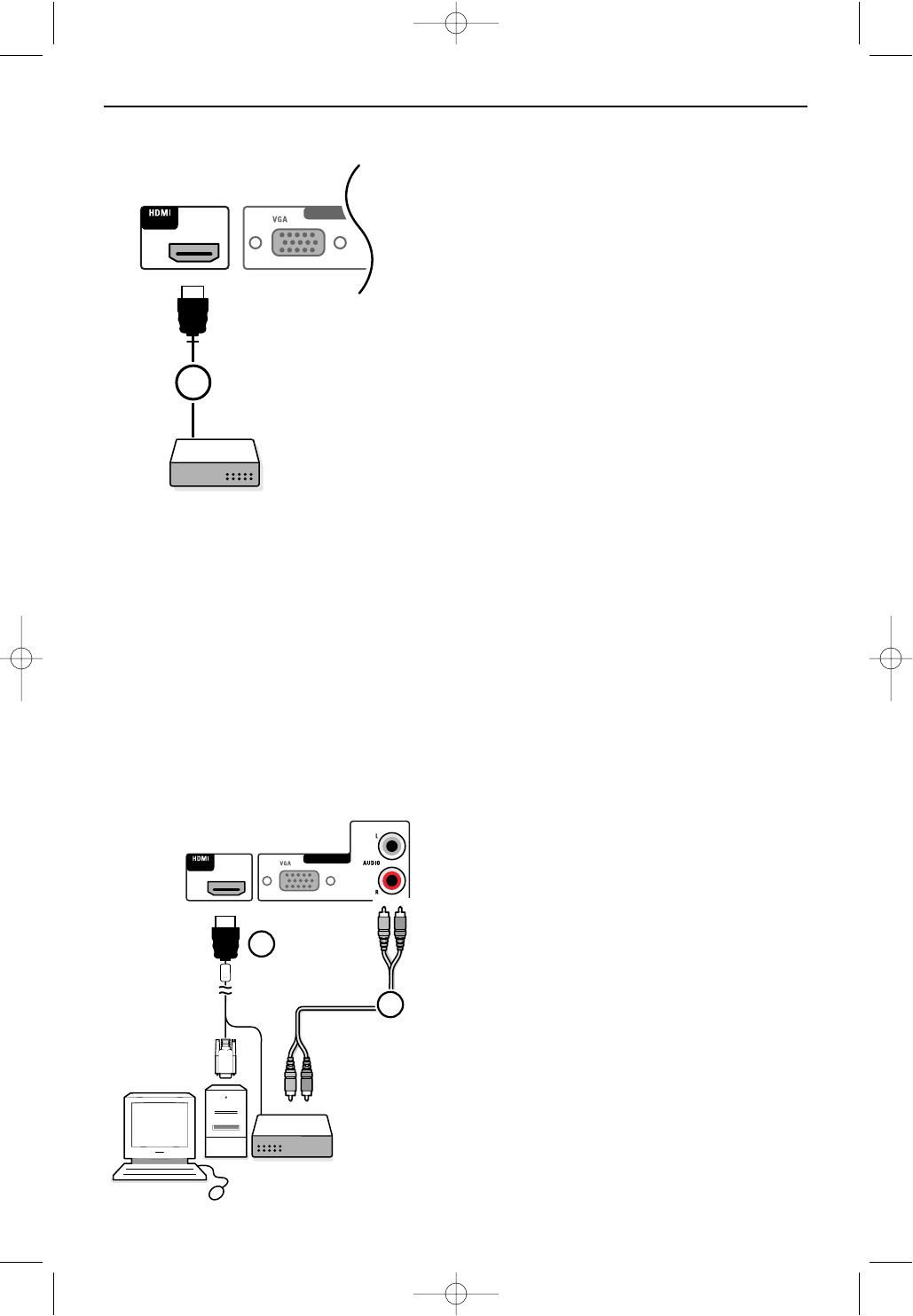
/PC-D
PC-VGA/CVI-2
HDMI/PC-D
/PC-D
PC-VGA/CVI-2
HDMI/PC-D
1
HDMI
DVI
2
10
1
/PC-D
PC-VGA/CVI-2
HDMI/PC-D
/PC-D
PC-VGA/CVI-2
HDMI/PC-D
HDMI
DVI
Devices with HDMI (High Definition Multimedia Interface) connector
HDMI is the leading new standard for Digital High
Definition video and audio interconnection. Eg. with a
Digital Set top box, with HDMI-equipped devices like a
DVD-R,AV receiver...
The
HDMI connector allows the following TV and
monitor display modes via the AV key on the remote
control, for High Definition (HD) and computer (PC)
equipment:
ENHANCED DEFINITION TV (EDTV)
720 x 576p
HIGH DEFINITION (HDTV)
1280 x720p
1920 x1080i
VGA (PC) 640 x 480 60 Hz
SVGA 800 x 600 60 Hz
XGA 1024 x 768 60 Hz
1280 x1024 60 Hz
& Connect the digital HDMI output of your HD device
(e.g. DVD player, Set Top Box..) to the
HDMI/PC-D
connector of your TV 1.
Notes:
- Proper working is only guaranteed with HDMI compliant
consumer products.
- Digital devices from different manufacturers have the
possibility of differing output standards which may cause
for the television to properly display;
- If the set is cold, there may be a small “flicker” when the
set is turned on.This is normal, there is nothing wrong with
the set.
é Press the AV key on the remote control repeatedly
until
HDMI/PC-D is selected.
“ Press the X key on the remote control repeatedly to
select
HDMI Audio.
& In case a HD-DVI device (connected with a DVI to
HDMI cable) 1 is connected, also connect the audio
cable 2 (if audio is present) to the
AUDIO outputs
of your HD device and the
R (right) and L (left) CVI-2
inputs of the panel of the TV.
é Press the AV key on the remote control repeatedly
until
HDMI/PC-D is selected.
“ Press the X key on the remote control repeatedly to
select
PC-HD Audio.
Computer or device with DVI connector to the HDMI connector of the TV
2446.2 en.qxd 03-08-2006 15:32 Pagina 10


















