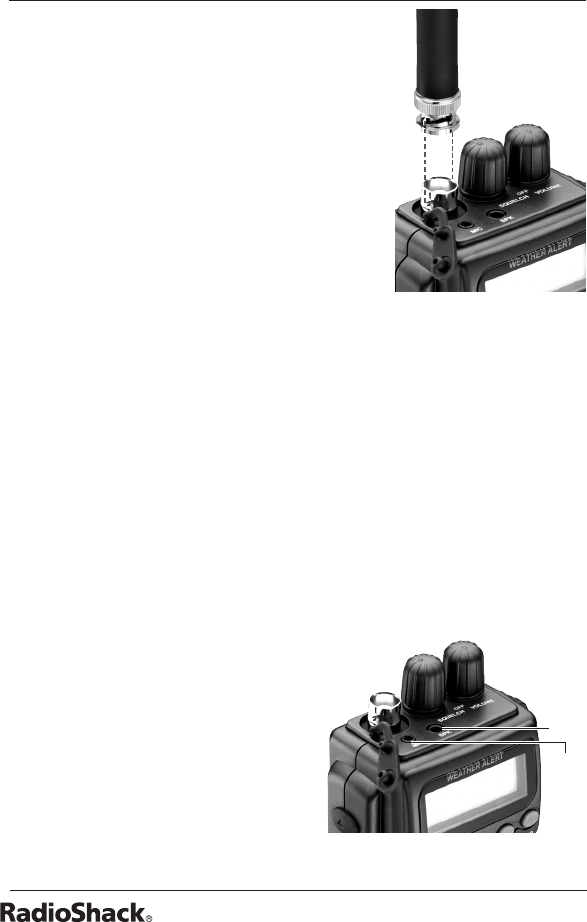
8
Connecting Your CB Radio
Installing the Antenna
To install the supplied antenna, align
the two slots on the antenna connector
with the tabs on the BNC connector
of the CB radio. Push the antenna
connector to the CB radio and rotate
the antenna connector clockwise until it
locks into place.
Installing an Optional Antenna
The CB’s BNC connector allows you to use a variety of optional
antennas, including external mobile antennas and outdoor base
station antennas.
Always use the 50-ohm, RG-58, or RG-8 coaxial cable to connect
an outdoor antenna. If the antenna is over 50 feet from the CB
radio, use the RG-8 low-loss dielectric coaxial cable.
Safety Precaution:
If an outside antenna is installed, be sure the antenna system is
grounded so as to provide protection against voltage surges and
built-up static charges. When installing the antenna, be careful not
to touch overhead power lines as contact with them might be fatal.
Connecting an External Speaker or Microphone
Connect an external speaker (not
included) to the SPK jack of your
CB radio. This mutes the CB’s
internal speaker.
Connect an external microphone
(not included) to the MIC jack of
your CB radio. This disables the
CB’s internal microphone.
MIC
SPK
21-1679A_En_111207.indd 8 11/12/2007 17:32:55


















