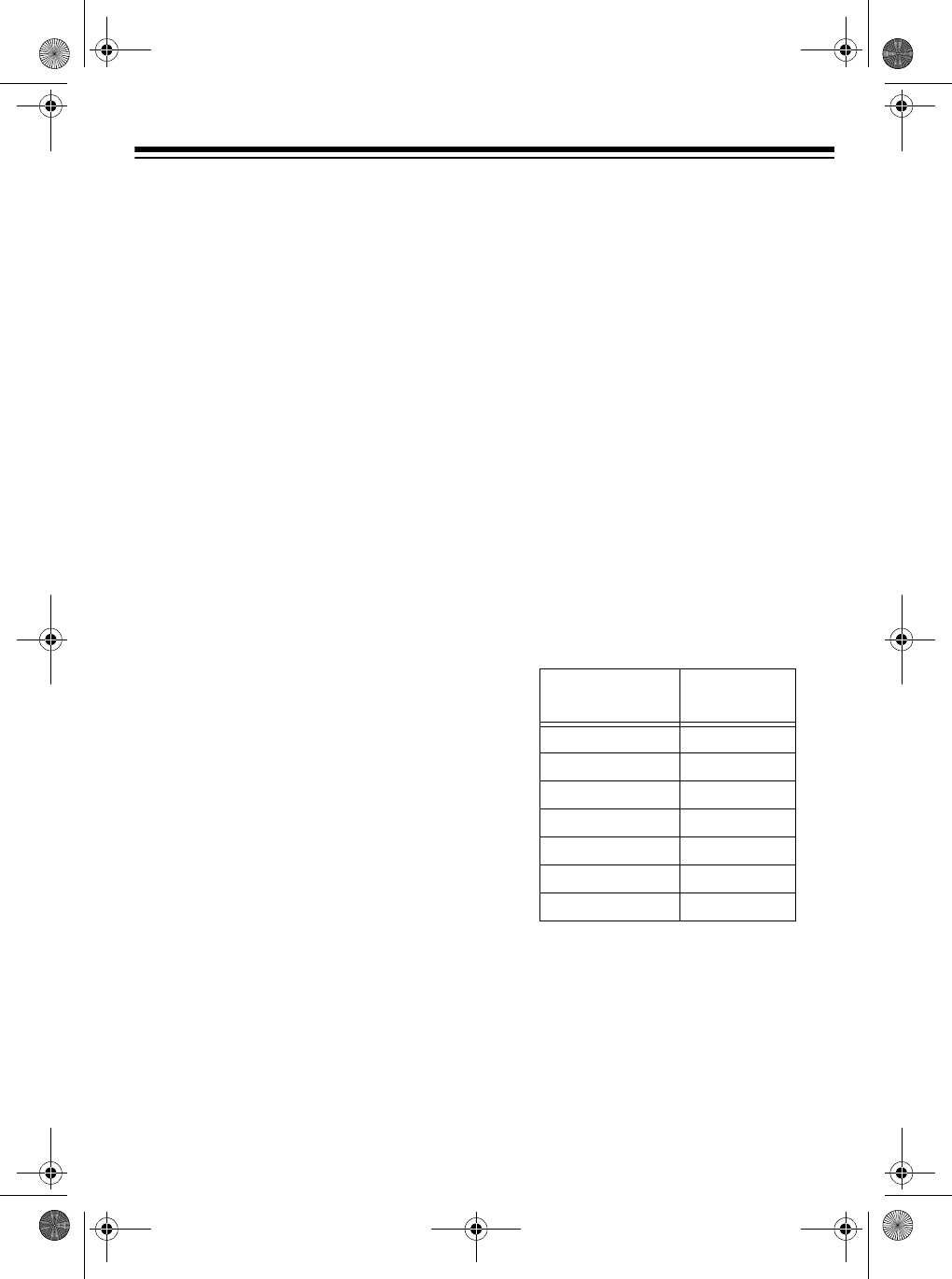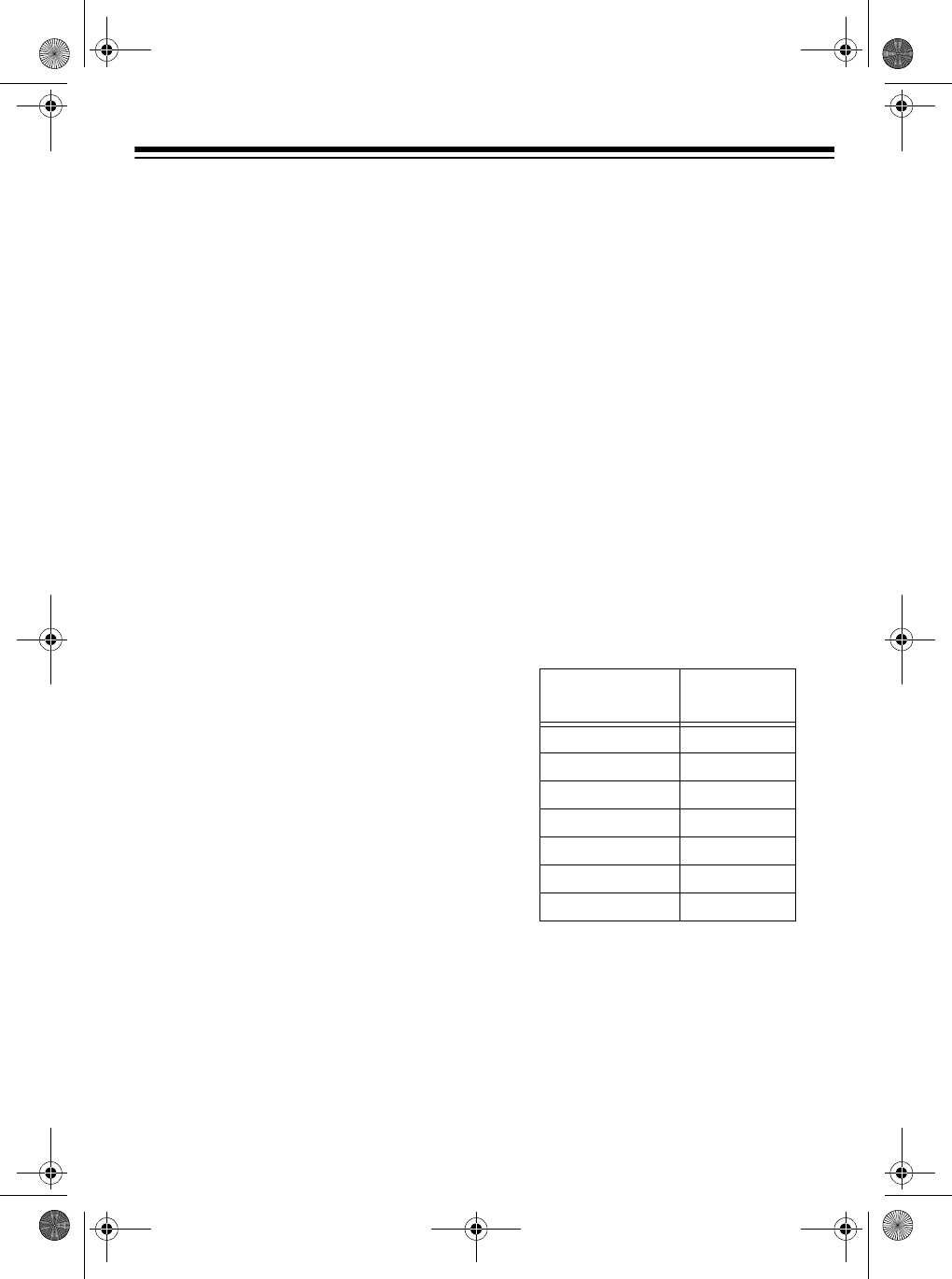
13
Changing Channels Using the
Controls on the Microphone
To tune to the next higher or lower chan-
nel, press
UP
or
DOWN on the micro-
phone.
To quickly change channels in either di-
rection, hold down
UP or DOWN until you
reach the desired channel.
To prevent accidentally changing the
channel with
UP or DOWN, press LOCK.
Press
LOCK again to restore the UP or
DOWN operation.
TRANSMITTING
Note
: We recommend you try receiving
transmissions before you transmit.
1. Follow Steps 1–9 under “Turning On
the CB and Receiving Transmis-
sions” on Page 12.
2. Hold down the microphone's talk
button and speak into the micro-
phone in a normal voice from about
2–3 inches away. TX/RX turns red,
and the SWR/RF/signal meter indi-
cates the strength of your transmis-
sion.
Note
: Do not speak too loudly when
transmitting. It does not make your
signal any stronger, and might dis-
tort your transmission.
3. When you finish transmitting,
release the microphone talk button.
TX/RX turns green. The TRC-446
can now receive transmissions.
4. To turn off the TRC-446, turn
OFF/
VOLUME
counterclockwise until you
hear it click.
LISTENING TO
WEATHER BROADCASTS
The TRC-446 can receive seven pre-
programmed weather channels which
have been allocated by the Federal
Communications Commission (FCC) for
use by the National Oceanographic and
Atmospheric Administration (NOAA).
NOAA broadcasts your local forecast
and regional weather information on one
or more of these channels in your area.
Your TRC-446 receives these weather
service frequencies:
Frequency
(MHz)
Channel
162.400 WX2
162.425 WX4
162.450 WX5
162.475 WX3
162.500 WX6
162.525 WX7
162.550 WX1
21-1574.fm Page 13 Thursday, May 13, 1999 4:03 PM