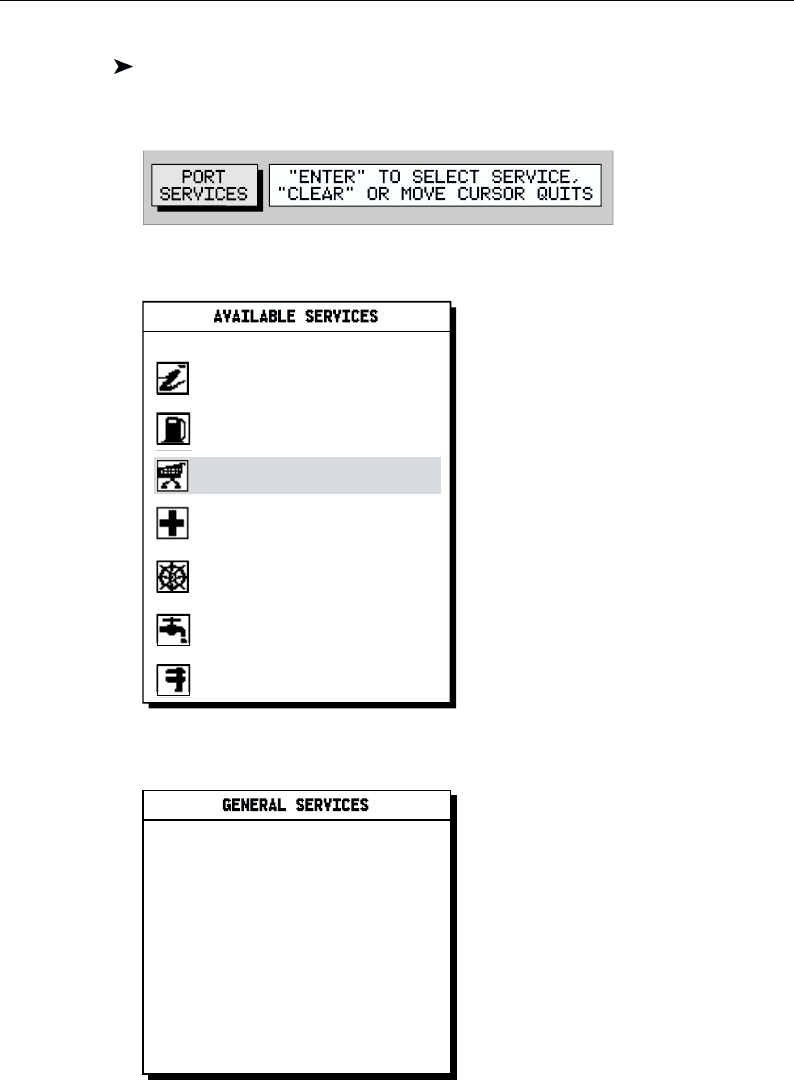
Chapter 2: Getting Started 2-11
To obtain port services information:
1. Place the cursor over the port symbol for which you require information.
The PORT SERVICES function, together with help text, is displayed:
D4707_1
2. To view further details, press ENTER. The details available are listed on-
screen in an object information pop-up:
D4708_1
INFORMATION
FUEL
GENERAL SERVICES
FIRST AID
OTHER UTILITIES
WATER
REPAIR
3. Use the trackpad to select the required service and press ENTER to display
further details:
D4709_1
HOTELS
RESTAURANTS
BANKS
LAUNDRIES
CAR RENTAL
FISHING/DIVING
ICE
4. To see more options (if available), select the .......More....... option and
press ENTER.
5. Press CLEAR to remove the pop-up from the screen.


















