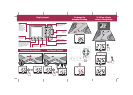STANDBY
AUTO
AUTO
AUTO
AUTO
TRACK
STARBOARD
AUTO
STANDBY
NEXT WPT
55˚
85˚
mode
mo
d
e
D6397-2
Display Layout
To activate the Autopilot For Manual Control
To change the
Autopilot Heading
To follow a Route
set on a Chartplotter
resp
Press to display
response level
auto
Press to activate
the Autopilot
standby + auto
Press for Wind Vane mode
res'm
Press to resume
previous course
track
When the Autopilot is activated,
press to folow a route from a
connected navigation system.
Press again to accept the
new course
course change keys
Port 1˚ Starboard 1˚
Port 10˚ Starboard 10˚
disp
Press to display
data pages
Press for 1 second
for lamp control
Press for 3 seconds
for power off
x3x3
OK?OK?
&
Press to adjust calibration,
response and gain
standby
Press for Manual Control
mode
Press to select
Wind Vane mode