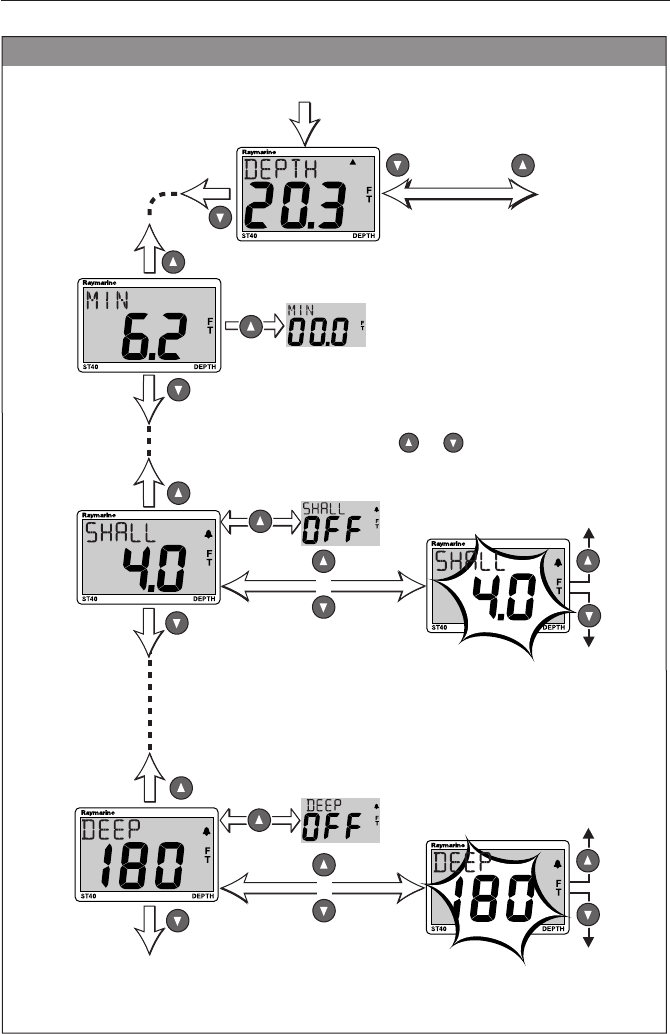
2 ST40 Depth Instrument Owner’s Handbook
NORMAL OPERATION (sheet 1)
Depth
Minimum
depth
Shallow
alarm
D4658-2
Notes:
Screens other than the Depth screen, are
temporary and will time-out to the Depth
screen after 5 seconds.
Switch on
3 seconds
To reset
3 seconds
Alarm
on/off
To/from Shallow anchor alarm screen
(sheet 2)
Deep
alarm
Set Shallow alarm
threshold
Set Deep alarm
threshold
3 seconds
Alarm
on/off
Increase
Decrease
Increase
Decrease
To/from the Offset
screen (sheet 2)
This diagram shows the operating sequence for
an ST40 Depth master instrument. On a repeater
instrument, only the Depth and Minimum
depth screens are available.
If the Shallow alarm has been locked during User calibration,
you cannot switch it on or off or change the threshold value.
+
+
With any set alarm screen displayed, press the
to save the alarm level and return to
normal operation.
and keys simultaneously
Momentary
Momentary
158_2c01.p65 01/05/01, 13:562


















