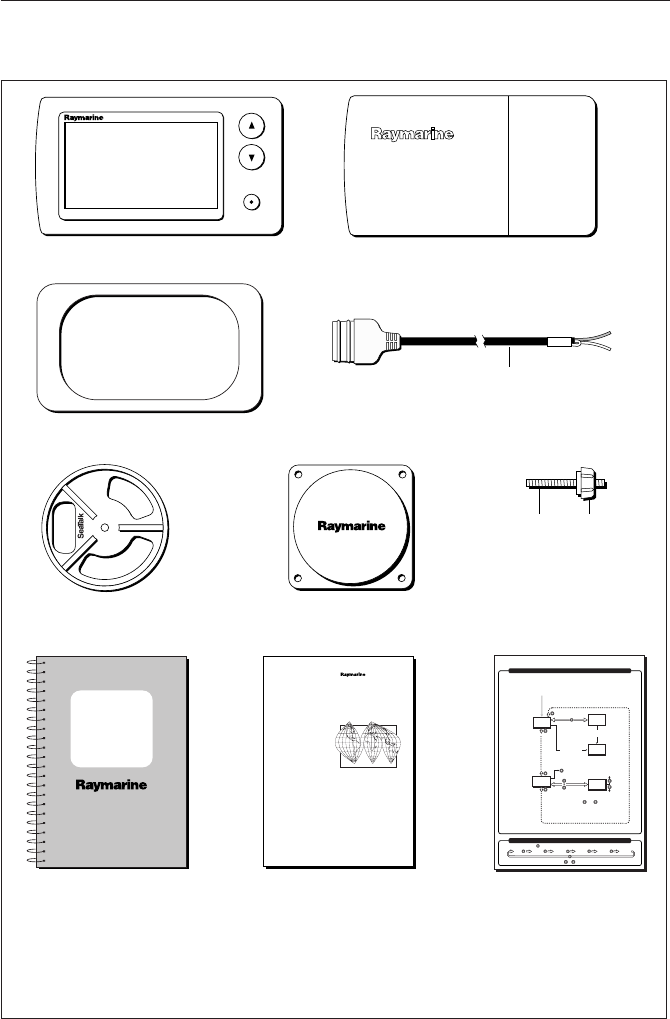
vi ST40 Compass Instrument Owner’s Handbook
Parts supplied
Fluxgate compass transducer
D4771-2
ST40
Compass
Instrument
Owner's
Handbook
Worldwide
Distributors
ST40 Compass instrument
Fixing
stud
Thumb
nut
Gasket
1 m (3 ft) power cable
Instrument Cover
Owner’s Handbook.
Warranty document and fitting
templates included in Handbook
Worldwide Service Centre
Handbook.
Quick Reference Guide
Clamping bracket
COMPASS
ST40
Note:
The items shown here are supplied for an ST40 Compass system. If an instrument is purchased separately, a transducer
is not included. If any item is not present, contact your Raymarine Dealer.
Adjusting display backlighting/contrast
Normal operation
ST40 Compass Instrument - quick reference guide
orTo exit adjust mode press or wait for 5 second timeout
LEVEL 1
LEVEL 1
OFF LEVEL 2LEVEL 3LEVEL 2
To enter adjust mode, press for 1 second to adjust BACKLIGHTING and a further 1 second to adjust CONTRAST
SWITCH ON
Compass
heading
3 seconds
Set
alarm
level
Alarm on/off
Times out to the
Compass heading
screen after
5 seconds.
Off course
alarm
values
Locked
heading
Auto locked
heading
Course computer
sets auto lock
Course computer
sets auto lock
+
-
Momentary
With Set alarm level screen displayed,
to save the alarm level and return to
normal operation.
and keys simultaneously
press the
161_2pre.p65 01/05/01, 16:506


















