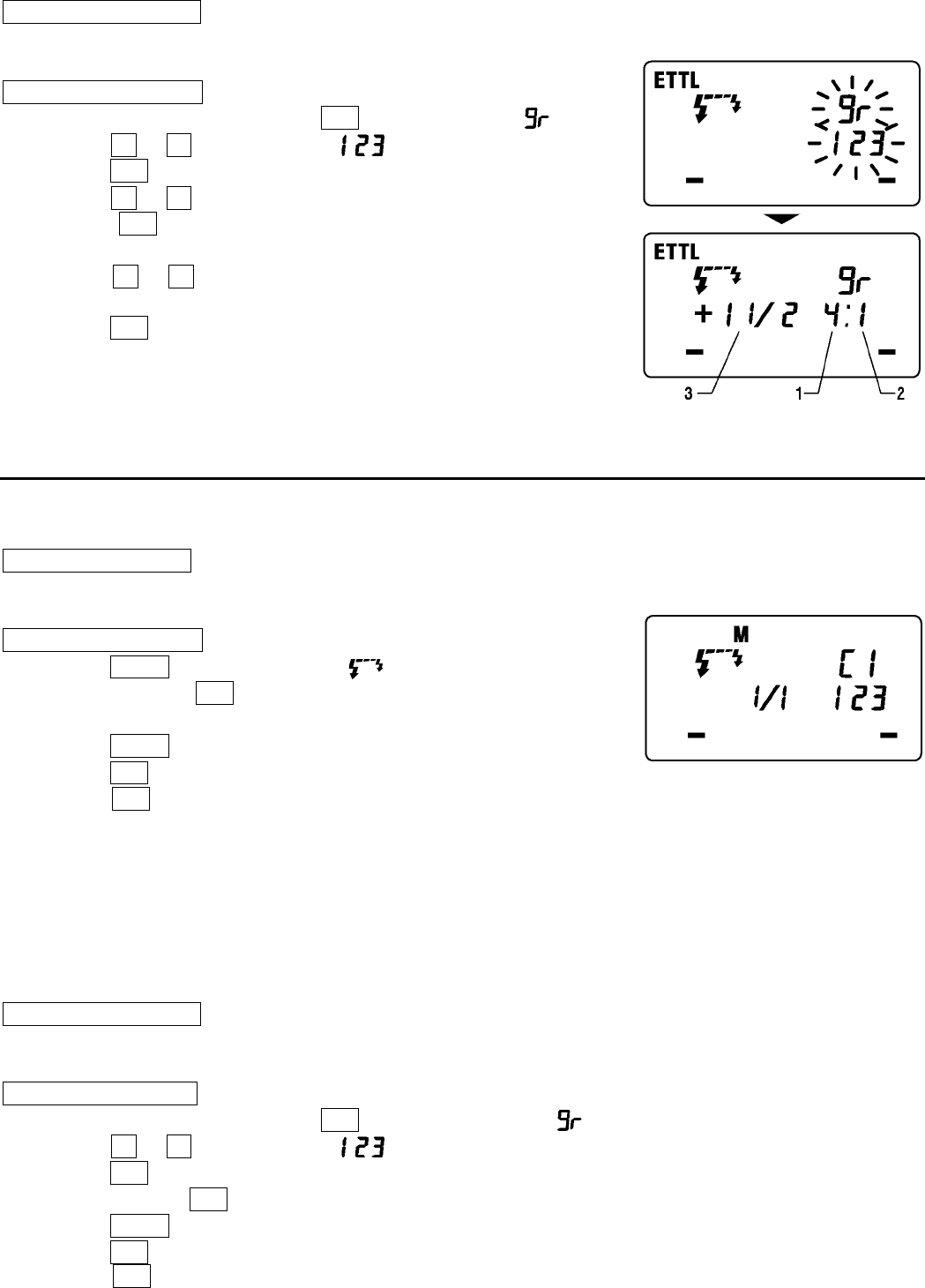
28
Slave Unit’s Setting
1. Follow the slave unit’s instruction manual and set slave ID to 1, 2, 3.
2. Place the Slave Unit at the desired position.
Master Unit’s Setting
3. In Wireless ETTL mode, press the SEL button and select .
4. Press the
+
or
–
button to select .
5. Press the SEL button to make the flash ratio value blink.
6. Press the
+
or
–
button to set the flash ratio.
7. Press the SEL button to make the exposure compensation of the
slave unit (3) blink.
8. Press the
+
or
–
button and set the flash exposure compensation
amount.
9. Press the SEL button several times to stop the blinking.
10. After you confirm that both the master and slave units are fully
charged you can take the picture.
Changing the mode cancels the setting.
Wireless Manual Flash
You can manually set the wireless manual flash with the master unit. To determine the proper flash
exposure, use a hand held flash meter.
Slave Unit’s Setting
1. Follow the slave unit’s instruction manual and set the slave ID to 3.
2. Place the Slave Unit at the desired position.
Master Unit’s Setting
3. Press the MODE button to select the
mark.
4. Press and hold the SEL button for more than 2 seconds to make the
mode indicator blink.
5. Press the MODE button on the flash unit to select M.
6. Press the SEL button. The flash mode will be displayed.
7. Press the SEL button once more and follow the procedure of Manual Flash, to set up each flash output
amount.
Changing the mode cancels the setting.
It is possible to group more than one slave flash unit and fire them according to the flash ratio
adjustment of the master unit.
The Slave unit’s ID number 1 controls left flashtube (1), ID number 2 controls right flashtube (2). ID
number 3 can be set by flash output amount.
Slave Unit’s Setting
1. Please follow slave unit’s instruction manual and set the slave ID to 1, 2, 3.
2. Place the Slave Unit at the desired position.
MasterUnit’s Setting
3. In Wireless ETTL mode, press the SEL button and select the .
4. Press the
+
or
–
button to select .
5. Press the SEL button to make the indicator stop blinking.
6. Press and hold the SEL button for more than 2 seconds to make the mode indicator blink.
7. Press the MODE button on the flash unit to select M.
8. Press the SEL button to make the mode indicator stop blinking.
9. Press the SEL button once more and follow the procedure of Manual Flash to set up each flash output
amount.


















