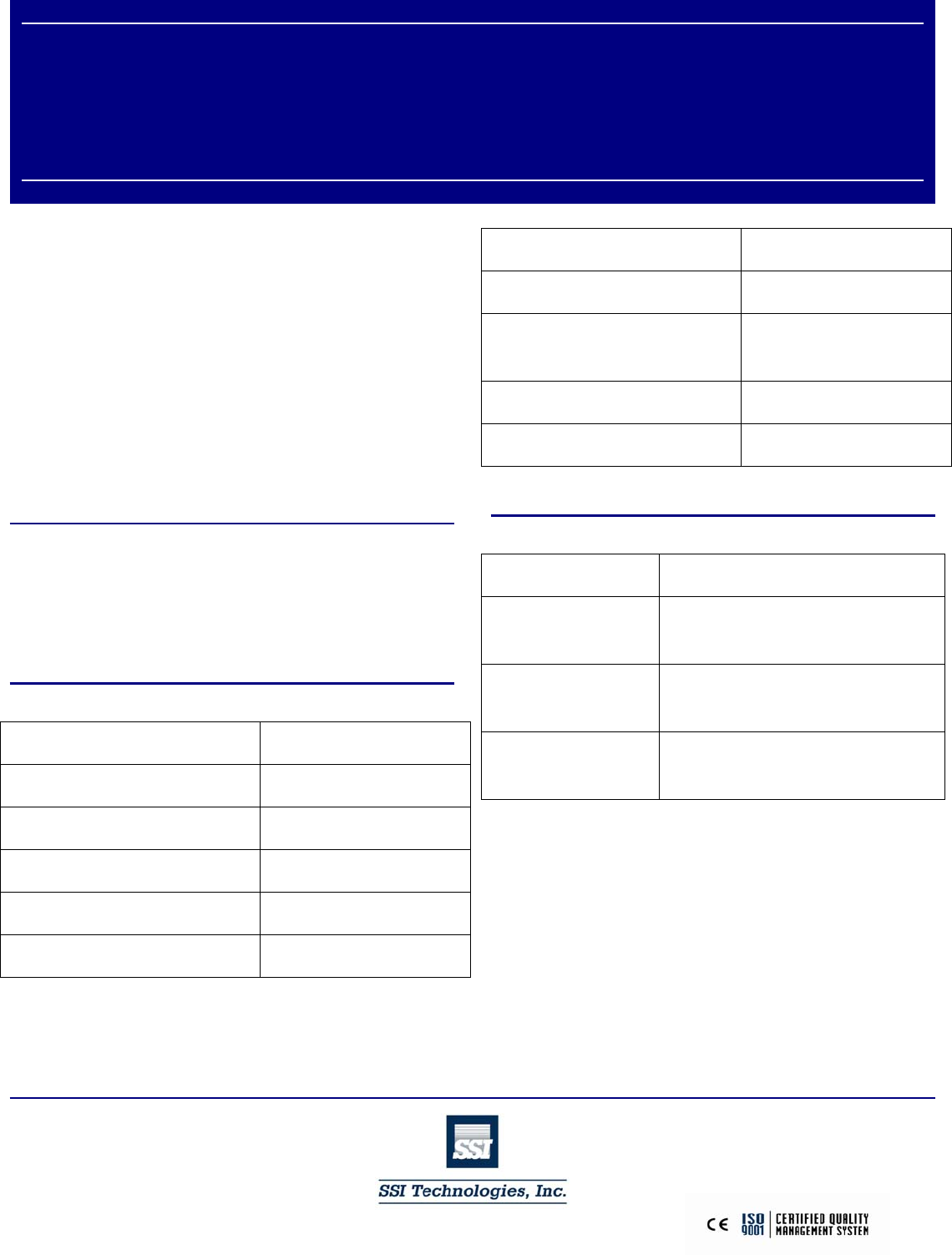
SSI TECHNOLOGIES, INC.
Controls Division
2643 West Court Street
Janesville, WI 53548-5011
Phone: (608)758-1500
Fax: (608)758-2491
4
Copyright November 6, 2008
SSI Technologies Inc.
All Rights Reserved
Revision 3
SSI Technologies – Application Note PS-AN6
MediaGauge™ (Model MG1-9V) Digital Pressure Gauge
Product Overview
To reset the MediaGauge™ digital pressure gauge: Make sure
the input port is either disconnected or connected to a 0 psi input.
Press and hold down the RESET/CLEAR button for 3 seconds.
To clear the maximum peak pressure reading: Press and hold
down the LIGHT/P-H button for 3 seconds until the maximum
pressure reading appears on the LCD (it will be blinking). Release
the LIGHT/P-H button. Press and hold down RESET/CLEAR
button for 3 seconds.
Installation/Mounting
1) Mount the MediaGauge™ MG1-9V digital pressure gauge
on a suitable (1/4” NPT) female fitting. Use Teflon tape
or pipe dope to seal the threads.
2) Do no over tighten. Torque to 150 in lbs +/- 1 in lb
Electrical Specifications
Supply Voltage 9V Battery
Response Time < 1 ms
Accuracy ± 1.0 FS
LCD Resolution (5 PSI) 0.001
LCD Resolution (30 PSI) 0.01
LCD Resolution (100, 200,500PSI) 0.1
LCD Resolution (1000,3000,5000 PSI) 1
Proof Pressure 3 X Full Scale
Burst Pressure
10 X Full Scale or 15,000
PSI whichever is less
Operating Temperature Range -10° to 60°C (14° to 140°F)
Storage Temperature Range -20° to 85°C (-4°to 185°F)
Tested Conditions
Humidity 250 Hours (40°C and 90% to 95% R.H.
Pressure/Temperature
Cycles
> 1.8 million Cycles (0 to FS @ 8Hz and
-20° to 85°C)
Thermal Shock
250 Cycles (85 to -20°C. 0.5 hr soaks at
temperature
Vibration
144 Hours (100 to 2000 Hz, 20g
sinusoidal in 3 axes)








