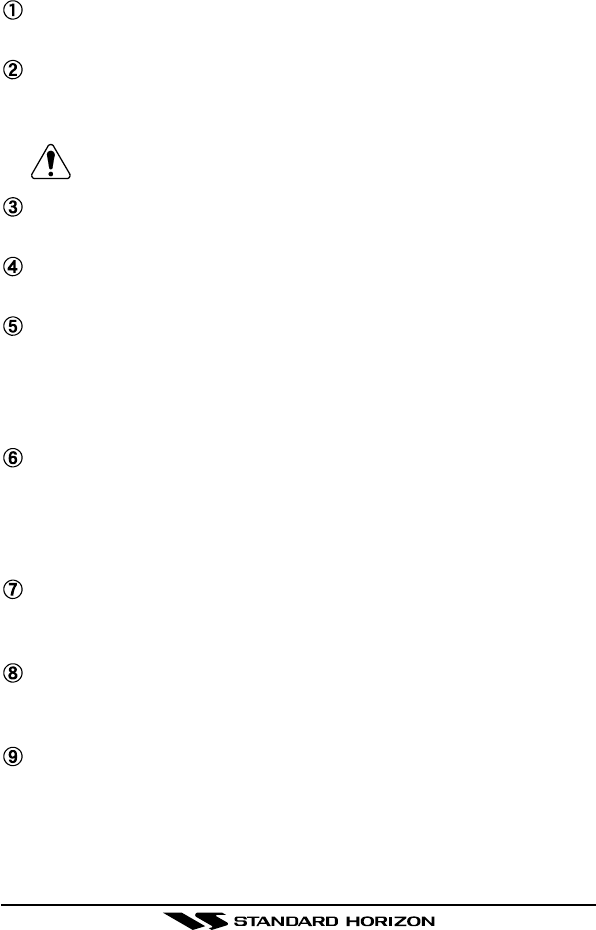
HX370S Page 11
4.1 CONTROLS AND CONNECTIONS
POWER SWITCH/VOLUME CONTROL
Turns the transceiver on and off, and adjusts the volume.
MIC/SP JACK
Accepts the optional CMP460, MH-57
A4B
speaker microphone or VC-24
VOX Headset. When this jack is used, the internal speaker is disabled.
Do not allow the HX370S to become submerged in water while
the plastic cover over the MIC/SP jack is removed.
Antenna Connector
The supplied CAT460 flexible antenna is attached here.
PUSH-TO-TALK
(
PTT
)
SWITCH
Activates transmission.
SQUELCH
(
SQL
)
SWITCH
Sets the point at which random noise on the channel does not activate
the audio circuits but a received signal does. This point is called the
Squelch threshold. Further adjustment of the squelch control will de-
grade the reception of wanted transmissions.
BUSY/TX INDICATOR
This indicator glows green when a signal is being received and red when
transmitting.
When the Emergency feature is activated, this indicator blinks the inter-
nationally-recognized Morse Code “S.O.S” message.
UP
(
)
KEY
Used to select a desired channel. Each press increases the channel
number. When held down, the channels increase continuously.
DOWN
(
)
KEY
Used to select a desired channel. Each press decreases the channel
number. When held down, the channels decrease continuously.
16/9 KEY
Immediately recalls channel 16 from any channel location. Holding down
this key recalls channel 9. The 16/9 key is also used to revert to the
channel selected before pressing the 16/9 key.
Example: select Ch68, press 16/9 key (Ch16 appears), press the 16/9
key again and Ch68 is shown.


















