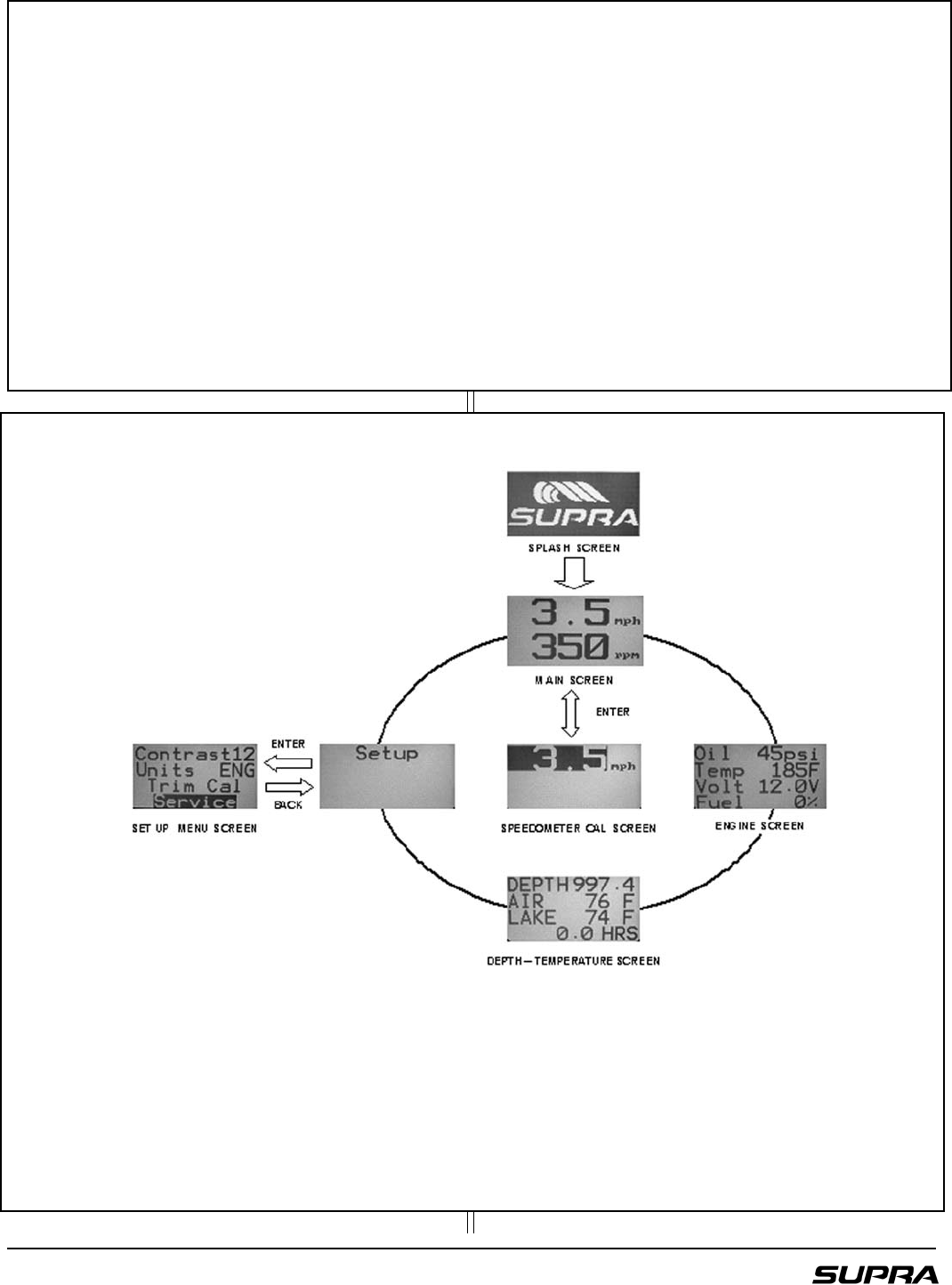
35 —
© 2007 Skier’s Choice, Inc.
Info Center Display Modes
6LQFHWKH,QIR&HQWHULVXVHGWRVXSSRUWERWKWKH,QVWUXPHQW
System and the Perfect Pass™ Speed Control System, it
KDVWZRRSHUDWLQJPRGHV
• Perfect Pass™ Speed Control Mode
• Instrument System Mode
2QFHWKH6SHHG&RQWURO6\VWHPLVDFWLYDWHGE\SUHVVLQJ
WKH212)) EXWWRQWKH ,QIR&HQWHULV LQ6SHHG &RQWURO
Mode and dedicated solely to the Perfect Pass™ system
XQWLOWKH6SHHG&RQWURO6\VWHPLVVZLWFKHGRIIE\SUHVVLQJ
WKH212))EXWWRQDJDLQ
While in Perfect Pass™ Speed Control Mode, the display
responds to the Speed Control Buttons and displays only
Speed Control Screens.
While in Instrument System Mode, the display responds to
WKH ,QVWUXPHQW 6\VWHP'LVSOD\ EXWWRQV DQGGLVSOD\V RQO\
Instrument System Screens.
3HUIHFW3DVV6SHHG&RQWURO0RGHFDQQRWEHHQWHUHGIURP
an Instrument System Mode set up screen.
When power is applied, the Supra Logo is displayed while the
instrument system is initializing and performing self checks.
Once the initialization routines are complete, the Info Center
returns to the operating mode it was in when the power was
removed. If it was in Instrument System Mode, it returns to
,QVWUXPHQW6\VWHP0RGHDQGGLVSOD\VWKH0$,16&5((1,I
it was in Perfect Pass Mode, it returns to speed control mode
DQGGLVSOD\VWKHVFUHHQWKDWZDVEHLQJGLVSOD\HGZKHQWKH
power was removed.
Instrument Screens Road Map
7KH,QVWUXPHQW6\VWHPGDWDLVRUJDQL]HGLQWRVFUHHQVDVLOOXVWUDWHGDERYH
• The Main Screen
• The Engine Screen
• The Depth — Temperature Screen
7KH6HW8S6FUHHQ
7KH6HW8S6XE0HQX6FUHHQ
7KH6SHHGRPHWHU&DOLEUDWLRQ6FUHHQ


















