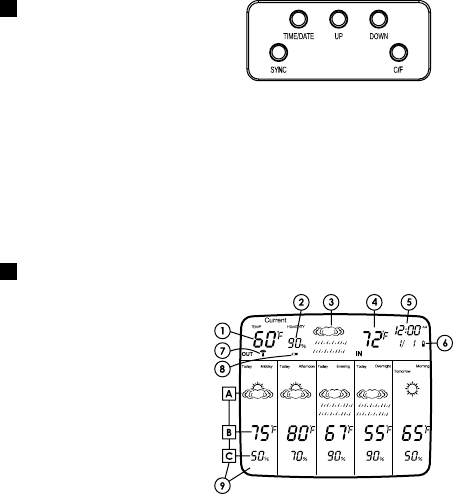
Reading the Weather Forecaster
1) Current outdoor temperature at
remote sensor location
2) Current outdoor humidity
at remote sensor location
3) Current weather condition icon
4) Current indoor temperature
5) Clock/Date
6) Base unit low battery indicator
7) Transmission signal icon
8) Remote sensor low battery indicator
9) 5 forecast displays over 24 hours
A) Weather condition forecast icon
B) Outdoor temperature forecast
C) Outdoor humidity forecast
6
Forecast screens will rotate as time periods change, with the next period
appearing at the left.
6
To Set Clock and Date
1. Press and hold “TIME/DATE” for 2
seconds, then release.
2. Press “UP” or “DOWN” to change
the hours. Press “TIME/DATE”.
5
3. Press “UP” or “DOWN” to change the minutes. Press “TIME/DATE”.
4. Press “UP” or “DOWN” to switch between a 12 or 24 hour clock.
Press “TIME/DATE”.
5. Press “UP” or “DOWN” to change the year. Press “TIME/DATE”.
6. Press “UP” or “DOWN” to change the month. Press “TIME/DATE”.
7. Press “UP” or “DOWN” to change the date. Press “TIME/DATE”.
8. Weather Forecaster and Clock/Date setup are complete.
9. Press “TIME/DATE” to toggle between the time and year displays.
Midday.............................................10AM-2PM
Afternoon......................................... 2PM-6PM
Evening............................................. 6PM-10PM
Overnight..........................................10PM-6AM
Morning............................................ 6AM-10AM














