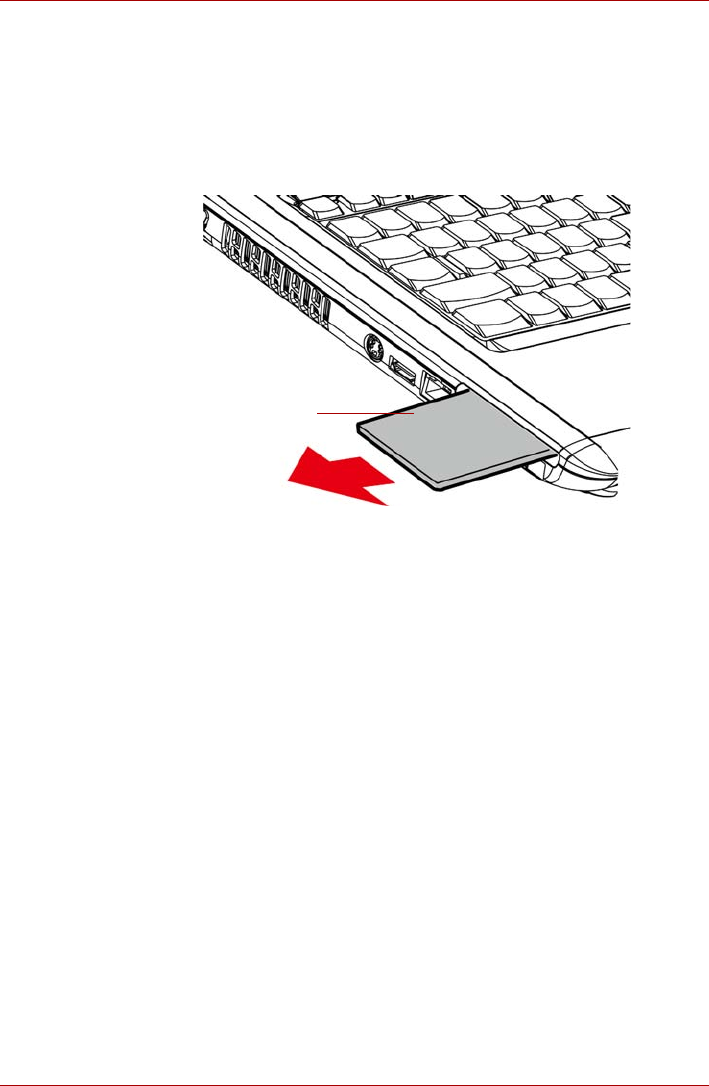
User’s Manual 8-4
Optional Devices
Removing an ExpressCard
To remove the ExpressCard, follow the steps below.
1. In Windows
Vista™, open the Safely Remove Hardware icon on the
system tray and disable the ExpressCard.
2. Press the ExpressCard slightly to make it stretch out.
3. Grasp the ExpressCard and pull it out from the slot.
Figure 8-4 Removing the ExpressCard
EXPRESSCARD


















