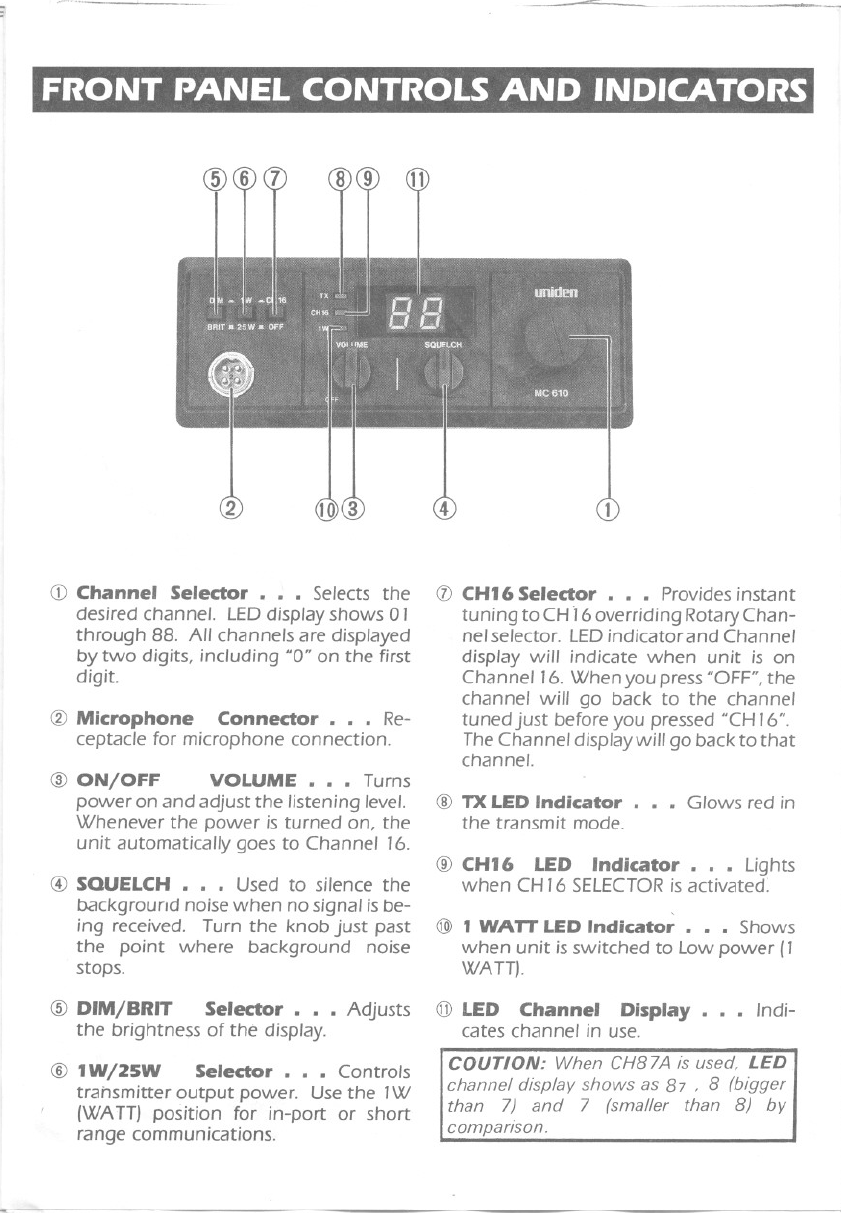
~
-==
CDChannel Selector. . . Selectsthe
desired channel. LEDdisplay shows 01
through 88. All channels are displayed
by two digits, including "a" on the first
digit.
@ Microphone Connector... Re-
ceptacle for microphone connection.
CIDON/OFF VOLUME. . . Turns
power on and adjust the listening level.
Whenever the power is turned on, the
unit automatically goes to Channel 16.
.'
@ SQUELCH.. . Usedto silencethe
background noise when no signal isbe-
ing received. Turn the knob just past
the point where background noise
stops.
CIDDIM/BRIT Selector... Adjusts
the brightness of th~ display.
@ IW/25W Selector... Controls
transmitter output power. Use the 1W
(WATT) position for in-port or short
range communications.
...
~
;;"E
_. - -
-
(j)CHI6Selector. . . Providesinstant
tuning to CHi6overriding RotaryChan-
nel selector. LEDindicator and Channel
display will indicate when unit is on
Channel 16. When you press "OFF",the
channel will go back to the channel
tuned just before you pressed "CH16".
The Channel display willgo back to that
channel.
@ TXLEDIndicator. . . Glowsred in
the transmit mode.
@ CHI6 LED Indicator... Lights
when CH16 SELECTORis activated.
,
@ I WATT LEDIndicator. . . Shows
when unit isswitched to Low power (1
WATT).
@ LED Channel Display... Indi-
cates channel in use.
CaUTION: When CH87A is used, LED
channel display shows as 87 , 8 (bigger
than 7) and 7 (smaller than 8) by
comparison.
r
-
--
.
r
--












