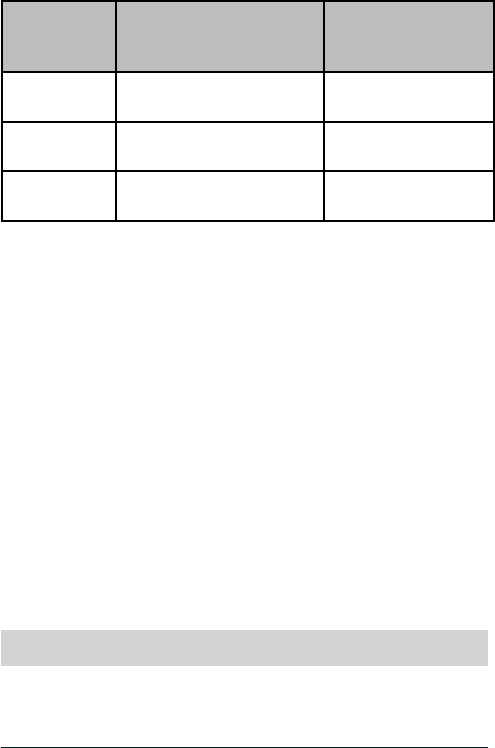
E-20
Uniden MHS125 Radio Owner’s Manual
With the
SOS LED in
this state -
Do This - For this -
OFF
Press and hold MEM-
SOS key for 2 seconds.
SOS LED signals
SOS in Morse code.
SOS
Press and hold MEM-
SOS key for 2 seconds.
SOS LED remains
on continuously.
Continuous
Press and hold MEM-
SOS key for 2 seconds.
SOS-LED turns off.
Turning the Key Beep On and O
Key beep is the tone that sounds when you press a key or a
button. To turn off the key beep, press and hold the Channel
Up or Channel Down button while turning ON the radio. To
turn on the key beep, turn off the radio and then press and
hold the Channel Up or Channel Down button while turning
ON the radio again.
Using the External Speaker/Mic Jack
You can connect an optional external speaker-mic to this
watertight jack. Unscrew the cap, which is held by the rubber
cap-keeper to prevent loss. Insert the special gasketed plug
and screw down the shell, which assures prevention of water
entering the jack. Two available units are
HHSPM Speaker Mic
VOX100 Headset Mic.
For details, consult your dealer or contact Uniden directly
(see back cover for contact information).
MAINTENANCE AND TROUBLESHOOTING
Due to its rugged design, your radio requires very little
maintenance. However, it is a precision electronic instrument,
so you should follow a few precautions:


















