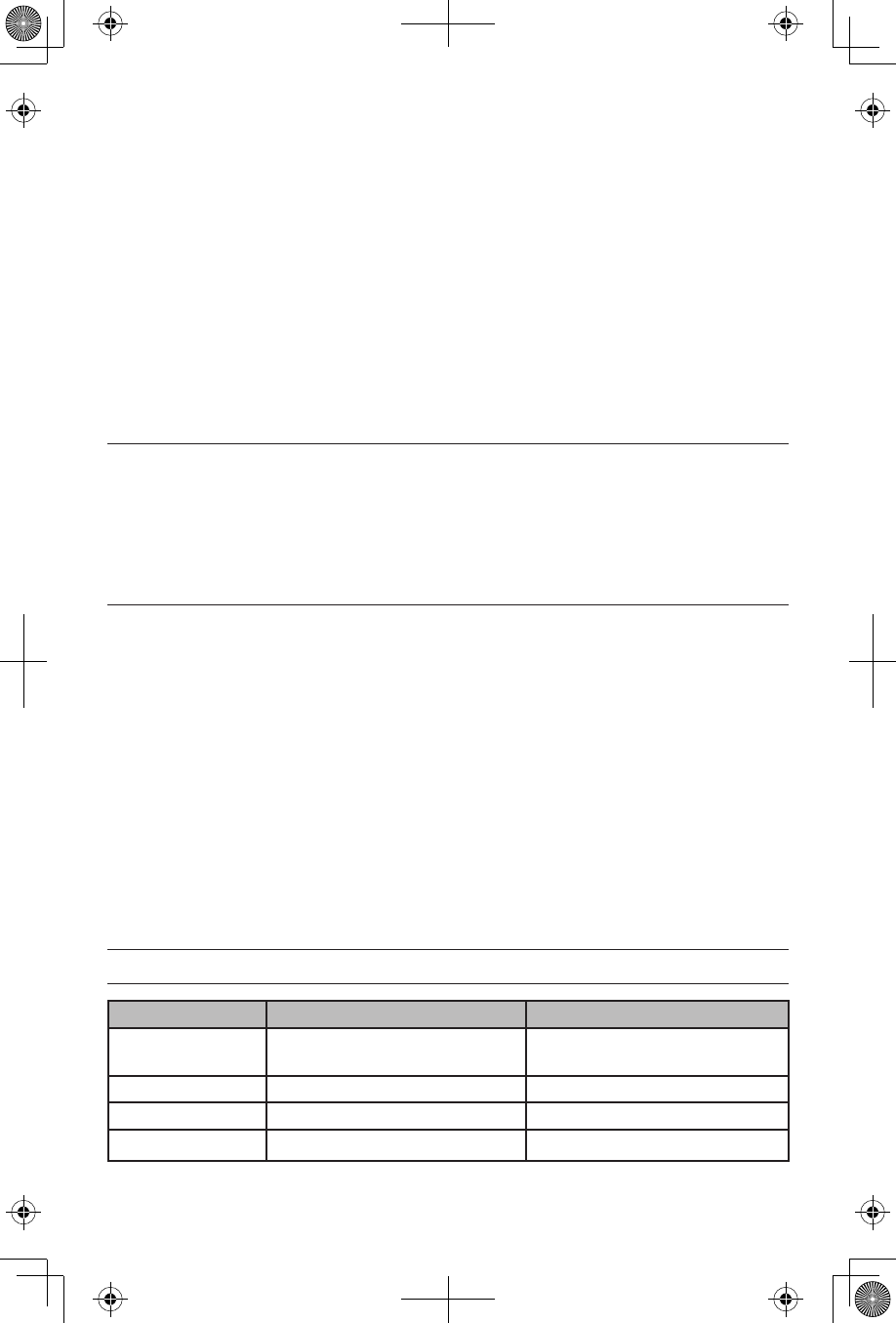
6
► Pick a location that does not block your view, interfere with your
vehicle’s controls, or hinder your driving.
► Make sure the radio and microphone are not in front of an airbag.
► Pick a solid surface that can support the bracket and radio weight.
► Make sure there’s enough room. (You may want to put the radio in
the bracket when you’re choosing where to install the bracket.)
Once you choose the location, use the included, self-tapping screws
to attach the mounting bracket and the microphone bracket to your
vehicle (you don’t have to drill holes). Slide the radio into the bracket
and use the included knobs to hold it at the preferred angle.
Connecting an external antenna
WARNING! The antenna used for this radio must be installed at least
8 inches (20 cm) away from all persons. The antenna must not be
collocated or used with any other antenna or transmitter.
CAUTION: Never operate your radio with no antenna or with a
damaged antenna cable. This can damage the radio.
You will need to purchase an antenna to operate the radio. There are
two basic types of mobile CB antennas–full-length whips and loaded
whips–with a wide variety of mounts to suit different vehicle locations.
► Choose an antenna that matches the specications of this radio.
► Follow the manufacturer’s installation instructions carefully.
► Tune your antenna using a Standing-Wave Ratio (SWR) meter: set
the radio to channel 20, and adjust the antenna until the SWR is as
close as 1:1 as possible.
Connecting external speakers
Your radio supports two external speakers for remote monitoring and
public address features. External speakers are sold separately.
To prevent feedback, direct all speakers away from the microphone.
External monitor PA speaker
Function Remote receiver monitoring or
substitution for internal speaker
Public address broadcasts
Impedance 8 Ohms 8 Ohms
Rating 3 Watts 3 Watts
Connect to
EXT.SP. jack (⅛-in/3.5 mm) PA.SP. jack (⅛-in/3.5 mm)












