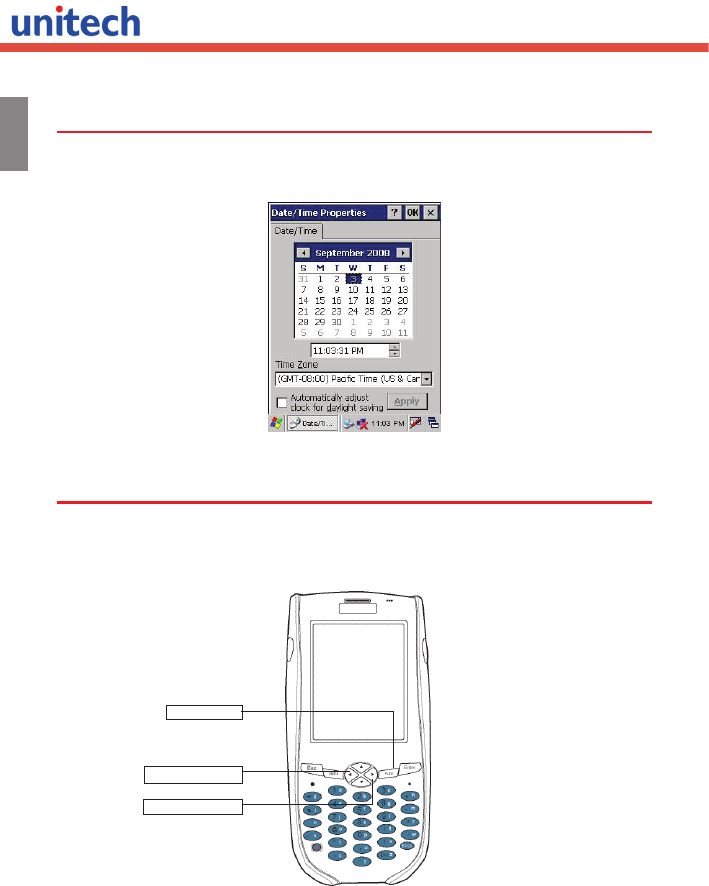
Copyright 2008 unitech Electronics Co., Ltd. All rights reserved. unitech is a registered trademark of unitech Electronics Co., Ltd.
English
Setting the Time and Date
In the Date/Time Properties window, use the stylus to select the current date and
time, time zone and daylight saving time option.
Adjusting the Screen Brightness
Adjust the screen brightness by pressing Func to enable the soft key function and
press the left arrow (decrease brightness) or right arrow (increase brightness) cursor
buttons.
Function Button
Increase Brightness
Decrease Brightness













