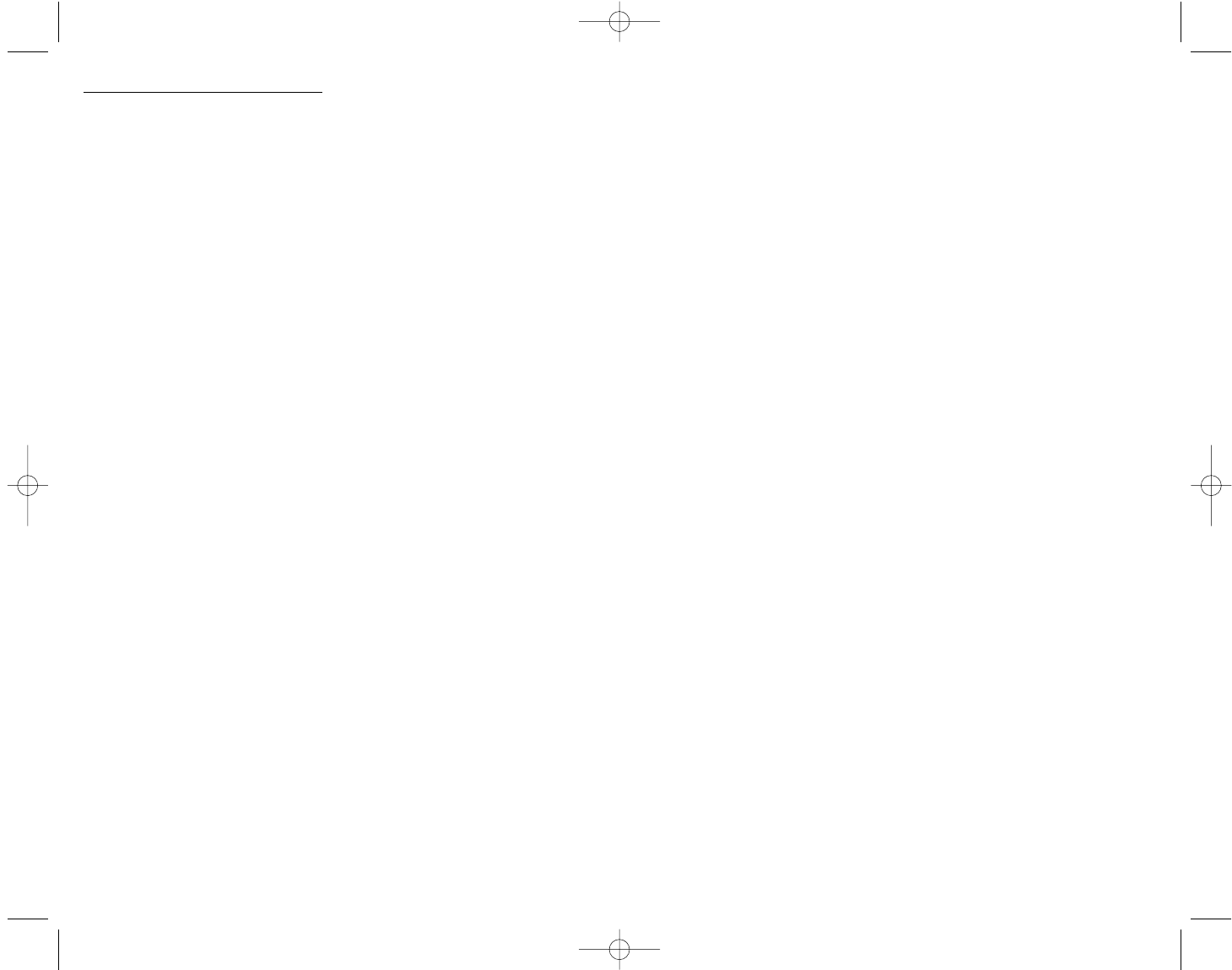
5
4. Rotate the plug slightly to make sure there is good contact.
5. Push the ON/OFF pushbutton to turn the unit ON.
6. The LED in the ON/OFF Pushbutton will light blue, indicating a proper connection.
7. If the inverter does not work, make sure the ignition/accessory switch is actually
powering the accessory outlet. Some vehicles require the ignition switch to be
turned on.
8. Plug the USB-powered device into the inverter’s USB Power Port and operate
normally.
Notes:
This inverter’s USB Power Port does not support data communication. It only
provides 5 volts/500mA DC maximum power to an external USB-powered
device.
USB power output is not controlled by the ON/OFF Power pushbutton. USB
power is always on when the Power Cord is connected to a 12 volt DC power
source. Remember to disconnect the Power Cord from any power source when
the unit is not in use.
Protective Features
The inverter monitors the following conditions:
Low Battery Voltage —
This condition is not harmful to the inverter, but could damage
the power source, so the inverter will automatically shut down when input voltage
drops below 10.7 volts DC.
Input Voltage Too High —
The inverter will automatically shut down when DC input
voltage exceeds 15.0 volts, as this can harm the unit.
Thermal Shutdown Protection —
The inverter will automatically shut down when the
unit becomes overheated.
Overload/Short Circuit Protection —
The inverter will automatically shut down when
a short circuit occurs.
AC Ground Leakage —
The inverter will automatically shut down when leakage
current exceeds safety level.
Notes:
The LED in the ON/OFF Pushbutton will light red to indicate a Fault condition
before automatic shutdown occurs.
If unit shuts down, turn it OFF, remove the load, wait a few minutes, then turn
it back ON.
Operating Tips
The
100 Watt Slim Inverter
should only be operated in locations that are:
DRY — Do not allow water or other liquids to come into contact with the inverter.
COOL — Surrounding air temperature should ideally be 0-40°C (32-104°F). Keep
the inverter away from direct sunlight, when possible.
WELL-VENTILATED — Keep the area surrounding the inverter clear to ensure free air
circulation around the unit. Do not place items on or over the inverter during
operation. The unit will shut down if the internal temperature gets too hot. The inverter
can be reset after it cools down.
SAFE — Do not use the inverter near flammable materials or in any locations that may
accumulate flammable fumes or gases. This is an electrical appliance that can briefly
spark when electrical connections are made or broken.
4
OPERATING INSTRUCTIONS
Once properly connected to a 12 volt DC power source, the ON/OFF switch controls
power to the unit. The bi-color LED indicator lights blue when the inverter is connected
to DC power and the power pushbuton is set to ON. (If the bi-color LED indicator
lights red, refer to the “Troubleshooting” section on page 7 of this manual.)
ALWAYS TURN THE INVERTER ON BEFORE THE CONNECTED DEVICE.
The standard North American 115 volt AC and USB outlets allow the user to operate
multiple devices simultaneously. Simply plug the equipment into the unit and operate
normally.
Note:
Ensure wattage of all equipment simultaneously plugged into the VEC415 does
not exceed 100 watts continuous.
Rated Versus Actual Current Draw of Equipment
Most electrical tools, appliances, electronic devices and audio/visual equipment have
labels that indicate the power consumption in amps or watts. Be sure that the power
consumption of the item to be operated is below 100 watts. If the power consumption
is rated in amps AC, simply multiply by the AC volts (115) to determine the power.
Resistive loads are the easiest for the inverter to run; however, it will not run larger
resistive loads (such as electric stoves and heaters), which require far more wattage
than the inverter can deliver. Inductive loads (such as TVs and stereos) require more
current to operate than do resistive loads of the same wattage rating.
For safety reasons, the unit will simply shut down if it is overloaded. To restart the unit,
simply remove the load and press the ON/OFF pushbutton to reset.
Operation of the 115 Volt AC Outlet
1. Connect the Power Cord to the inverter.
2. Connect either the 12 Volt DC Vehicle Accessory Adapter or the 12 Volt DC
Airplane Adapter to the end of the 12 Volt Power Cord.
3. Insert the selected adapter Plug into a vehicle’s (or other 12 volt DC power
source’s) DC accessory outlet or airplane DC power outlet.
4. Rotate the vehicle accessory plug slightly to make sure there is good contact.
5. Push the ON/OFF Pushbutton to turn the Inverter ON.
6. The LED in the ON/OFF Pushbutton will light blue, indicating a proper connection.
7. If the Inverter does not work, make sure the ignition/accessory switch is actually
powering the accessory outlet. Some vehicles require the ignition switch to be
turned on.
8. Plug the (110/120 volt AC) appliance into the Inverter’s three-prong AC outlet
and operate normally.
Note:
The Inverter will not operate appliances and equipment that generate heat,
such as hair dryers, electric blankets, microwave ovens and toasters.
Operation of the USB Power Port
1. Connect the Power Cord to the inverter.
2. Connect either the 12 Volt DC Vehicle Accessory Adapter or the 12 Volt DC
Airplane Adapter to the end of the 12 Volt Power Cord.
3. Insert the selected adapter Plug into a vehicle’s (or jump-starter’s) DC accessory
outlet or airplane DC power outlet.
VEC415_Manual_NP_032806 4/18/06 12:21 PM Page 4








