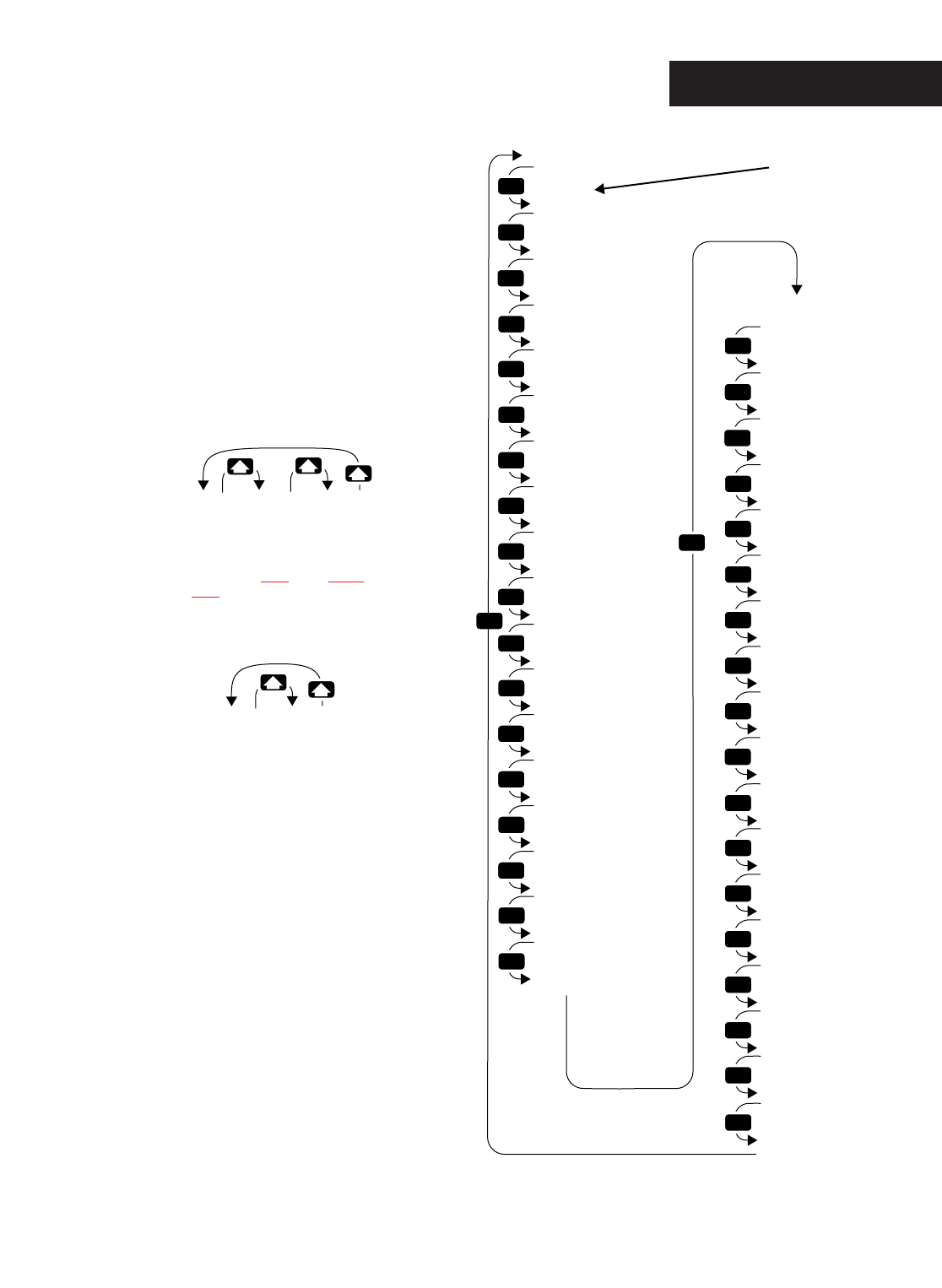
WATLOW Series 988 User’s Manual 6.13
Factory Menus, Chapter 6
Reaching the Calibration
Menu
❷ Use the Up-arrow key > or Down-
arrow key < to step through the
Factory Menu to the Calibration Menu
[`CAL].
❶ Begin in the Display Loop, and
press the Up-arrow > and Down-
arrow < key simultaneously for six
seconds until the Setup Menu [`SEt],
then the Factory Menu [fcty]
appear.
❸ Press the Mode key µ to step
through the prompts.
❹ Press the Up-arrow key > or the
Down-arrow key < to select one of
the prompt values.
Refer to Calibrating Watlow Process
Controls for information about the
Calibration Menu.
[PLOC] [diAg] [`CAL]
[Fcty] [Fcty] [Fcty]
Panel Diagnostics Calibration
Lockout Menu Menu
Menu p 6.7
p 6.13
p 6.2
MODE
Diagnostics Prompt
Enter your settings,
from the controller's
upper display.
MODE
MODE
MODE
MODE
MODE
MODE
MODE
MODE
MODE
MODE
MODE
MODE
MODE
MODE
MODE
MODE
MODE
MODE
MODE
MODE
MODE
MODE
MODE
MODE
MODE
MODE
MODE
MODE
MODE
MODE
MODE
MODE
MODE
MODE
MODE
MODE
MODE
[`CAL]
[Fcty]
[A`50]
[A`00]
[``tc]
[a`0H]
[A`20]
[A`15]
[A380]
[A10U]
[A`0U]
[A20A]
[A`4A]
[A`OU]
[A100]
[b`50]
[b`00]
[b`0H]
[b`20]
[b`15]
[b380]
[b10U]
[b`0U
[b20A]
[b`4A]
[b`0U]
[b100]
[1`4`]
[1`20]
[1`0`]
[1`10]
[2`4`]
[2`20]
[2`0`]
[2`10]
[`3LO]
[`3HI]
[`rSt]
[`dFL]
?
?
?
?
?
?
?
?
?
?
?
?
?
?
?
?
?
?
?
?
?
?
?
?
?
?
?
?
?
?
?
?
?
?
?
?
?
Default
Restore
Factory-Calibration
[``no][`YES]
[`rSt] [`rSt]
Figure 6.13 -
The Calibration Menu.
ç
CAUTION:
Before attempting to calibrate, make sure
you have the proper equipment called for in
each procedure. The Series 988 is calibrat-
ed and tested before it leaves the factory.
Attempting to calibrate the controller with-
out the proper equipment could result in
damage to property and/or equipment.


















