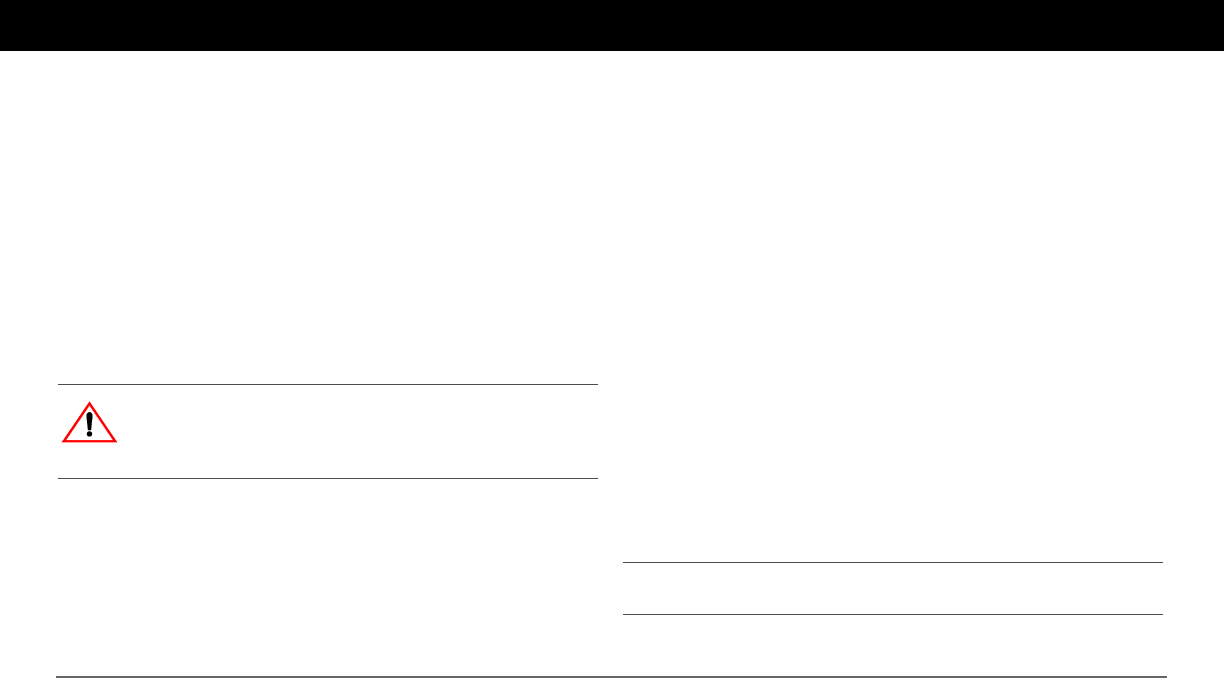
975-0529-01-01 15
Operation
Turning the Inverter On and Off
The power switch on the inverter’s front panel turns the control
circuit in the PROwatt SW Inverter on and off.
To toggle the inverter on and off from its front panel:
1. Press the inverter’s power switch button (for half a second) to
turn On the inverter (from Off).
2. Press the inverter’s power switch button (for one second) to
turn Off the inverter (from On).
Note: When the inverter’s power switch button is Off, the
inverter draws no current from the battery.
Operating Several Loads at Once
If you are going to operate several loads from the PROwatt SW
Inverter, turn them on separately after you have turned the inverter
on.
This will ensure that the inverter does not have to deliver the
starting current for all the loads at once.
Turning the Inverter Off Between Charges
When the power switch is on but no power is being supplied to a
load, the inverter draws less than 800 mA from the battery. This is a
low current draw. It would take a week to discharge a 150 Ah
battery at this current, so you don’t have to worry about excessive
drain on your battery if you leave the inverter switched on for a few
days.
If you are not planning to recharge your battery within a week or so,
switch the inverter off.
GFCI-Protected AC Outlets
The AC outlets are Ground Fault Circuit Interrupter (GFCI) outlets.
This protects you against hazardous electrical shocks that could be
caused by dampness, faulty mechanism in the appliance, worn
insulation, etc. GFCI-protected outlets cut off hazardous electrical
shocks quickly enough so an adult in normal health is not seriously
injured (infants and small children may still be affected).
WARNING: Risk of electrical shock.
The unit’s power switch when turned off does not
disconnect power from the PROwatt SW Inverter.
Important:
Test the GFCI periodically to make sure it is operating
correctly.
PROWatt SW Inverter NA.book Page 15 Wednesday, August 5, 2009 2:24 PM


















