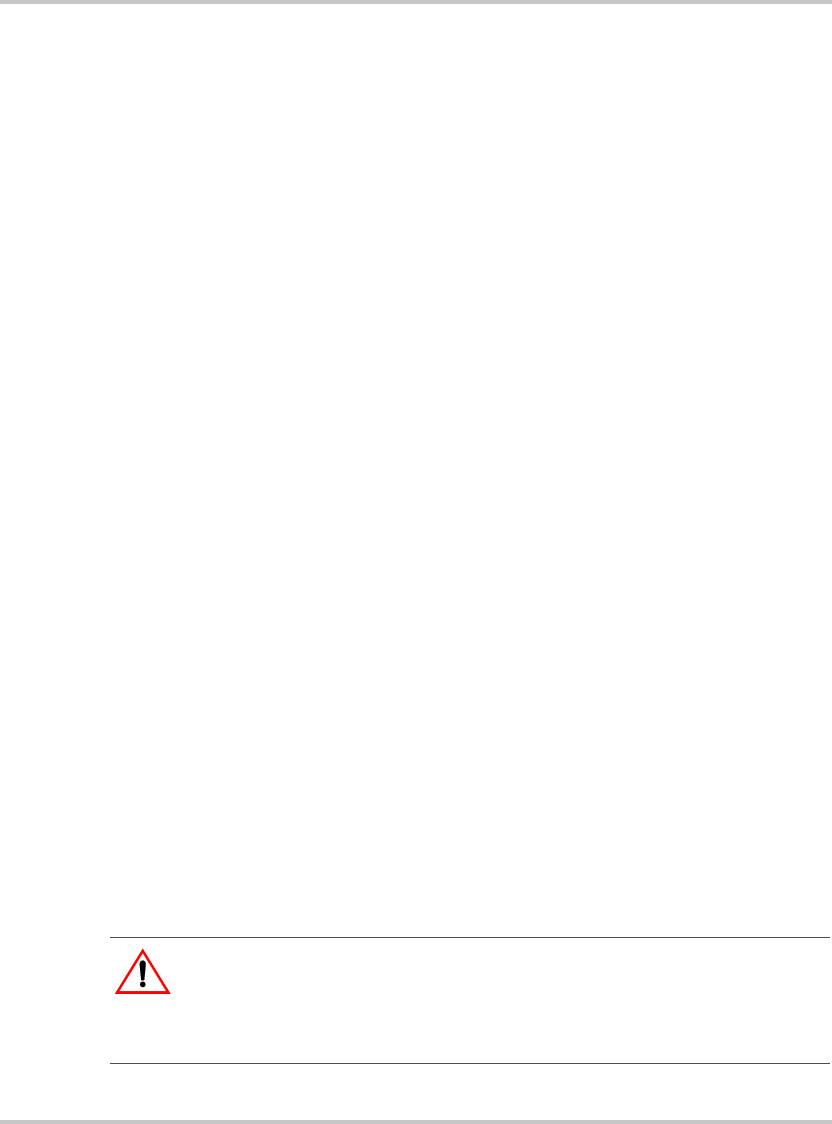
Operating in Shore Power Mode
975-0263-01-01 4–3
Operating in Shore Power Mode
The XM 1800 is in shore power mode when an AC source (a generator or
utility power) is present to power the appliances connected to the XM
1800. The status LED glows green to indicate that the XM 1800 is using
utility (or generator) power. The inverter draws minimal power from the
battery.
Whether or not the on/off button is on, shore power will pass through the
XM 1800.
When the XM 1800 is on, if the AC source drops to less than 90 Vac or is
disconnected, the transfer switch automatically transfers the appliances to
inverter power. The status LED glows yellow to indicate the XM 1800 is
using the battery to power the appliances.
Operating in Inverter Mode
The XM 1800 is in inverter mode when it is using the battery (inverting
DC to AC) to power the appliances connected to the XM 1800.
Turning the Inverter On and Off
The on/off button on the remote panel turns the XM 1800 on and off.
When the XM 1800 is on and shore power is present, the incoming shore
power is passed to the output to power appliances connected to the XM
1800, and the inverter draws minimal power from the battery. The status
LED glows green. If the shore power goes away, the transfer switch
automatically transfers the appliances to inverter power. The status LED
glows yellow to indicate the XM 1800 is using the battery to power the
appliances.
When the XM 1800 is turned off, the inverter is disabled. Incoming shore
power is passed to the output to power appliances. If the shore power goes
away, the appliances do not transfer to inverter power.
WARNING: Shock hazard
Turning the XM 1800 off with the on/off button does not disconnect DC battery
power from the XM 1800. You must disconnect AC and DC power before
working on any circuits connected to the inverter.
Xantrex_PRO1800.book Page 3 Tuesday, April 24, 2007 11:33 AM


















