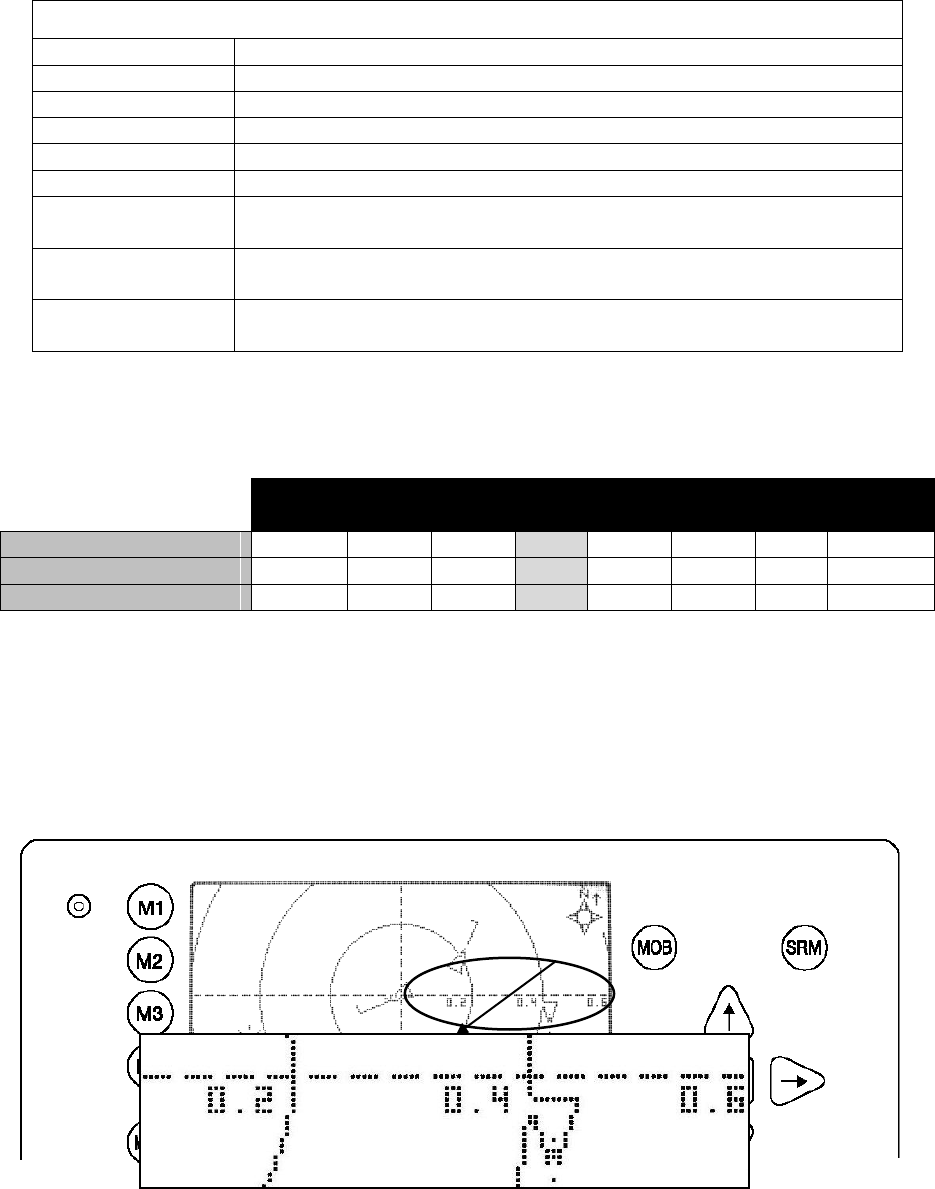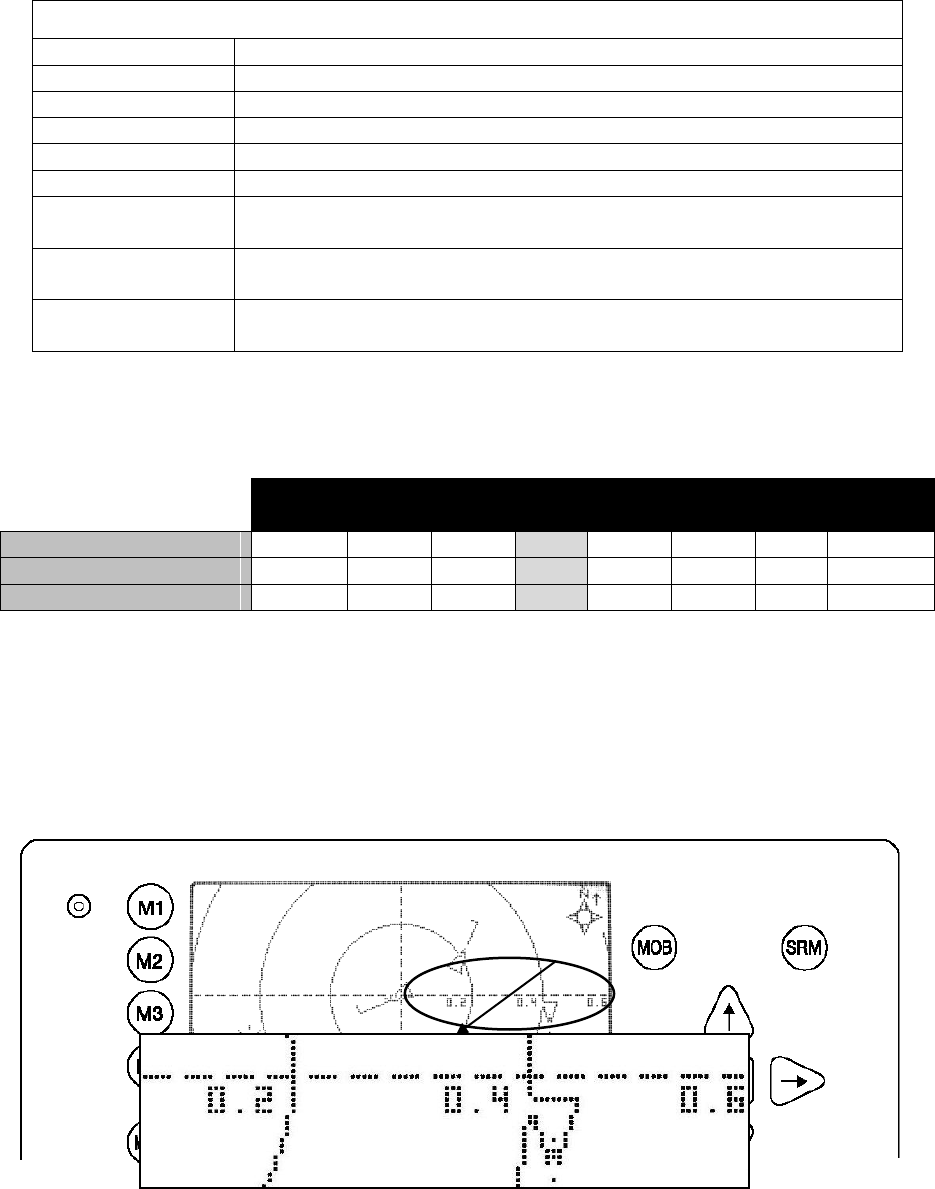
Y1-03-0211 Rev D 69
Set filter option on AIS Targets
Acknowledge alarms or safety related messages (SRM)
Acknowledge SRM and reply
[Up] / [Down] /
[Left] / [Right]
Activate the minimized radar view
Scroll the view (only available in radar view)
Zoom Levels
To adjust the Radar View following zoom levels are implemented (default is zoom level 4):
The zoom level could be changed by pressing
[FN] + [Up] to zoom in (more details, less geographical coverage) and
[FN] + [Down] to zoom out (less details, more geographical coverage)
Zoom level 2 would look like this:
Scrolling
Since the outer distance ring does not completely fit into the (rectangle) display, it is possible
to scroll the view from North or South. The maximum scrolling distance is limited to the
radius of the outer distance ring in the current zoom level. The view can be scrolled by 2
steps in each direction.
The view can be scrolled by pressing [Shift] + [Up] to scroll towards North and
[Shift] + [Down] to scroll towards South
This screen shows a 1 step scrolling in a northern direction.