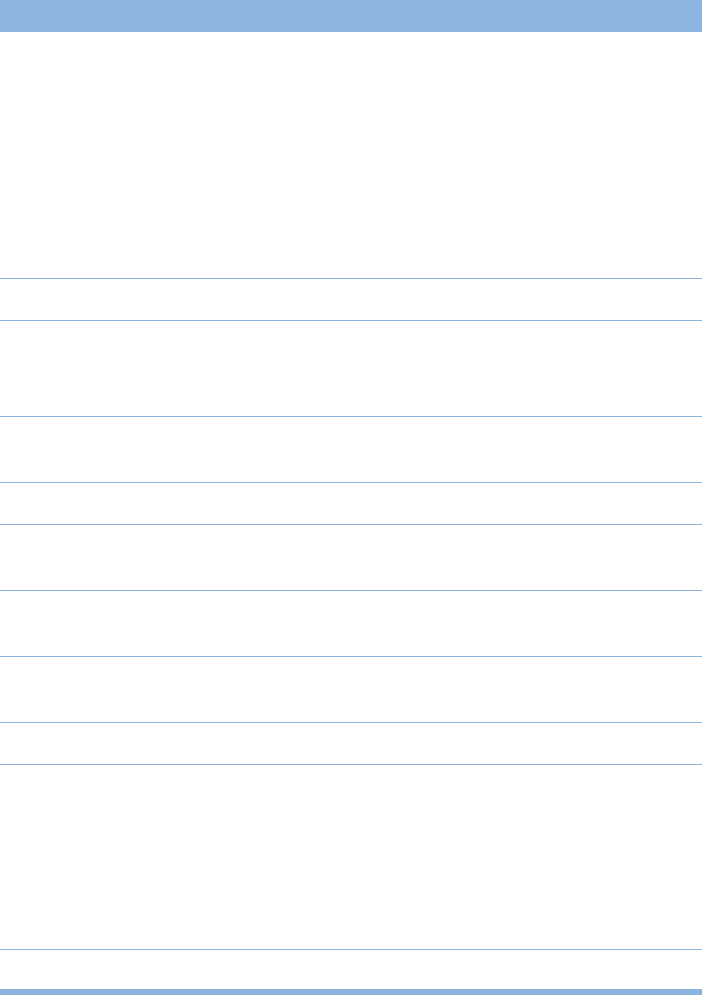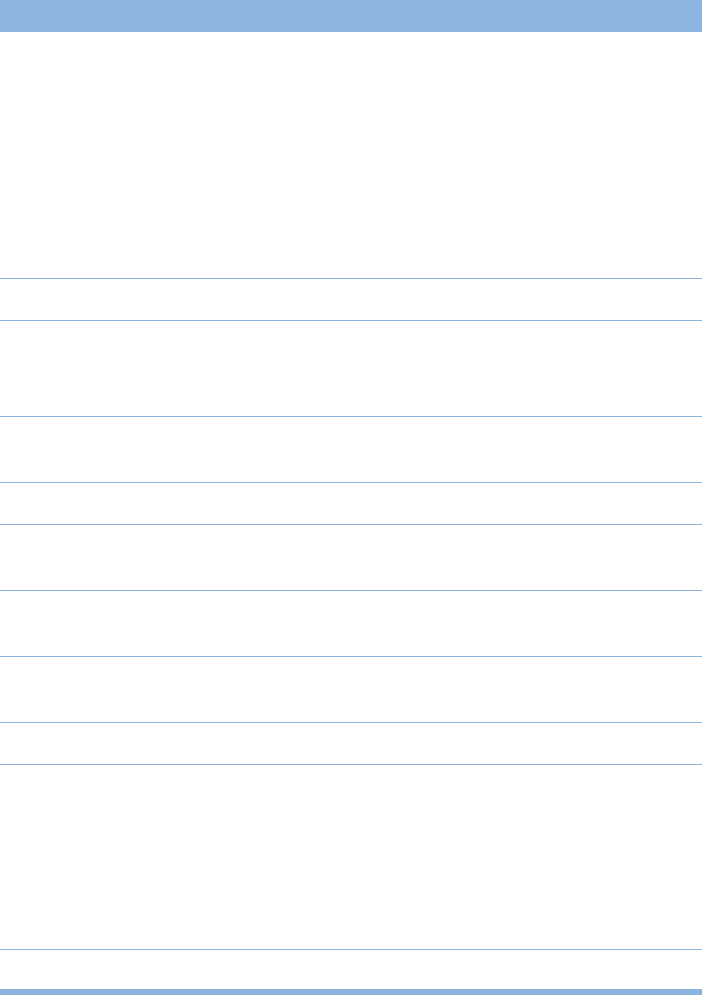
21
If the message is dimmed, another administrator is managing the computer.
Message Description
Access Denied The password for the computer is no longer valid, or the current
user of the client computer is not set up correctly for Apple
Remote Desktop. Try the following:
m Make sure the user who is currently logged in on the client
computer is enabled for Apple Remote Desktop and has
sufficient remote access privileges.
m Choose Computers from the Setup menu to remove the
computer from the list and add it again using the new
password.
AVP: Channel XX Apple Video Player is displaying a TV channel on the computer.
Controlled by: Name The computer is being controlled by the administrator named.
You can send commands to the computer when the other
administrator has finished controlling the computer.
Copying Items Items are being copied from the administrator computer to the
client computer, or vice versa.
Deleting Items Items on the client computer are being deleted.
Generating Report The administrator application is gathering information about the
client computer and creating a report.
Installing Package A package file has been opened on the client computer and
installation is in progress.
Locked Screen The client’s computer screen is locked and cannot be accessed
by users.
Login Window No one is currently logged in on the client computer.
--Old Version: 1.0--
--Old Version: 1.0.1--
--Old Version: 1.1 *--
The client computer uses an older version of the Remote
Desktop software and cannot be managed until it is updated.
Apple Remote Desktop recognizes clients that require an update.
If an asterisk (*) appears next to the version information in the
Status column, the Remote Desktop Client Update feature can be
used for that client. For more information, see “Upgrading
Existing Client Software” on page 6.
Running Scheduled Task A scheduled task is in progress on the client.