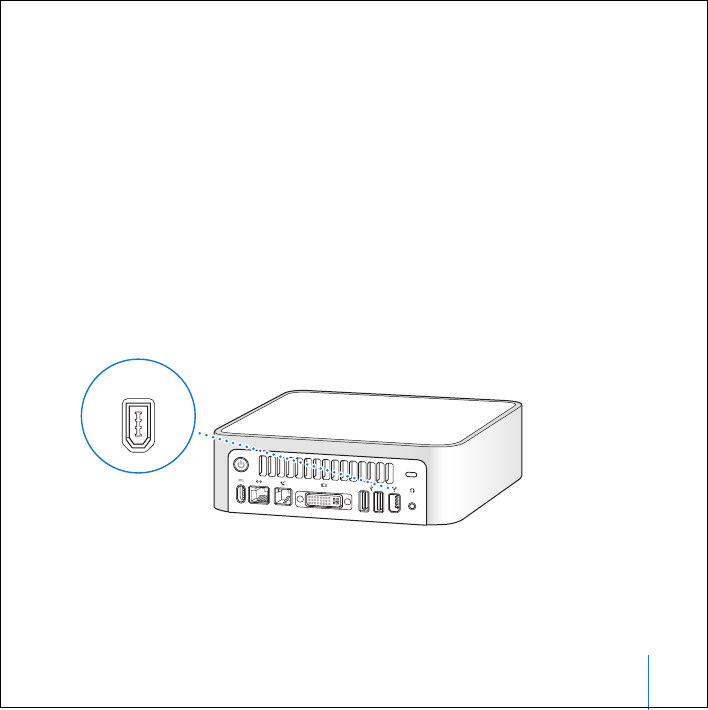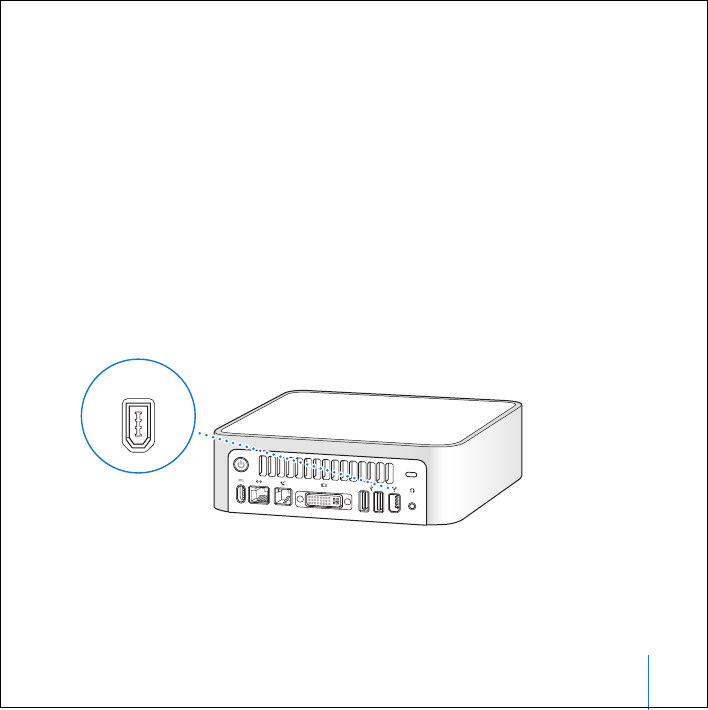
Chapter 3 Using Your Mac mini 37
For More Information About USB
Additional information about USB is available in Mac Help. Choose Help > Mac Help
and search for “USB.” You can also find information on the Apple USB website at
www.apple.com/usb.
For information about USB devices available for your computer, check the Macintosh
Products Guide at www.apple.com/guide.
Connecting With FireWire
Your computer has a FireWire 400 port, which lets you easily connect and disconnect
external high-speed devices—such as an iPod digital music player, an iSight camera,
digital video cameras, printers, scanners, and hard disks—without restarting your
computer.
These are some of the things you can do with FireWire:
 Connect your iPod and transfer songs from iTunes or synchronize contact and
calendar information using iSync. You can also use your iPod as an external hard disk.
FireWire port
H