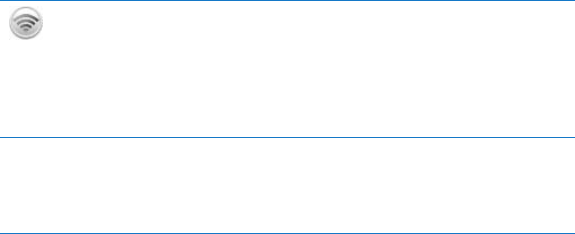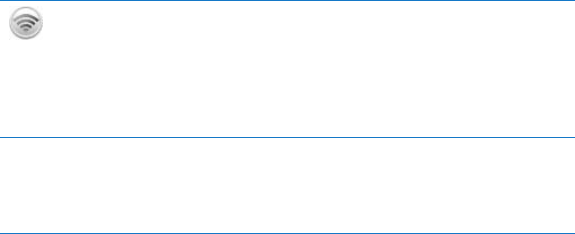
9Chapter 1 GettingStarted
AbouttheAirPortSoftware
YourTimeCapsuleworkswithAirPortUtility,installedintheUtilitiesfolderinthe
ApplicationsfolderonacomputerusingMacOSX,andinStart>AllPrograms>
AirPortonacomputerusingWindows.
IfAirPortUtilityisn’tinstalledonyourcomputer,youcandownloaditfrom
www.apple.com/support/airport.
UseAirPortUtilityandfollowtheinstructionsonthefollowingpagestosetupyour
TimeCapsuleandyourAirPortwirelessnetwork.
Note: YoumustuseAirPortUtilityv5.5.3(orlater)tosetupyourTimeCapsule.This
TimeCapsuleisnotcompatiblewithpreviousversionsofAirPortsoftware.
AirPort Utility
UseAirPortUtilitytosetupyourTimeCapsuletocreateawirelessnetwork,connectto
theInternet,andsharecompatibleUSBprintersandharddisks.Youcanalsoconnect
yourTimeCapsuletoanexistingAirPortExtremewirelessnetwork.
AirPortUtilityisalsoanadvancedtoolforsettingupandmanagingthe
TimeCapsule,AirPortExtreme,andAirPortExpressBaseStations.Useittomanually
adjustnetwork,routing,andsecuritysettingsandotheradvancedoptions.
Z
AirPort status menu
UsetheAirPortstatusmenuinthemenubartoswitchquicklybetweenAirPortnetworks,
monitorthesignalqualityofthecurrentnetwork,createacomputer-to-computer
network,andturnAirPortonoro.Thestatusmenuisavailableoncomputersusing
MacOSX.