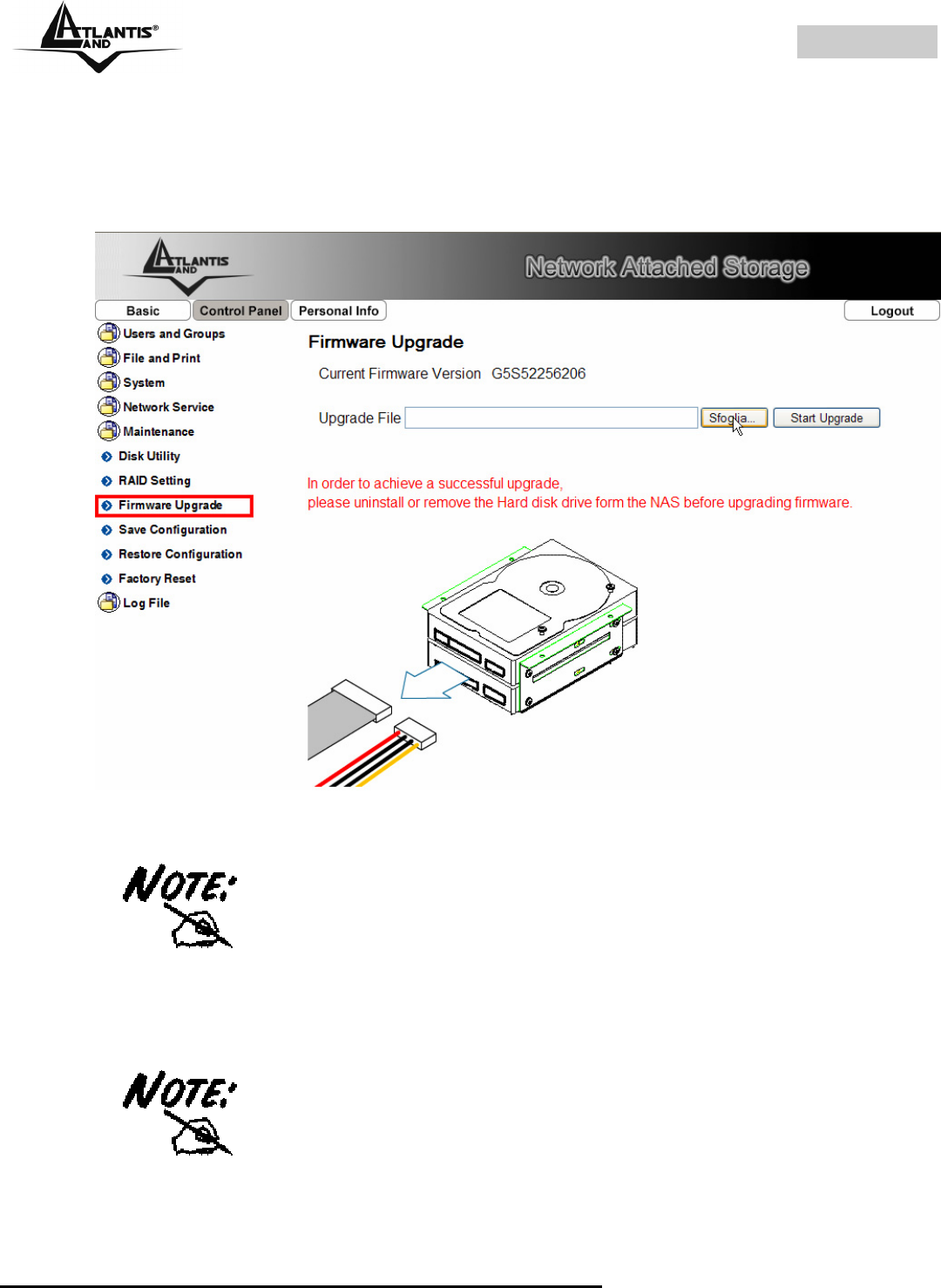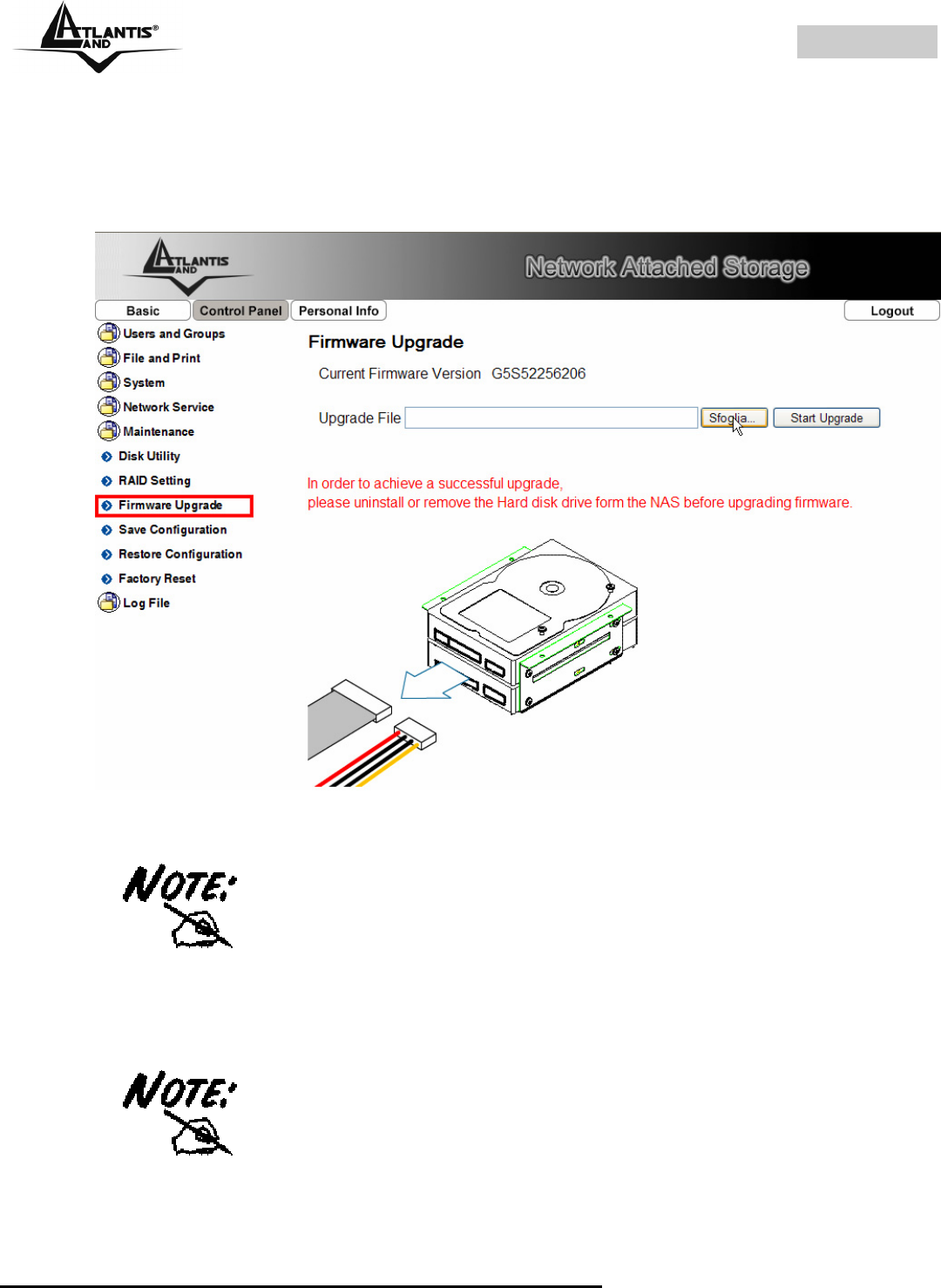
DiskMaster
Where solutions begin
ISO 9001:2000 Certified Company
Firmware Upgrade
In this section you can check the current firmware version and upgrade if a
new one is available on the website (www.atlantis-land.com). Download the
new firmware and store in on your computer, then browse for the *.gz file,
select it and start the upgrade.
When the Start Upgrade button is pressed, all users,
groups and other configurations will be lost!
The upgrade process will take 10-20 minutes. Please
contact your dealer for latest Firmware update.
We do not recommend to provide users new firmware for
upgrade unless absolutely necessary.
During the upgranding time (the upgrade process will take
10-20 minutes), if any network disconnection or power
interruption, NAS will be damaged and won't be able to
start again any more.
Restore a saved configuration file generated with another
firmware version may render your DiskMaster unstable
and prevent some functions from working properly.