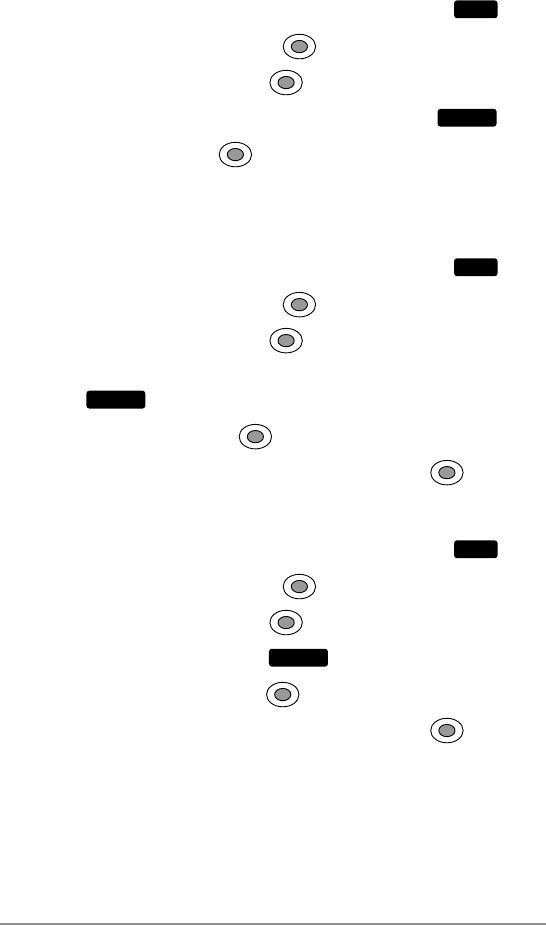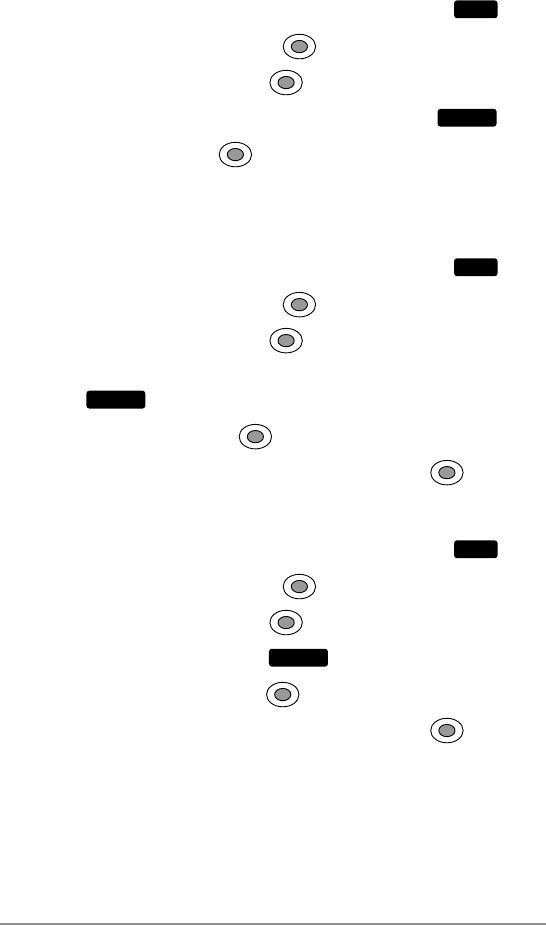
56
Chapter 3
Changing Registered Names
1. From the standby mode, press the left softkey under
Menu
.
2. Select Phonebook then press .
3. Select Voice Dial then press to display the Voice Dial list.
4. Select the entry then press the right softkey under
Options
.
5. Select Edit then press .
6. Register a name. (See “Registering a Name” on page 54.)
Deleting Registered Names
1. From the standby mode, press the left softkey under
Menu
.
2. Select Phonebook then press .
3. Select Voice Dial then press to display the Voice Dial list.
4. Select the entry you want to delete then press the right softkey
under
Options
.
5. Select Delete then press
.
6. When the prompt appears, select Yes then press .
Deleting All Registered Names
1. From the standby mode, press the left softkey under
Menu
.
2. Select Phonebook then press .
3. Select Voice Dial then press to display the Voice Dial list.
4. Press the right softkey under
Options
.
5. Select Delete All then press .
6. When the prompt appears, select Yes then press .