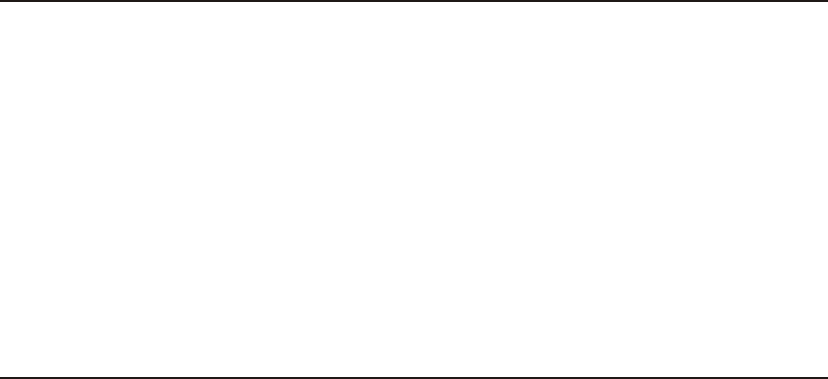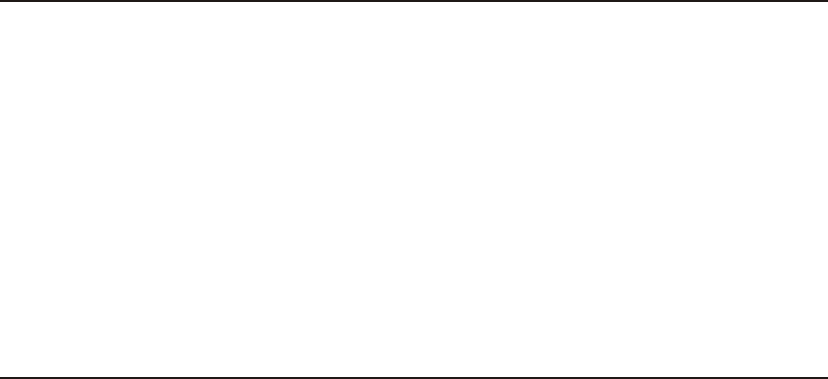
Throughout this manual, you see references to the term “script.” The script
is the program that runs on the keyboard to perform a specific task, such as
scanning or collecting data. We offer custom script writing. Contact your
Sales Representative for information and pricing on custom scripts.
Power-Up Modes
Your 939i keyboard has the ability to operate in “terminal” mode or in
“intelligent” mode (using a custom ADK2 script). Terminal mode is only
available with the 9855 and 9860 printers.
If there is no ADK2 script loaded in the keyboard, the keyboard operates in
terminal mode. You can enter data and configure the printer. In terminal
mode, the keyboard does not access the intelligent functionality provided by
a script.
If an ADK2 script is loaded in the keyboard, the script automatically runs
when the keyboard and printer are turned on. The prompts you see and
what you do are controlled by the script.
About This Manual
This manual is arranged in several sections:
¨
Use Chapters 2 through 4 when your keyboard is operating in terminal
mode.
¨
Use Appendix A for keyboard specifications.
¨
Use Appendix B for the available character sets.
¨
Use Appendix C, with information for your System Administrator on
intelligent (script) mode and configuring the scanner.
The information in this document supersedes information in previous
versions. Check our Web site for any updates.
1-2 Getting Started