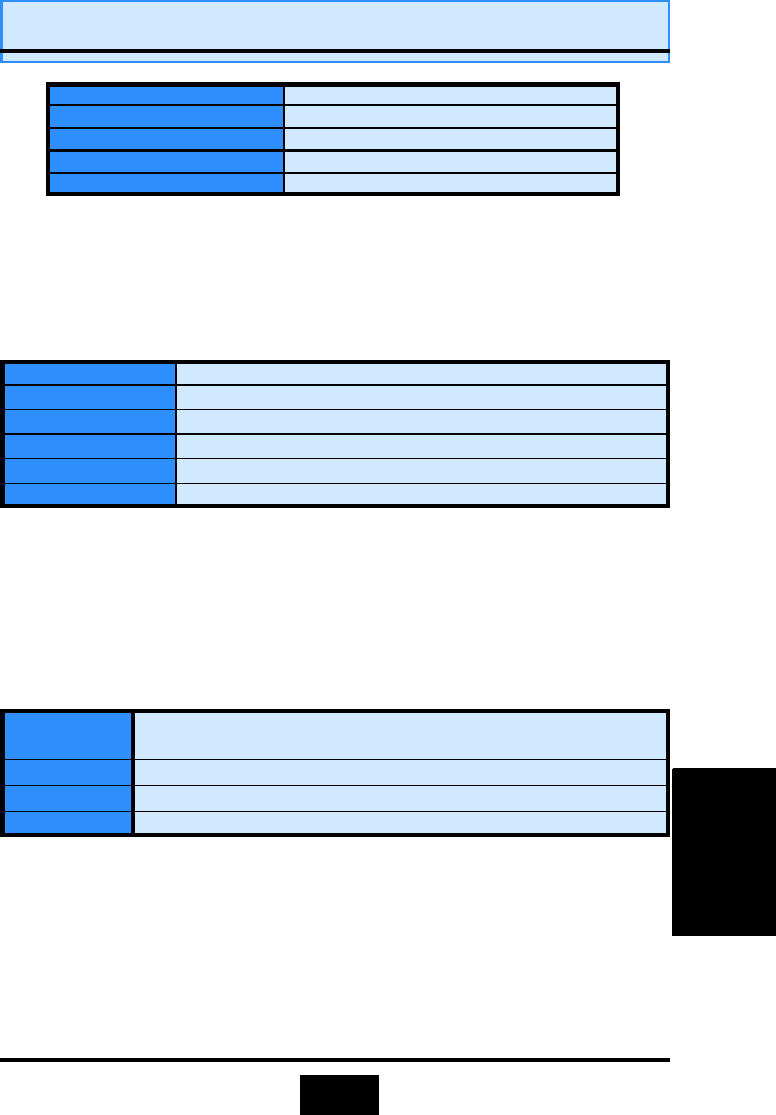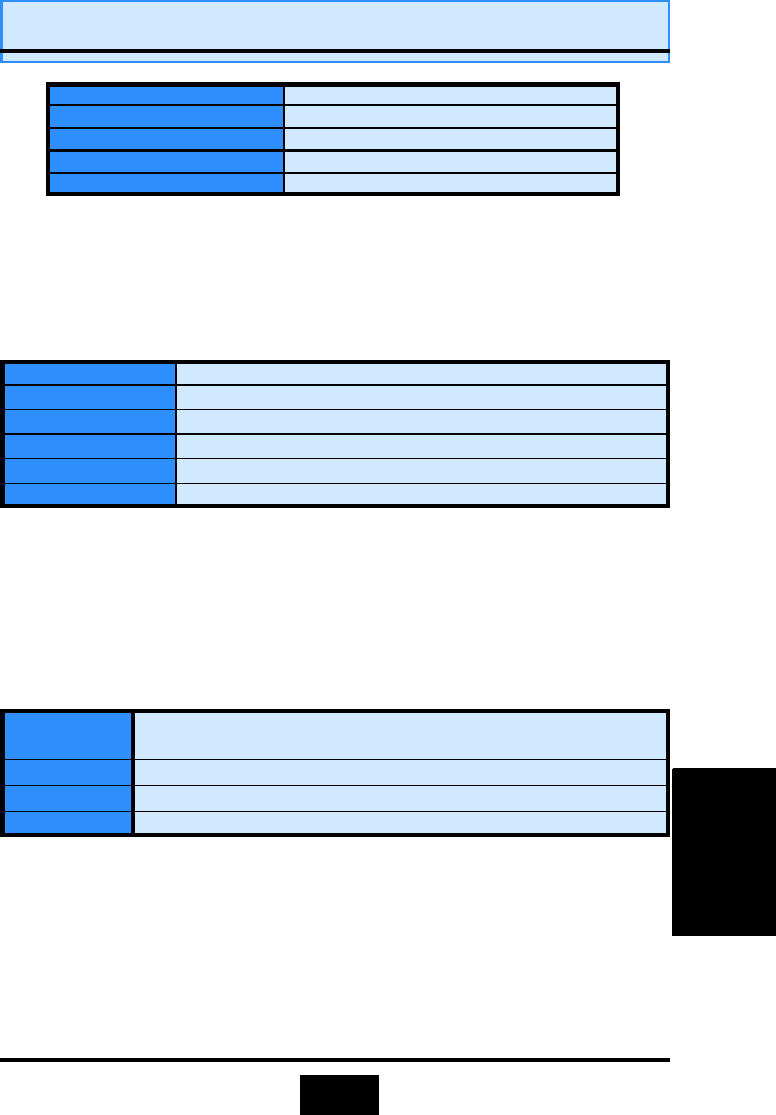
27
CYLS. Number of cylinders
HEADS Number of heads
PRECOMP Write precomp
LANDZONE Landing zone
SECTORS Number of sectors
Halt On
Halt On
Halt On
This field allows you to decide which type of errors you want to halt the system
when detected during Power On Self Test.
Base Memory / Extended Memory / Total Memory
Base Memory / Extended Memory / Total Memory
Base Memory / Extended Memory / Total Memory
This field displays the amount of memory detected by the system during boot up.
This is a display only field and you don't have to make changes to this field.
Floppy 3 Mode Support
Floppy 3 Mode Support
Floppy 3 Mode Support
If you have installed a 3.5 inch high capacity floppy disk drive you need to enable
this option. If you have not installed one of these drives use the default setting.
Video:
Video:
Video:
Select the type of primary video subsystem in your computer. The BIOS CMOS
Setup Utility will detect the correct video type automatically
.
The information should be provided in the documentation form your hard disk
vendor or the system manufacturer. If a hard disk has not been installed select
NONE and press <Enter>.
Drive A /B:
Drive A /B:
Drive A /B:
Select the correct specifications for the diskette drive(s) installed in the computer.
None No diskette drive installed
360K, 5.25 in 5-1/4 inch PC-type standard drive; 360 kilobyte capacity
1.2M, 5.25 in 5-1/4 inch AT-type high-density drive; 1.2 MBcapacity
720K, 3.5 in 3-1/2 inch single-sided drive; 720 kilobyte capacity
1.44M, 3.5 in 3-1/2 inch double-sided drive; 1.44 MB capacity
2.88M,3.5in 3-1/2 inch double-sided drive; 2.88 MB capacity
EGA/
VGA
Enhanced Graphics Adapter/Video Graphics Array. For EGA, VGA,
SEGA, SVGA or PGA monitor adapters
CGA 40 Color Graphics Adapter, power up in 40 column mode
CGA 80 Color Graphics Adapter, power up in 80 column mode
MONO
Monochrome adapter
BIOS
BIOSBIOS
BIOS
BIOS Setup
BIOS Setup