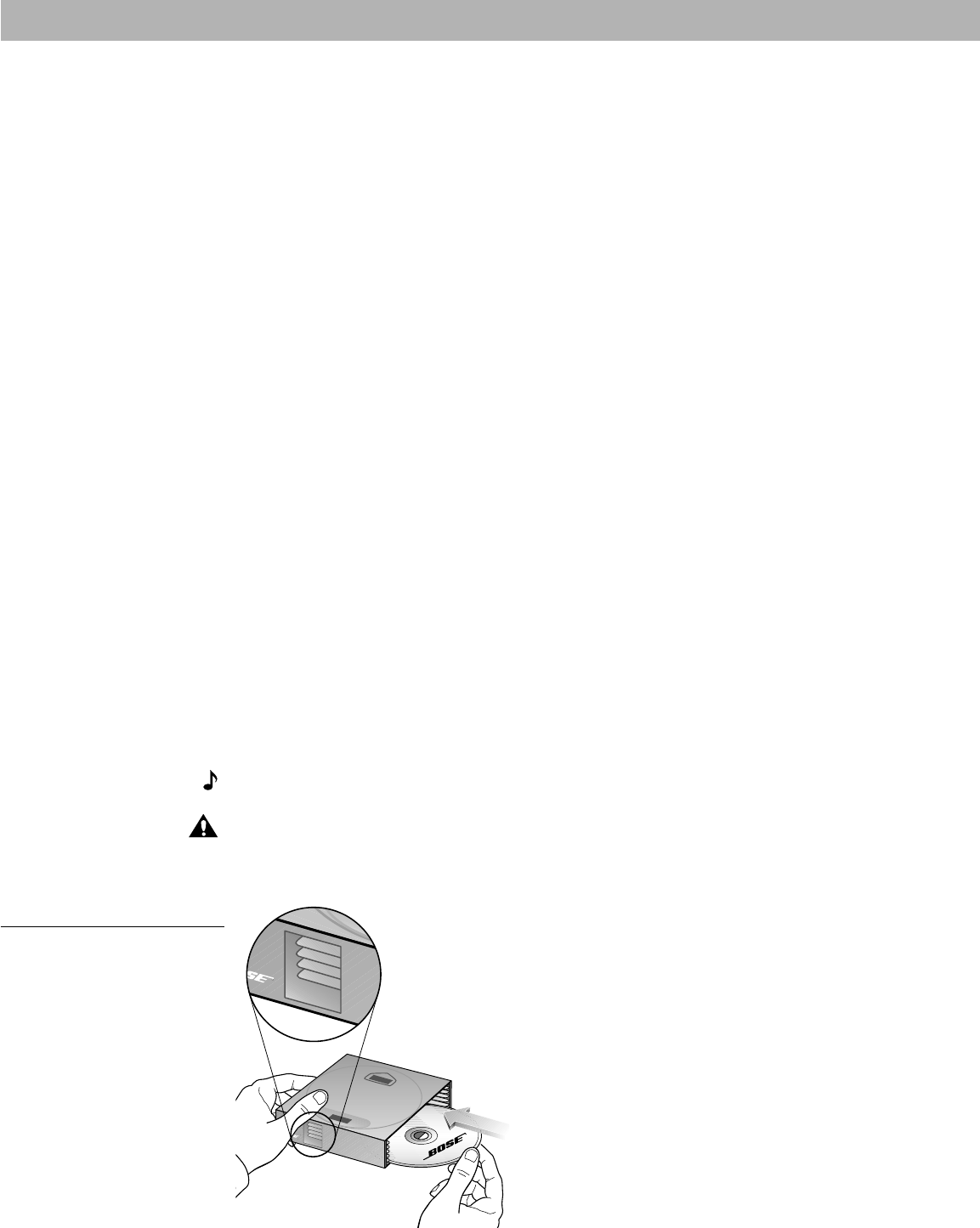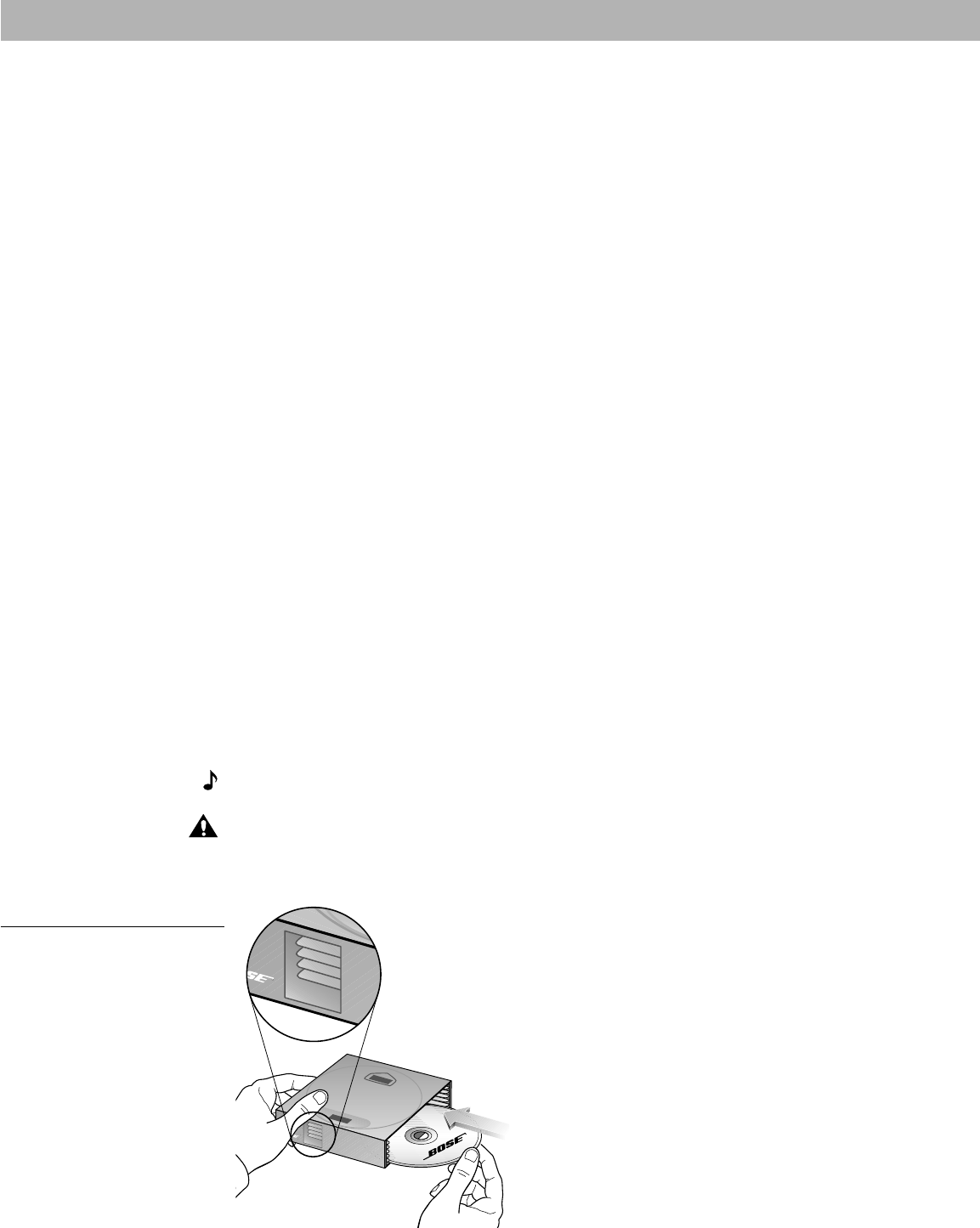
24 October 29, 2001 AM196575_05_V.pdf
Figure 20
Loading a CD
6
D
IS
K
M
A
G
A
Z
IN
E
6
6
5
5
4
4
3
3
2
2
1
1
Listening to digital sound
Turning on the digital audio source
Turn on the DVD player, DTV, or other digital audio source. Load the DVD disc.
Turning on the system and choosing digital sound
Press AUX to turn your system on to play digital sound. If your Lifestyle
®
system does not
receive a valid PCM or Dolby Digital bitstream, it will automatically select the analog signal
connected to the music center AUX jacks.
Selecting listening material
To select material with compatible digital-audio bitstreams, look for the terms PCM or Dolby
Digital, or the symbol
1
on DVD-Video discs. Your Lifestyle
®
25 system cannot process
MPEG-2 or DTS digital bitstreams. Make sure a connection is made between your DVD
player or Digital TV’s digital audio output and your system’s digital audio input.
To select surround-encoded analog or digital audio material, look for the terms Surround or
Dolby Surround, the symbol
3
on tapes and discs, or the word “surround” preced-
ing a TV broadcast. You can listen to any program material in SURROUND (5-speaker) mode,
though you may not hear sound from all five speakers all the time. Some monaural and stereo
materials will not cause sound to be directed to the surround speakers. Even with surround-
encoded material there are times when no sounds are directed to the surround speakers.
Listening to compact discs
Using the CD changer
You can load up to six compact discs at a time.
Loading discs into the CD magazine
Hold the magazine, looking at the side with the arrow. Insert up to six discs, label side up
(Figure 20). Take care to place only one disc in each slot. Note the slot numbers 1 through 6,
from bottom to top, on the front edge window. These numbers correspond to the CD num-
bers on the display.
Note:
If a disc is upside-down, it does not play. The display shows the word “disc” and
flashes the box representing that disc.
CAUTION:
Do not insert more than one disc into any slot. Forcing two discs into one slot
could cause them to become stuck, and could damage the discs, the CD magazine, or the
music center.
Operating Your Lifestyle
®
25 System