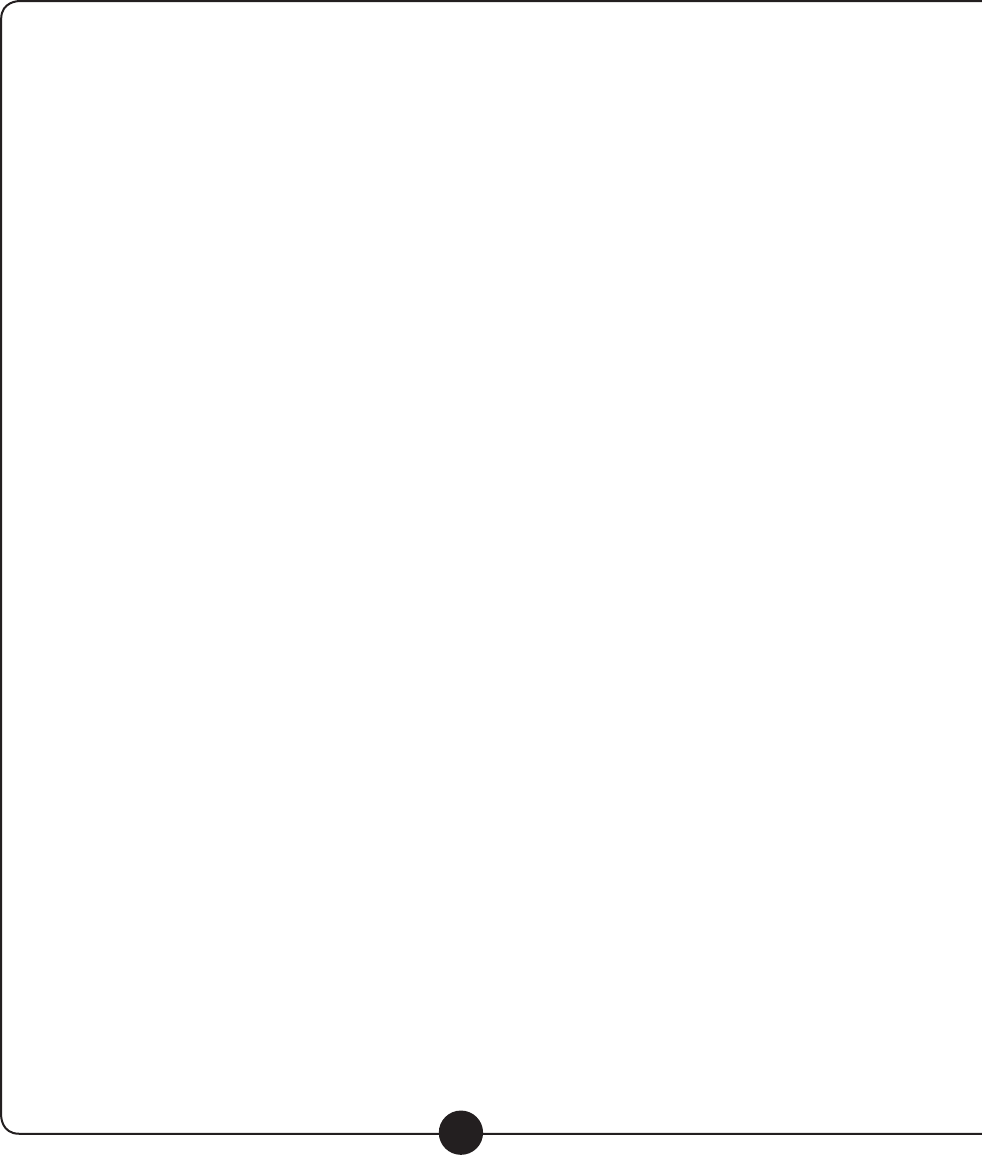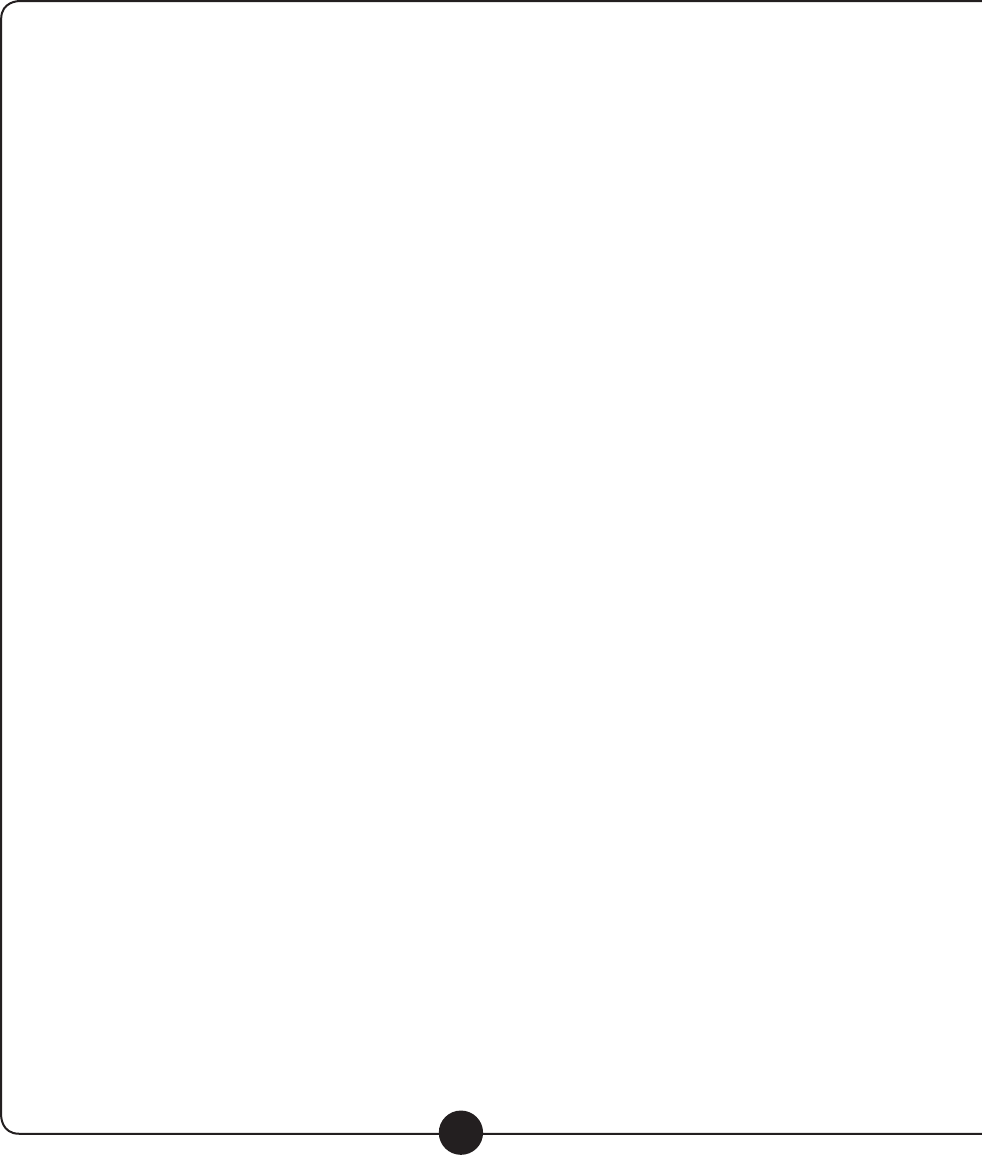
13
Visit us online at califone.com
Troubleshooting
Specifications
Headphone Jacks:
Output Power 14 Watts
Radio Frequency Range AM 525-1710KHZ
FM 88 – 108 MHz
Cassette Frequency Response 80Hz – 12000Hz
CD Frequency Response 20Hz – 20000Hz
Power Supply AC 110V – 60Hz, 8”D” (UM-1) Cells
Dimensions (WxHxD) 22”W x 8”H x 8.5”D
Weight 11 lbs.
Problems Items To Check
General
The unit does not operate. Is the AC power cord unplugged?
Are the batteries fully charged?
Cassette
Cassette cannot be loaded. Is cassette being loaded properly?
Is the PLAY key depressed?
The tape does not move. Is the PAUSE key depressed?
The tape gets caught in the tape Is the pinch roller or capstan dirty?
transport mechanism. Is there excessive slack in the tape?
Tape speed is slow. Is the tape too old or the quality bad?
Tape running is unstable. Is there excessive slack in the tape?
There is excessive noise, the sound Are the tape heads dirty?
quivers or there are breaks in the sound.
Recording
The RECORD key cannot be depressed. Is a cassette loaded? Is the cassette’s erasure
prevention tab broken o?
Recording cannot be done. Are the heads dirty?
The previous recording cannot be erased. Is the erasure head dirty?
Is the tape type other than type 1 normal bias?
No sound output. Is the master volume turned up?
Troubleshooting