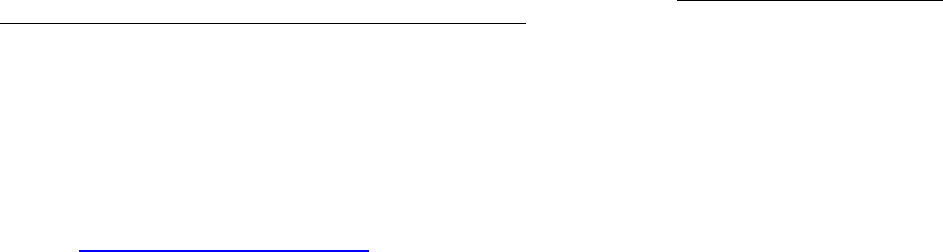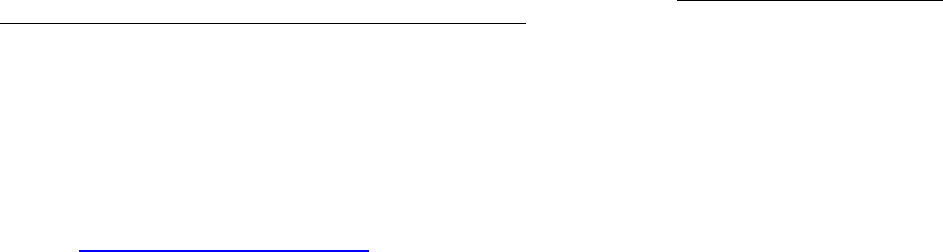
Nokia 3595 – 10/03
Select the “Other Email” option, choose from one of the available options (Yahoo & MSN),
and enter your email address and password.
•
• If your email service is not listed, visit your email provider’s website using the “go to” option
and enter your Username and Password. If you have difficulty accessing your other email,
contact your email provider for assistance.
My Info
My Info allows you to set up a short cut to your favorite Wireless Internet information. Short cuts might allow
you to quickly check the weather in specific cities, check certain stock ticker symbols, track your favorite
sports teams, or set up a specific starting point when looking up directions. “My Info” is available to those
who subscribe to any Cincinnati Bell Wireless Internet plan. Within the My Info section, you have the
following choices:
• My Bookmarks
My Sports
• My Stocks
• My Drivers
• Alerts
• Edit Settings
• My Movies
• My Horoscopes
• My AP News
• My Weather
• My Lottery
You can customize your prefences using your PC or using your wireless phone. To customize using your
PC, visit www.cincinnatibell.com/portal
and click on “My News”. To customize your preferences using
your phone, select Menu→Services→CBW Internet→My Info→More→Edit Settings. Once at “Edit
Settings”, you can follow the screens to choose whether or not you would like to view each of the
categories. (Remember to use your green phone key as your “enter” key) To select a category, you must
first highlight the category using your scroll keys, and press enter.
ESPN Sports
Sports news is now at your fingertips, brought to you by the leading provider of sports on the Internet. ESPN
offers late breaking news, statistics, schedules, and player updates, in addition to up-to-the minute sports
scores from live events. Get sports info on numerous college and pro sports including football, hockey,
horse racing, auto racing, basketball, tennis, golf and more!
WSJ News (Wall Street Journal)
Access the only morning paper that delivers the latest business news from every major market in the world.
More than 1,650 analysts and writers bring you the top world news, crucial reports from all industries, in-
depth technology coverage, along with all the financial insight you need to succeed. Select from US News,
Asia News, Europe News or Technology News.
Fun Downloads
Get the coolest ringtones, games, and graphics from Cincinnati Bell. Select from various songs and artists.
Get your school fight song. Download a graphic that lets you express your own personal style. Or download
a game to play while waiting for someone. Downloads are priced individually and, if applicable, the data
used to transfer the file will be subtracted from your monthly Wireless Internet plan (or charged per kilobyte
if you aren’t a Wireless Internet subscriber).
Downloading a Game (From your Next Generation Phone)
From the Wireless Internet section, select the “Fun Downloads” menu option, then “Premium Games”.
You’ll see a selection of games that are compatible with your phone. You’ll be able to get a brief
description of the game if you highlight the title that interests you and select it. You’ll also see the price
and file size.
Once you find the game you want to download:
• Highlight the game you wish to download, and select it.
• You’ll see a brief description of the game, the file size (kB)”, “Price”, a description and the terms
of use.
• If you would like to purchase, select “Buy”.
• Next, you’ll want to download the game you just purchased. Select “Download it” and you’ll see
a confirmation message which includes the name of the game, the file size and the name of the
game developer.