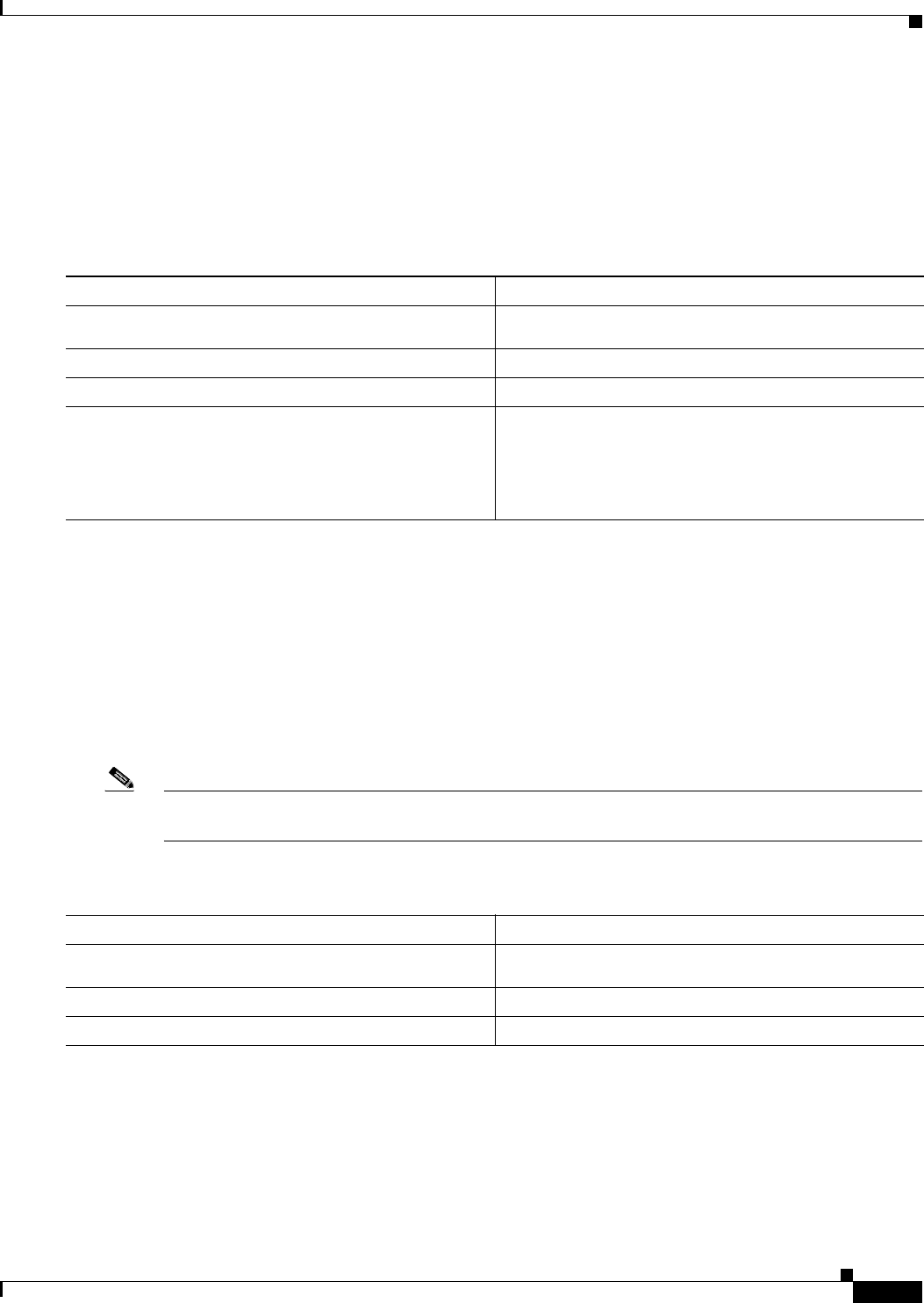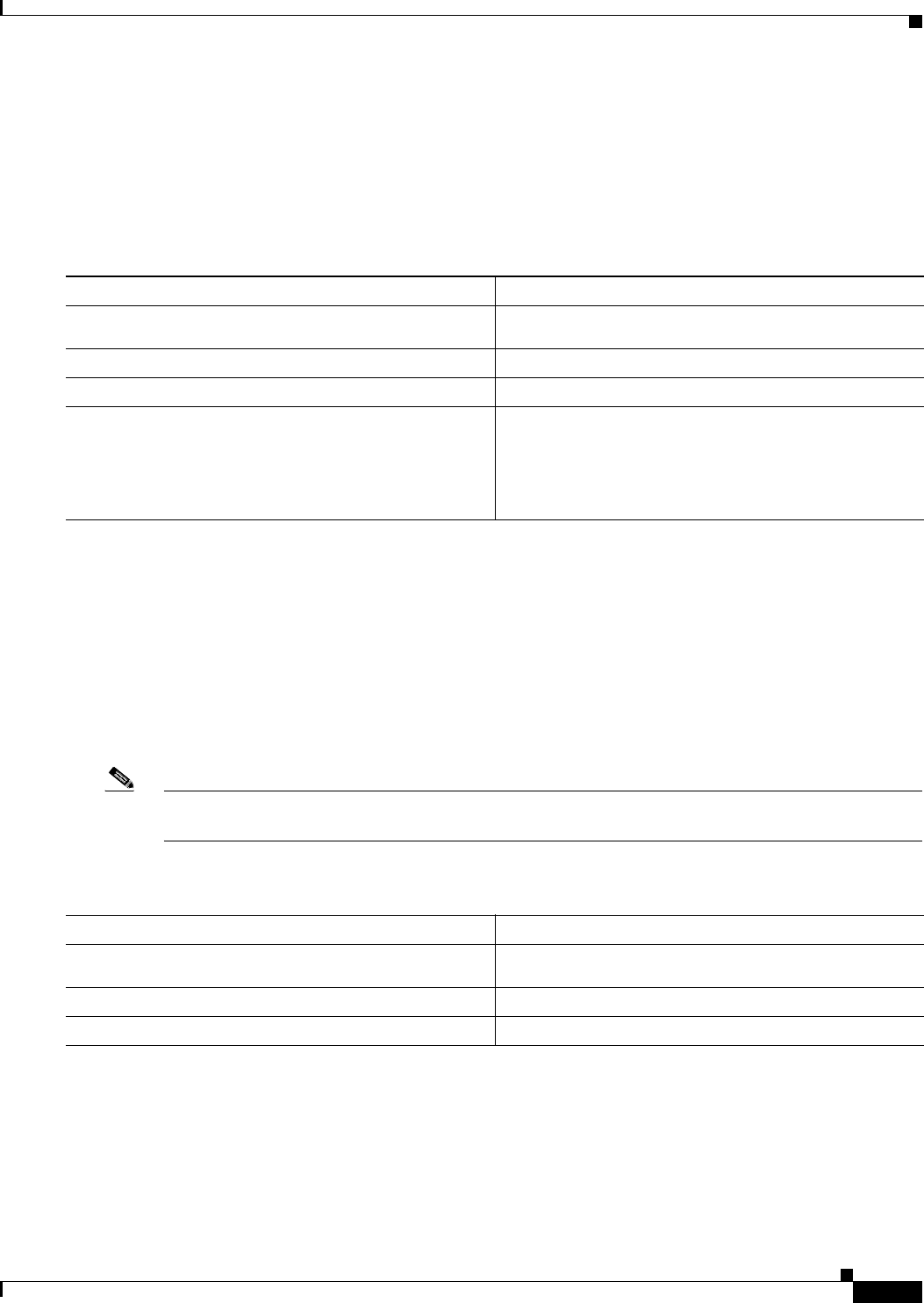
22-15
Software Configuration Guide—Release 15.0(2)SG
OL-23818-01
Chapter 22 Configuring EtherChannel and Link State Tracking
Configuring EtherChannel
IPv6: Source XOR Destination IP address
Switch#
Removing an Interface from an EtherChannel
To remove an Ethernet interface from an EtherChannel, perform this task:
This example shows how to remove Fast Ethernet interfaces 5/4 and 5/5 from port channel 1:
Switch# configure terminal
Switch(config)# interface range fastethernet 5/4 - 5 (Note: Space is mandatory.)
Switch(config-if)# no channel-group 1
Switch(config-if)# end
Removing an EtherChannel
If you remove an EtherChannel, the member ports are shut down and removed from the channel group.
Note If you want to change an EtherChannel from Layer 2 to Layer 3, or Layer 3 to Layer 2, you must remove
the EtherChannel and recreate it in the desired configuration.
To remove an EtherChannel, perform this task:
This example shows how to remove port channel 1:
Switch# configure terminal
Switch(config)# no interface port-channel 1
Switch(config)# end
Command Purpose
Step 1
Switch(config)# interface {fastethernet |
gigabitethernet | tengigabitethernet} slot/port
Selects a physical interface to configure.
Step 2
Switch(config-if)# no channel-group
Removes the interface from the port channel interface.
Step 3
Switch(config-if)# end
Exits configuration mode.
Step 4
Switch# show running-config interface
{fastethernet | gigabitethernet |
tengigabitethernet} slot/port
Switch# show interface {fastethernet |
gigabitethernet | tengigabitethernet} slot/port
etherchannel
Verifies the configuration.
Command Purpose
Step 1
Switch(config)# no interface port-channel
port_channel_number
Removes the port channel interface.
Step 2
Switch(config)# end
Exits configuration mode.
Step 3
Switch# show etherchannel summary
Verifies the configuration.