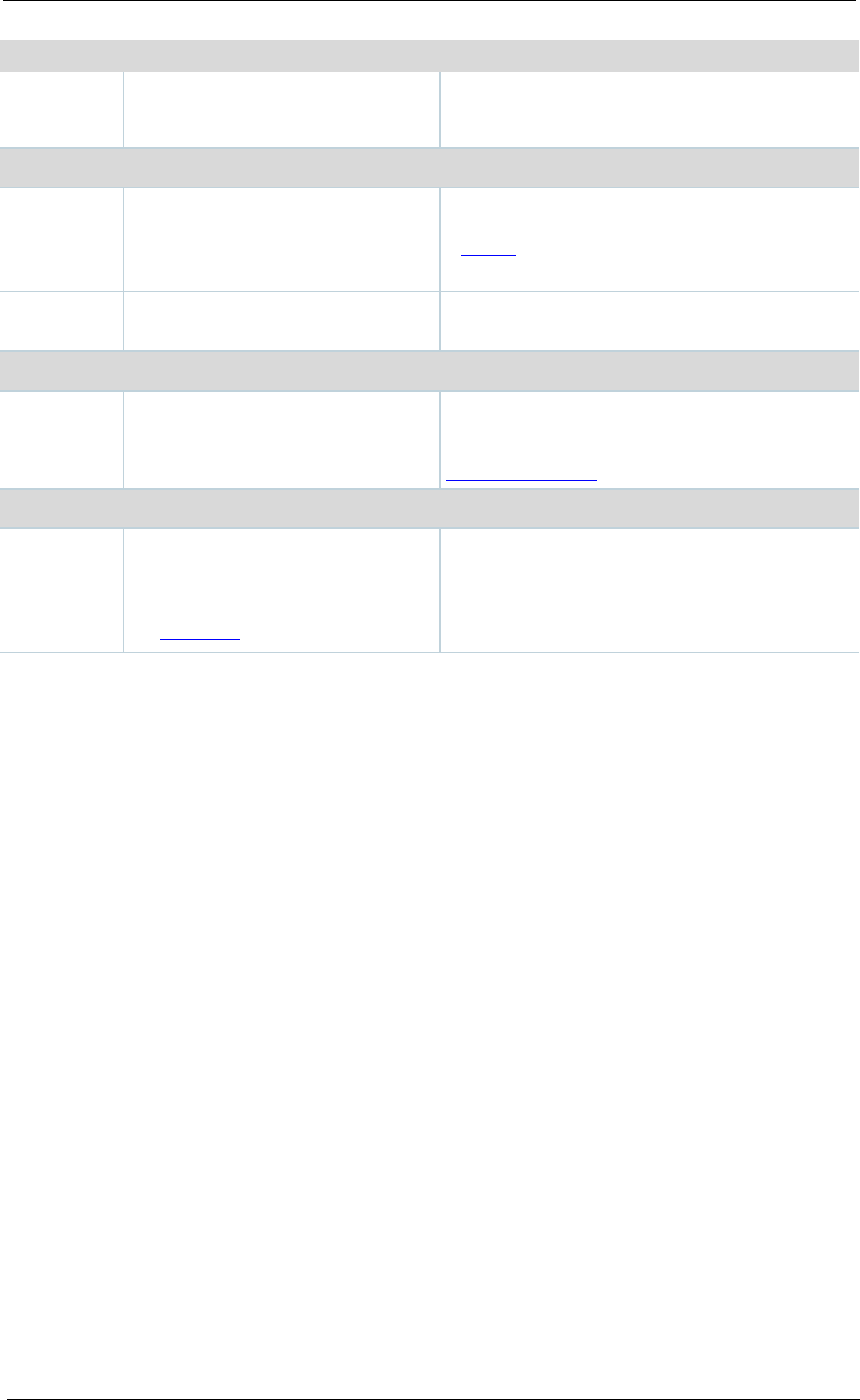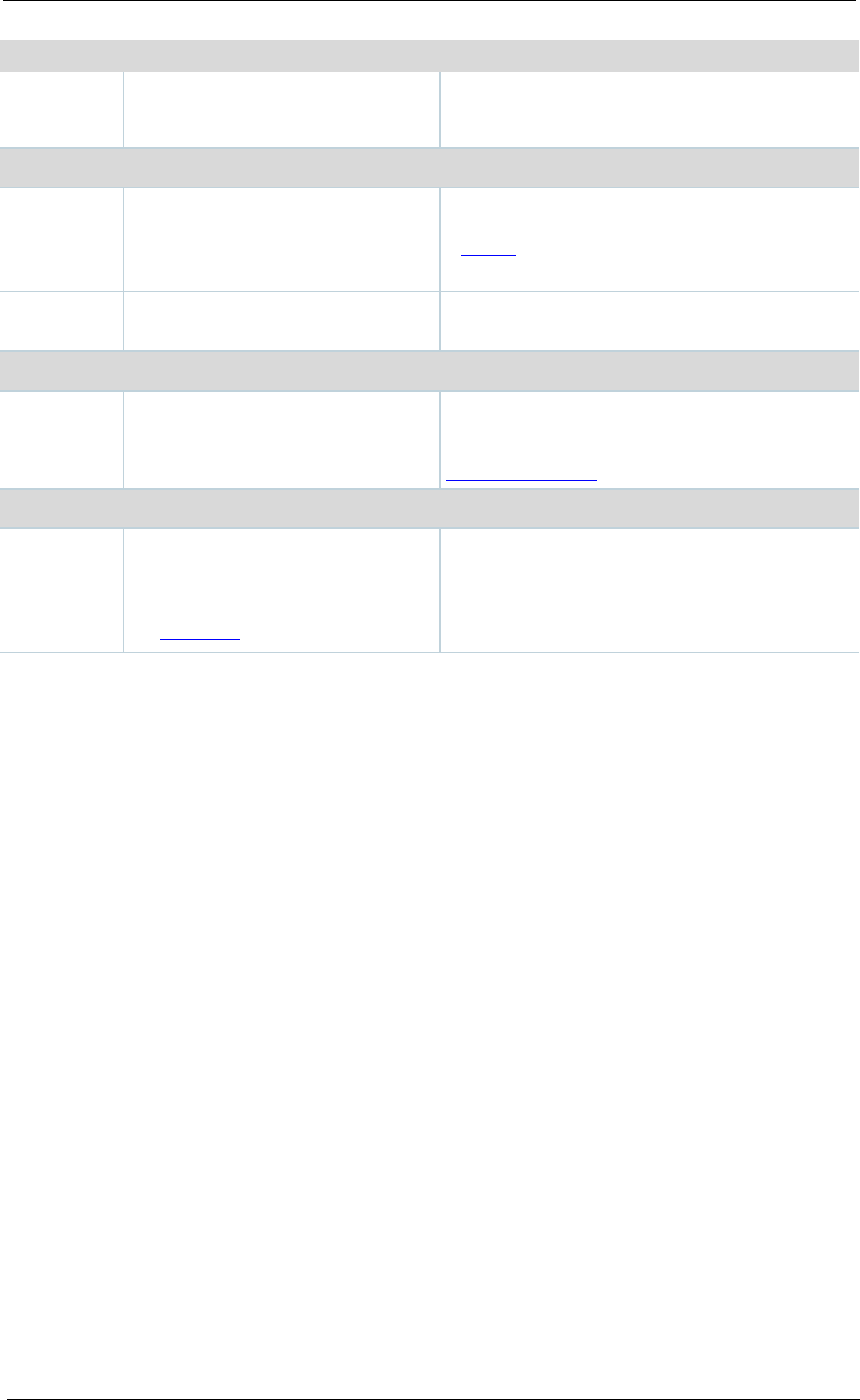
Displaying the server overview
Cisco TelePresence Content Server 4.1 printable online
storage location is on a NAS (see
below), disk space on the NAS is
any new calls or new offline transcoding jobs).
data source
Displays the server address, port
and instance to the database for this
Content Server.
On a standalone Content Server, this will always
be Local Content Server. For Content Servers in
a
cluster, the database will be located on an
external server.
name
The name of the Content Server's
database.
Media storage location
storage
location
Where media is currently stored.
The default media storage location is on the local
E: drive in which case this field displays Local
Content Server. For more information, see
service
Content Server features can be
activated by adding option keys
provided by authorized Cisco
resellers or partners; for example
the
clustering option key.
After adding the option key, click Restart
service for the installed option key to take effect.
This only restarts the Content Engine; therefore
all current calls are dropped, but it does not
affect transcoding or displaying web pages.