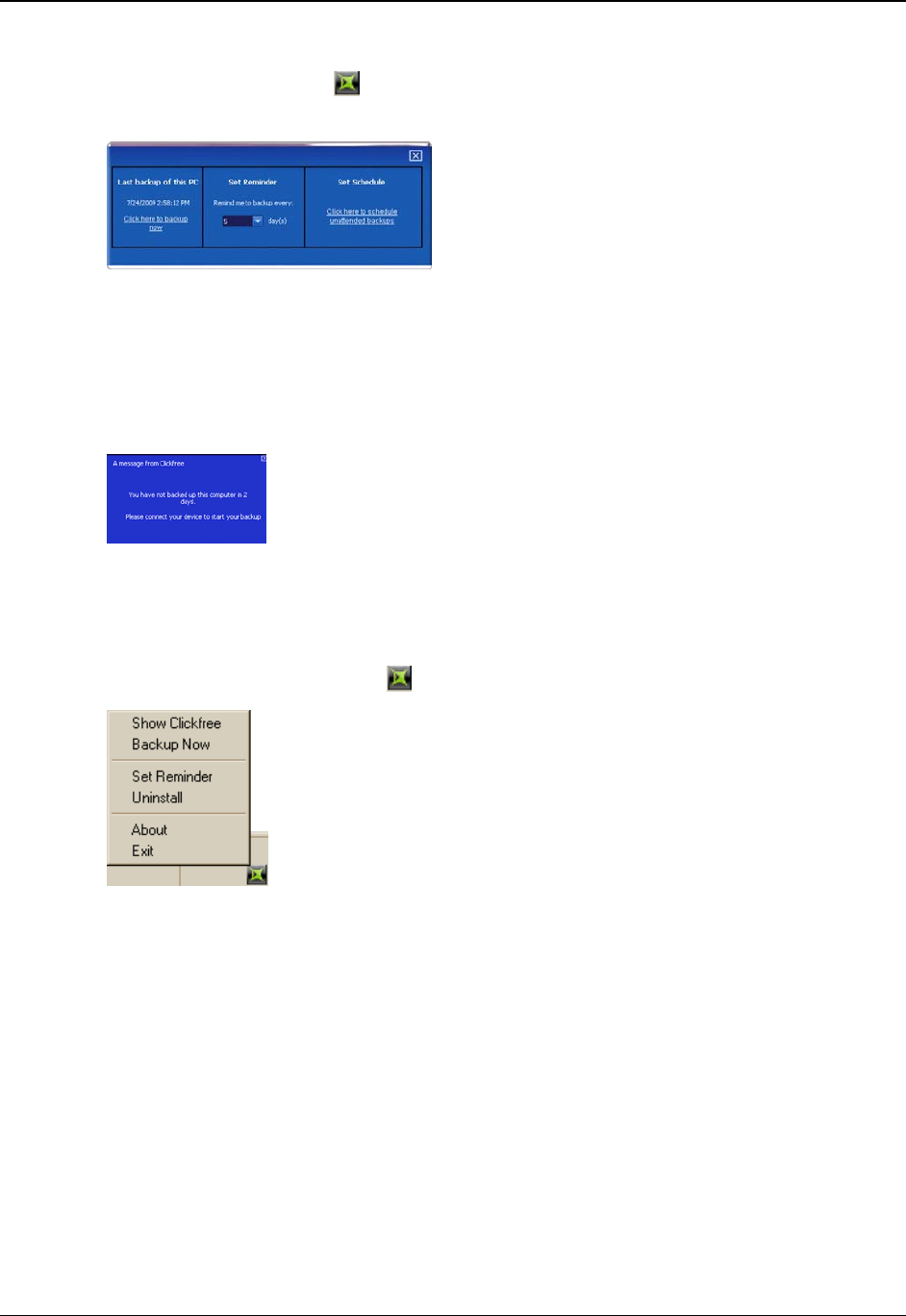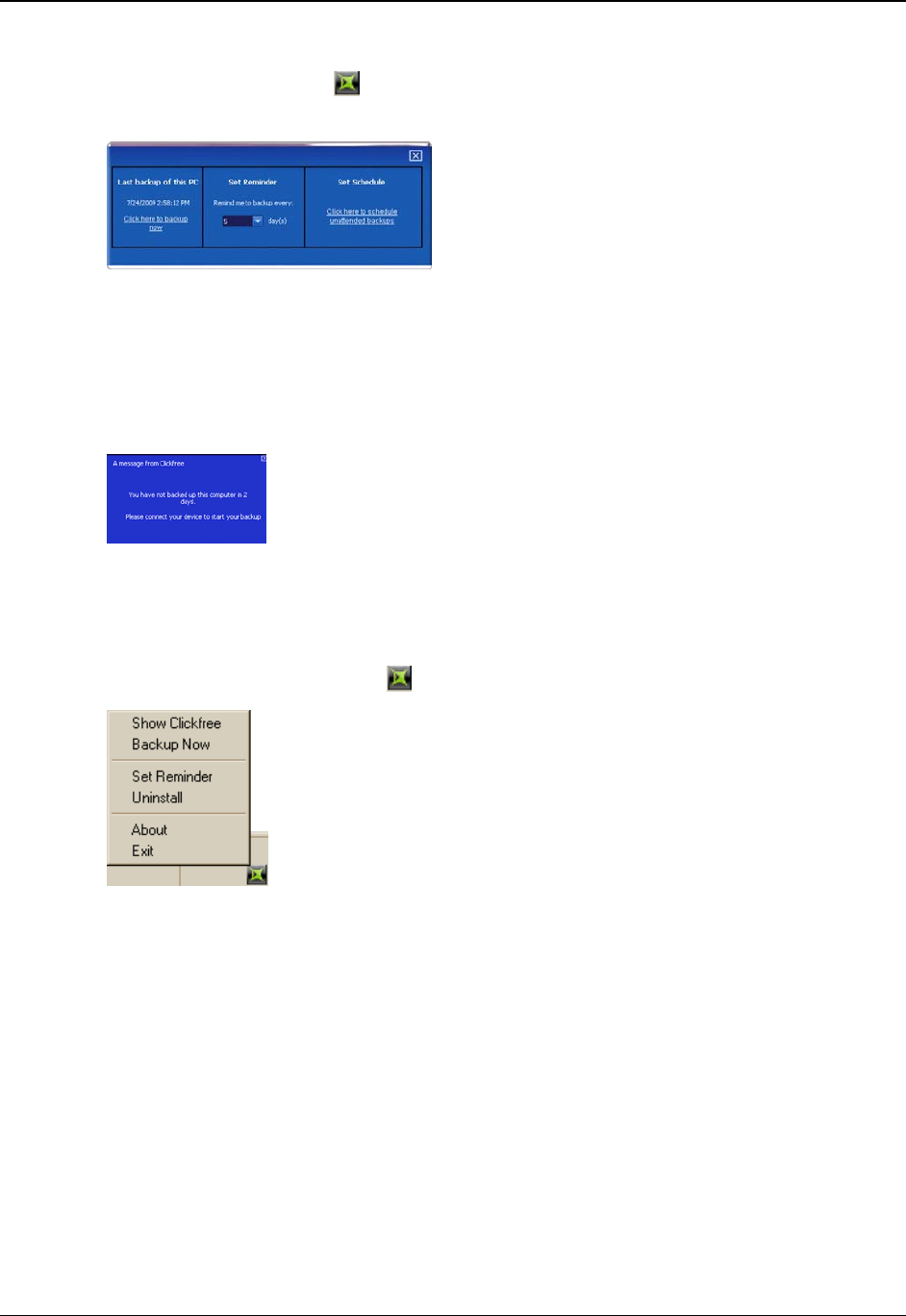
Clickfree Transformer SE User Guide Advanced topics (iPod)
Copyright © 2009 Storage Appliance Corporation. 122
♦ To set the number of days before Clickfree reminds you to back up:
1. Click the Clickfree icon in the bottom right corner of your computer screen to
show the Backup Assistant:
2. In the
Set Reminder pane, choose how often you want to be reminded.
3. Click
OK.
Each time you start your computer, and have not backed up within the reminder
period, you will see a reminder of how long it has been since you last backed up
your files:
♦ To temporarily disable reminders:
Set the number of days to none.
♦ To stop getting reminders:
1. Right-click the Clickfree icon in the bottom right corner of your computer screen:
2. Click Uninstall.
The icon disappears, and reminders are permanently disabled.
If you want to see reminders in the future, you can install them again. See “Backup
Assistant” on page 120.