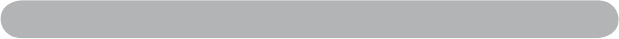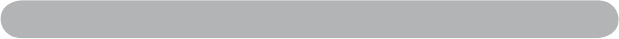
5
To use the 2.5-inch external enclosure
as a standalone device
If you are installing the SSD internally into a desktop computer, skip this section and proceed to either “To
use the 2.5-inch SSD external enclosure in the 3.5-inch desktop drive bay” or “To use the 2.5-inch SSD
external enclosure in the 5.25-inch desktop drive bay.”
If you are using the SSD as a standalone external device
for a desktop or notebook computer, use the following
instructions.
1. Start the system.
2. Using the USB cable provided in this kit, connect the USB port of the 2.5-inch external enclosure to
a computer USB port.
NOTE: The cable is two-headed; you may need to use both heads in order to draw enough power to run
the SSD, particularly if you are using a notebook computer.
3. After the system recognizes the device, the SSD is ready to use.
To use the 2.5-inch external enclosure
in the 3.5-inch desktop drive bay
Use the 3.5-inch drive bay provided in this kit to install the 2.5-inch external enclosure into the 3.5-inch
bay (floppy drive bay) of a desktop computer.
1. Turn the computer power off, and then open the computer case.