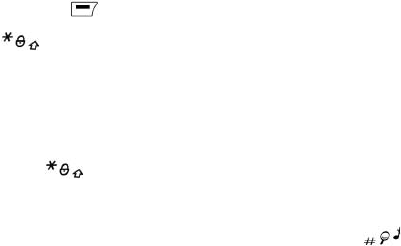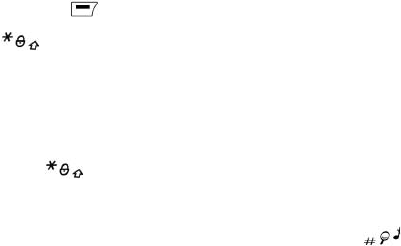
50
MMS are differently invoiced than SMS are. Please contact your network provider
to get more information on their cost.
Compose SMS
On the
Messages menu select the Compose menu and validate. Choose the
SMS option. The language used is the one selected on the display of the phone.
If the language selected is not compatible with the Easy Message T9™, the
English language will be automatically selected.
When typing a text, a counter showing the number of characters deducted is dis
-
played at the top of the screen. This counter is not displayed if an icon or sound
is inserted into the SMS. When the text has been entered
[Options] is used to
access the functions offered.
Using T9 Mode
Press once the key corresponding to the letter chosen and compose the word by
continuing to press the keys corresponding to the various letters without paying
attention to the display: the word is highlighted.
If you agree on the word proposed on the screen, press the 0 key to validate it.
The 0 key inserts a space. Then you can go on writing the next word.
However, the same sequence of keys pressed can correspond to several words,
existing on the dictionary. If the word that appears is not the word you expected,
press the navigation stick to scroll through the words corresponding to this key
sequence.
If the word you are expected is not proposed, please add characters until you get
the message Add a word? Press Yes and validate if the word displayed suits you
or modify this word before adding it to the dictionary.
Input modes
In the input screen, the
key is used to access other input modes. The mode
in which you type the text is displayed at the right top of the screen. A short
press of the
key switches from one mode to another.
The „ABC“ mode is used to write words that do not exist in the dictionary. To
get a particular character, please press the corresponding key several times: the
characters will scroll down on your screen.
„123“ mode“ is used to add numbers.
Insert mode is used to add symbols, animations, call group icons and tunes.
Upper case
A long press of the
key will display the next letter in upper case (Ò).
Punctuation characters
Punctuation characters are obtained thanks to key 1 (except in the „
123“ mode)
or with the help of the Insert mode (fast access by briefly pressing the
key).