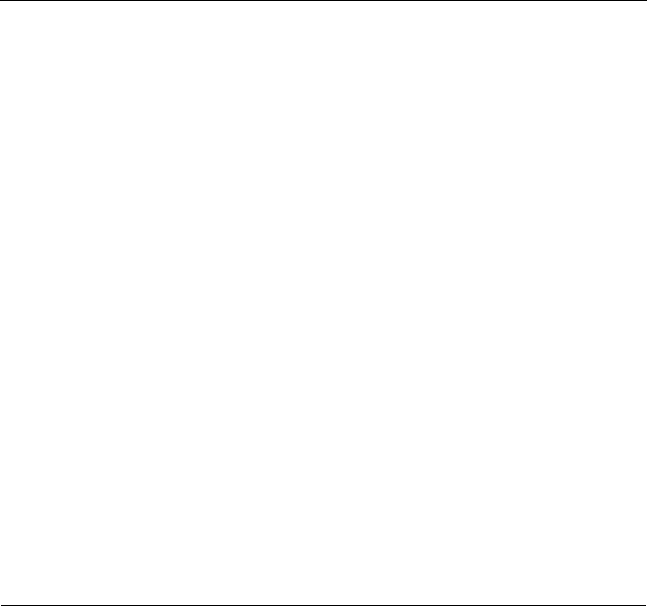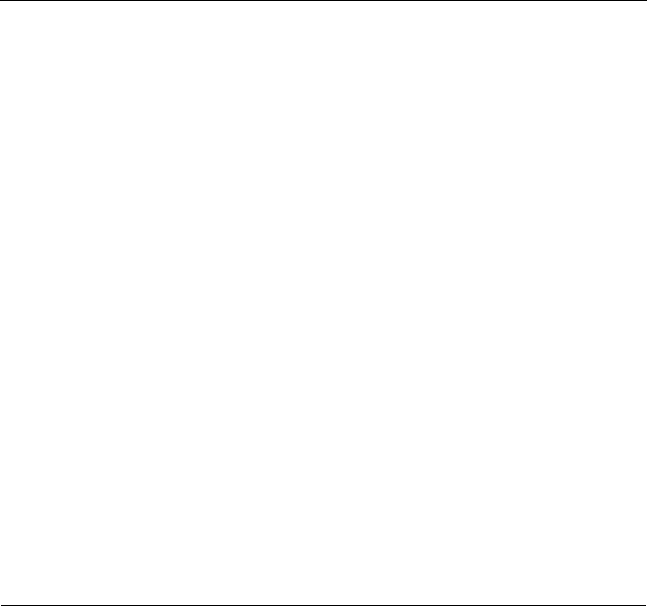
Inserting and Removing Diskettes
.........
Using a Single Diskette Drive System
.......
Formatting Diskettes
.............
Making Backup Copies
............
Caring for Diskettes
..............
Using a Hard Disk Drive
...........
Special Keys on the Keyboard
...........
Stopping a Command or Program
.........
Resetting the Computer
...............
Using a Password
..................
Using the Hot Key Feature
..........
Changing or Deleting a Password
.......
Changing the Processor Speed
...........
3-9
3-10
3-11
3-11
3-12
3-12
3-14
3-15
3-16
3-17
3-17
3-18
3-18
Chapter 4
Installing and Removing Options
How to Use This Chapter
......................
4-2
Locating the Internal Components
..............
4-3
Removing the Cover
........................
4-4
Changing
the
Jumper and DIP Switch Settings
.........
4-6
Setting the Jumpers
......................
4-8
Setting the DIP Switches
...................
4-9
Memory Modules (SIMMs)
.................
4-10
Inserting SIMMs
........................
4-l 1
Removing SIMMs
.......................
4-13
Installing an Option Card
......................
4-14
Using the VGA Feature Connector
................
4-17
Removing an Option Card
.....................
4-19
Removing the Option Card Connector Board
..........
4-20
Replacing the Option Card Connector Board
..........
4-21
Installing a New Processor Chip
..................
4-21
Replacing the Processor Chip
.................
4-23
Increasing the Video Memory
...................
4-25
Installing the Video Memory Chips
.............
4-25
Replacing the Battery
........................
4-27
Replacing the Cover
.........................
4-31
Post-installation Procedures
....................
4-32
ix