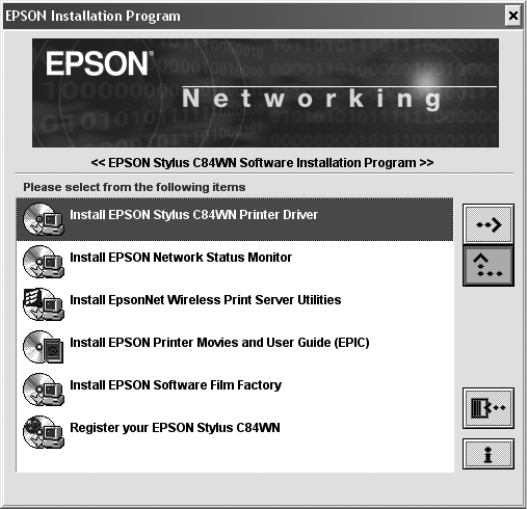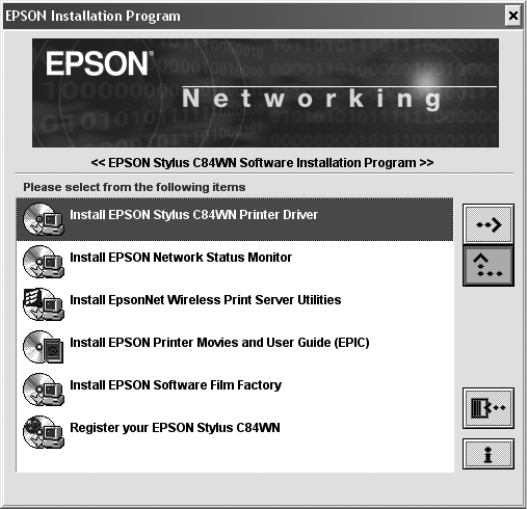
Installing the C84WN Software 21
■ EpsonNet Direct Print
This software, which sets up a network printer port, must be installed on
every Windows Me or 98 computer that uses the printer.
■ EPSON Software
™
Film Factory
™
This photo management program lets you organize, beautify, and print your
photos in a flash.
■ EPSON Printer Movies and User Guide (EPIC)
This program includes Print Show animated tutorials and a comprehensive
User Guide for your printer.
■ Your print server also comes with a built-in web-based configuration utility,
which enables you to change configuration settings from any computer on the
wireless network that supports a standard web browser. You must configure
the print server using WP-Admin or XAdmin32 before you can use this
utility.
Note:
To use the print server’s built-in configuration utility, just start your web browser
and enter the print server’s IP address in the browser’s Address box. For more
information, visit EPSON’s web site at http://support.epson.com.
Installing the Software
1. Insert your printer software CD-ROM in the drive. You see the EPSON
Installation Program.