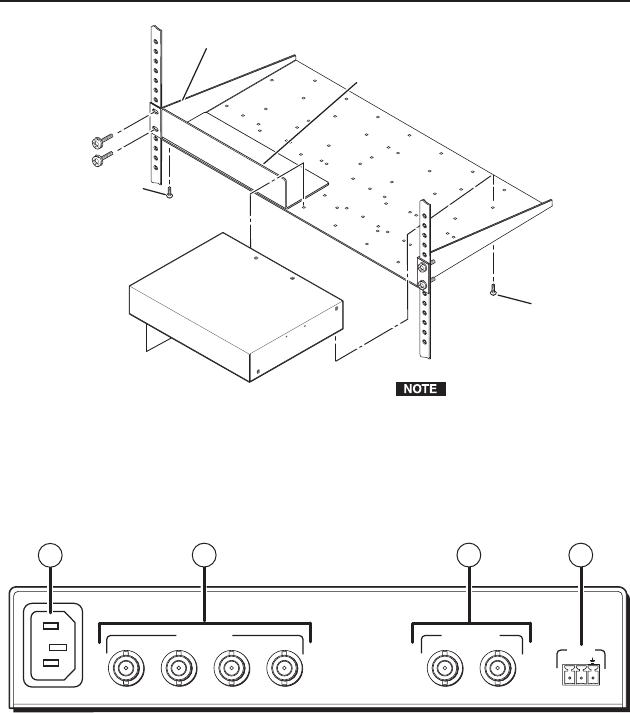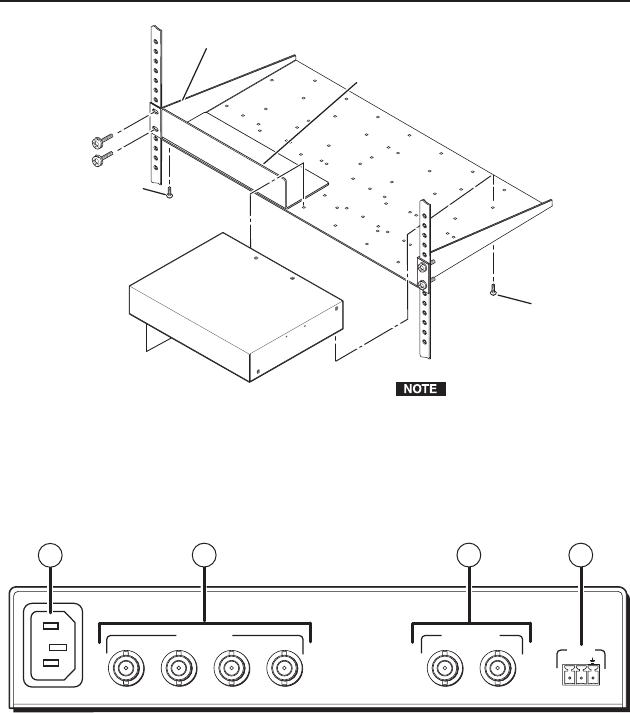
SW4 3G HD-SDI • Installation and Operation
Installation and Operation, cont’d
2-4
Use 2 mounting holes on
opposite corners.
(2) 4-40 x 3/16"
Screws
Using screws longer
than 3/16” will damage the
unit and void the warranty.
1U Universal Rack Shelf
Front false
faceplate
uses 2
screws.
1/2 Rack Width Front False
Faceplate
Mounting the switcher on a standard rack shelf
Rear Panel Connections
INPUTS
12 1234
100-240V~.5A MAX.
50/60 Hz
OUTPUTS
RS-232
Tx Rx
1
2
3
4
SW4 3G HD-SDI switcher rear panel
a
Power connector — Plug the supplied power cord into this male
IEC receptacle and into an AC outlet.
b
SDI Inputs 1 through 4 — Connect SDI, HD-SDI, and/or
3G-SDI video sources to these 75 ohm female BNC connectors.
N
Each input is equalized, regardless of the rate.
c
SDI Outputs 1 and 2 — Connect one or two SDI, HD-SDI, or
3G SDI display devices to these 75 ohm female BNC connectors.
The switcher outputs two identical re-clocked SDI signals.