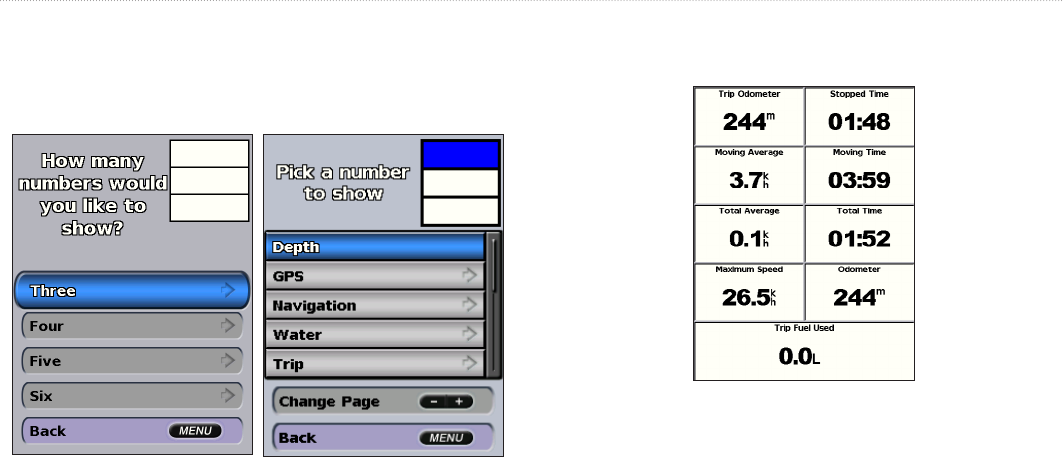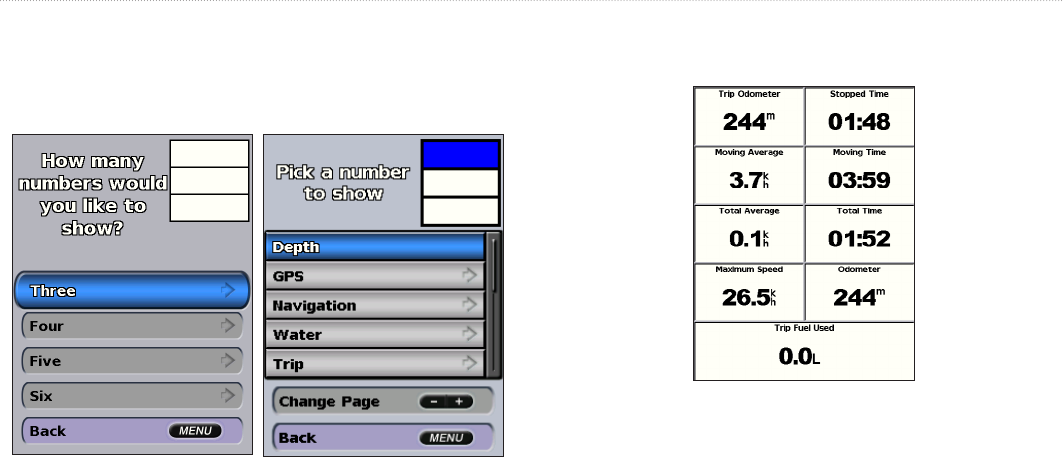
32 GPSMAP 400/500 Series Owner’s Manual
Viewing Information
3� Select the number of elds to show (3, 4, 5, or 6)�
4� Select information to show in each eld� Select a eld to view
additional information that can be shown or select Change Page
and press the Range (-/+) keys to view additional elds�
Viewing Trip Information
From the home screen, select Information > Dashboard > Trip�
To reset the trip information, maximum speed, odometer, or all
values, press MENU while viewing the trip information�
Viewing and Customizing Fuel Gauges and
Engine Gauges
Viewing Engine Gauges
You must be connected to a NMEA 2000 network capable of sensing
engine data to view engine gauges. See the GPSMAP 400/500 Series
Installation Instructions for details.