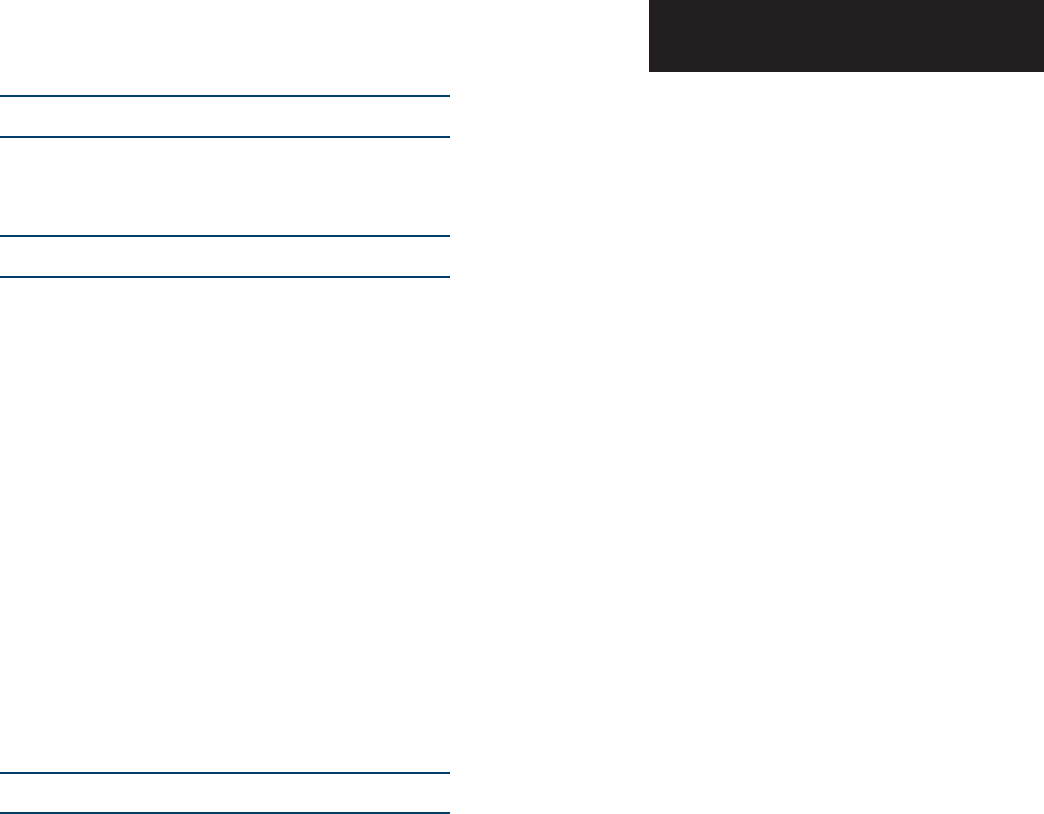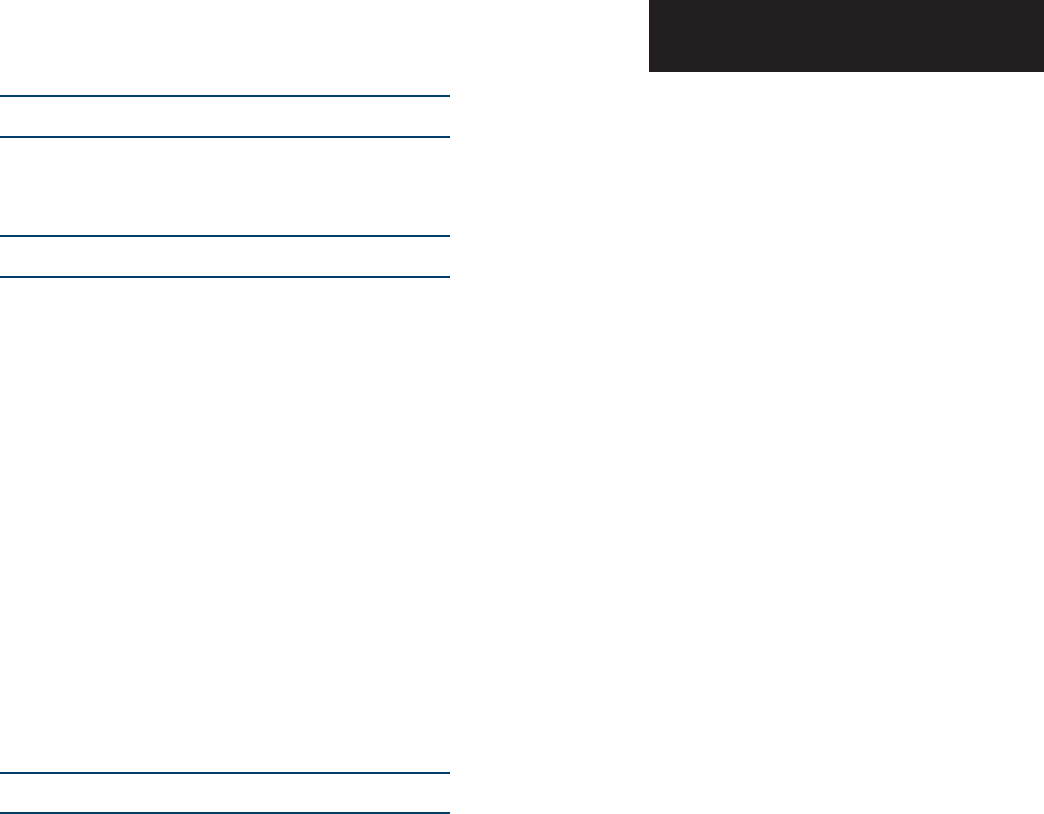
Garmin G1000 Pilot’s Guide for Cessna Nav III190-00362-03 Rev. C
v
TABLE OF CONTENTS
6B – AUDIO PANEL SUPPLEMENT
Headset Jacks & Keyed ICS Operation ....................6B-1
Disabled Functions ......................................................6B-1
Cockpit Voice Recorder ..............................................6B-1
7 – ENGINE INDICATION SYSTEM
7.1 Engine 7-1
Manifold Pressure Gauge 7-1
Tachometer 7-1
Fuel Flow GPH Indicator 7-2
Oil Pressure Indicator 7-2
Oil Temperature Indicator 7-2
CHT Indicator 7-2
EGT Indicator (Normally Aspirated) 7-2
TIT Indicator (Turbocharged) 7-2
Fuel Qty GAL Indicator 7-2
Voltmeter 7-3
Ammeter 7-3
7.2 Lean 7-6
Cylinder Select 7-6
Assist 7-6
Normally Aspirated
7-6
Turbocharged
7-6
7.3 System 7-10
8A – MULTI FUNCTION DISPLAY
8A.1 Introduction 8A-1
Description ....................................................................8A-1
Optional Interfaces ................................................ 8A-1
MFD Power-up ..............................................................8A-1
Power-up Page Information 8A-2
Power-up Page Operations 8A-2
MFD Backlighting ........................................................8A-2
MFD Softkeys ..............................................................8A-2
Electronic Checklists ...................................................8A-3
Displaying the Checklist Page 8A-3
Selecting a Procedure Group 8A-3
Selecting a Checklist within the Procedure Group 8A-3
Selecting a Checklist Item 8A-3
Removing the Checkmark from a Checklist Item 8A-4
Advancing to the Next Checklist 8A-4
One-button Access to Emergency Procedures 8A-4
Exiting the Checklist Page 8A-4
MFD Page Groups ........................................................8A-6
Working with Menus ...................................................8A-7
8A.2 Navigation Map Page 8A-9
Navigation Map Page Operations ..........................8A-11
Changing the Map Orientation 8A-11
Selecting a Map Range 8A-11
Using the Auto Zoom Feature 8A-11
Identifying Aviation Map Data 8A-12
Decluttering the Map 8A-13
Map Panning 8A-14
Displaying Topographic Data on the Navigation
Map Page 8A-16
Displaying Terrain Information on the Navigation
Map Page 8A-17
Displaying Traffic on the Navigation Map Page 8A-17
MFD Navigation Status Window 8A-18
Navigation Map Page Options Menu 8A-18
Map Setup 8A-18
Map Group Options 8A-18
Orientation
8A-19
Auto Zoom
8A-20
Land Data
8A-20
Track Vector
8A-21
Wind Vector
8A-21
Nav Range Ring
8A-22
Topo Data
8A-22
Topo Range
8A-23
Terrain Data
8A-23
Obstacle Data
8A-24
Fuel Range Ring (Fuel RNG) (RSV)
8A-24
Traffic Group 8A-25
Aviation Group Options 8A-28
Land Group Options 8A-30
Second Option: Measure Bearing/Distance 8A-31
8A.3 Traffic Map Page 8A-33
TIS Symbology ............................................................8A-34
Traffic Map Page Operations ..................................8A-34
Power-up Test 8A-34