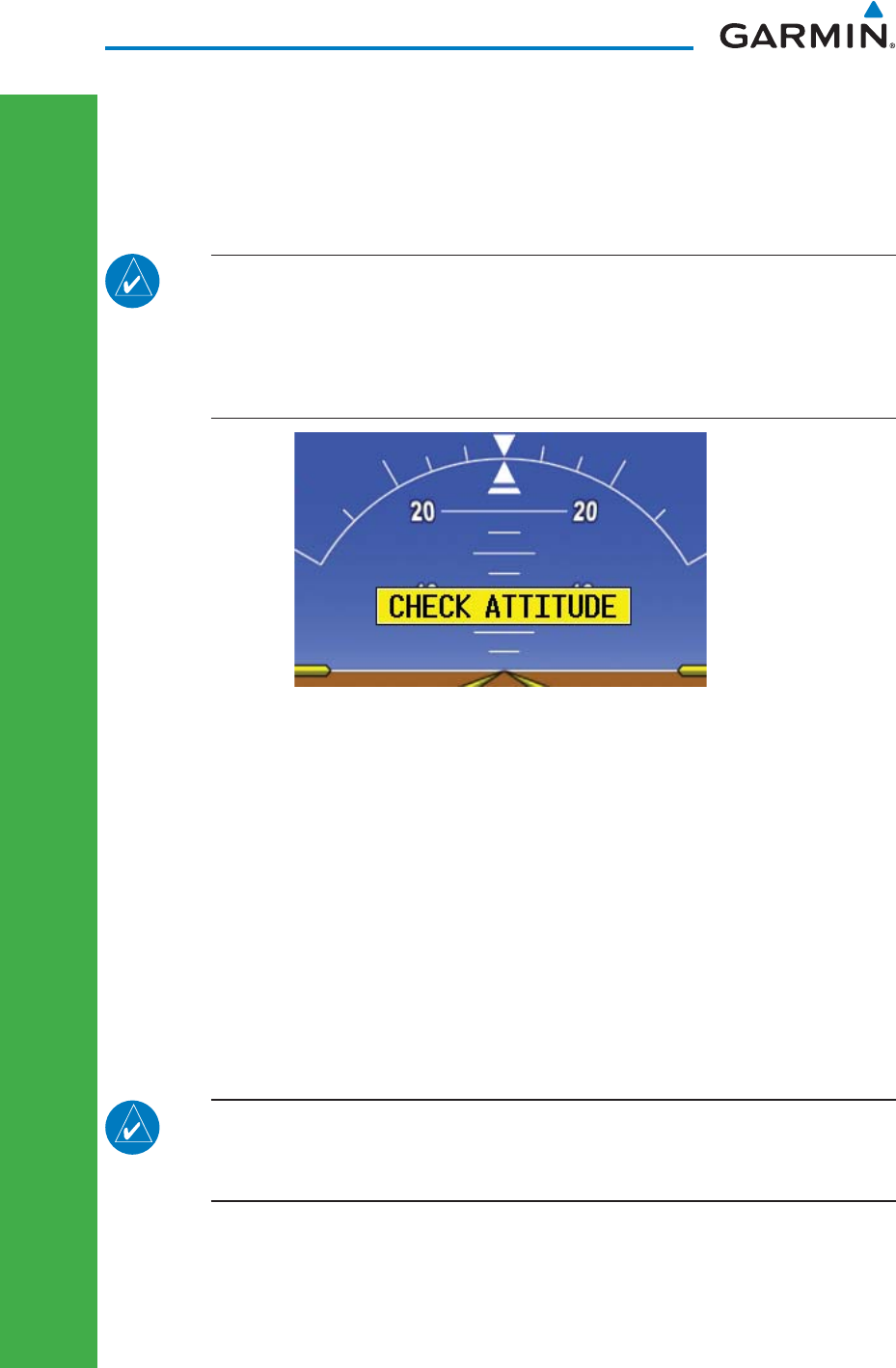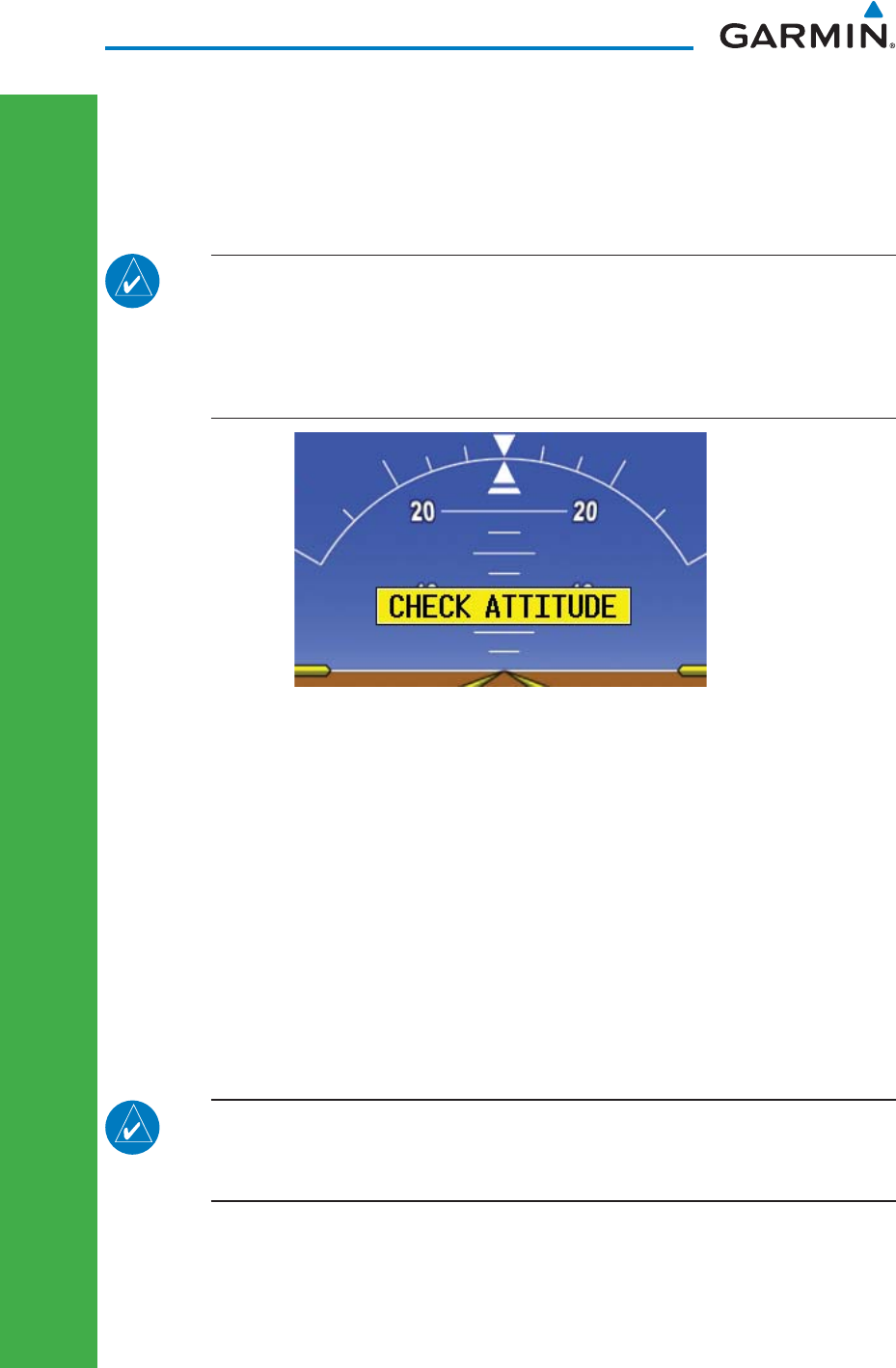
16 G500 Cockpit Reference Guide
190-01102-03 Rev B
PRIMARY FLIGHT DISPLAY (PFD)
PRIMARY FLIGHT DISPLAY
Autopilot Disconnect
When the GDU 620 attitude monitors have detected an AHRS malfunction, or
the inability to actively monitor the AHRS, a “Check Attitude” annunciation will
be displayed on the PFD and the autopilot will automatically disconnect.
NOTE: If an optional GAD 43 Adapter is installed and there is an AHRS
malfunction, the “Check Attitude” annunciation will appear on the
PFD. If it appears the autopilot will disengage and the pilot should
IMMEDIATELY control the aircraft by reference to the standby attitude
indicator.
Check Attitude Annunciation
Altitude Capture (Optional Interface)
The Altitude Preselect Function is a separately purchased option which works
with the autopilot. At the set altitude, the autopilot will go from a Vertical Speed
Mode (a climb or descent) to an Altitude Capture Mode where it will hold the
selected altitude.
Select the desired altitude on the GDU 620 by pressing the 1) ALT key and
turning the PFD knob so the altitude bug is at the desired altitude.
Engage the autopilot in altitude capture mode.2)
The autopilot will capture the selected altitude.3)
NOTE: The selected Vertical Speed bug on the GDU 620 will not
control the autopilot vertical speed. The autopilot vertical speed must
be selected directly on the autopilot controller.
Autopilot Navigation
Set your navigation source and HSI to the desired course.1)
Engage your autopilot in navigation mode.2)
Control your autopilot navigation through the navigation source and the HSI.3)