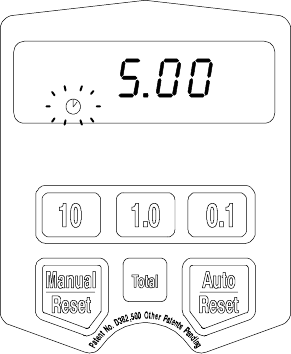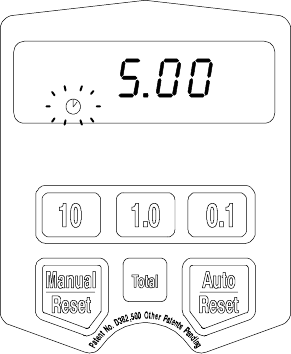
10 309377
Setup
Shut-Off Default Amount
The shut-off default amount is for preventing acciden-
tal overfills when dispensing with the trigger locked in
Manual mode. The shut-o f f default amount is factory
preset at 5 quarts.
In this menu, you can change the s hut-off default
amount.
1. If you have not alr eady entered the dispensing
options menus, do steps 1 and 2 in S electing
Dispensing Options on page 8.
2. Press the A uto/Reset button repeatedly until the
clock icon blinks, and the stored shut-off default
amount is displayed to indicate that you are in the
Shut-of f Default Amount menu.
3. With the c lock icon blinking and the stored shut-of f
default amount displayed, as shown below, do
ONE of the following two options:
D Enter a new shut-off default amount by press-
ing the 10 button to change the 10s digit,
the 1.0 button to change the 1s digit, and
the 0.1 button the change the first decimal
digit. You cannot enter zero. To lock in the
new shut-off default amount and exit the
dispensing options menus, press the Auto/Re-
set button.
The PM5 beeps and returns to the Manual dispense
mode to indicate that you hav e exited the dis pensing
options menus.
OR
D Press the A uto/Reset button.
The PM5 beeps and returns to the Manual dispense
mode to indicate that you hav e exited the dis pensing
options menus.
QTS
06044A
!CAUTION
Topreventoverfillsandspills
MaximumWorkingPressure7MPa(70bar,1000PSI)
DDonotobstructthetrigger
DDonotleaveunattended
DDonotopera tebelow32_F(0_C)
DReadinstructionmanual