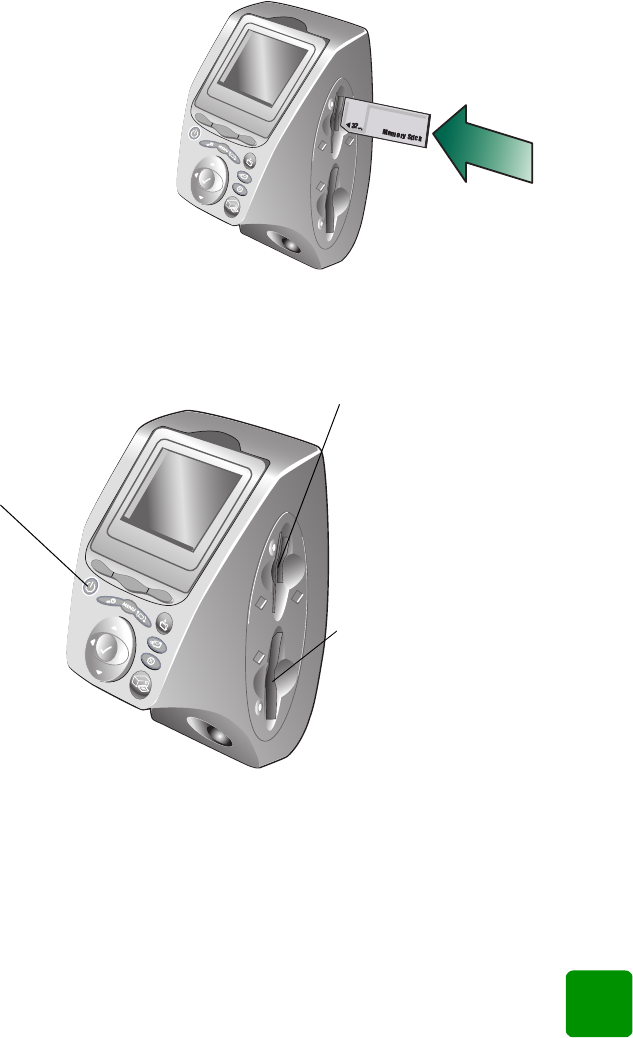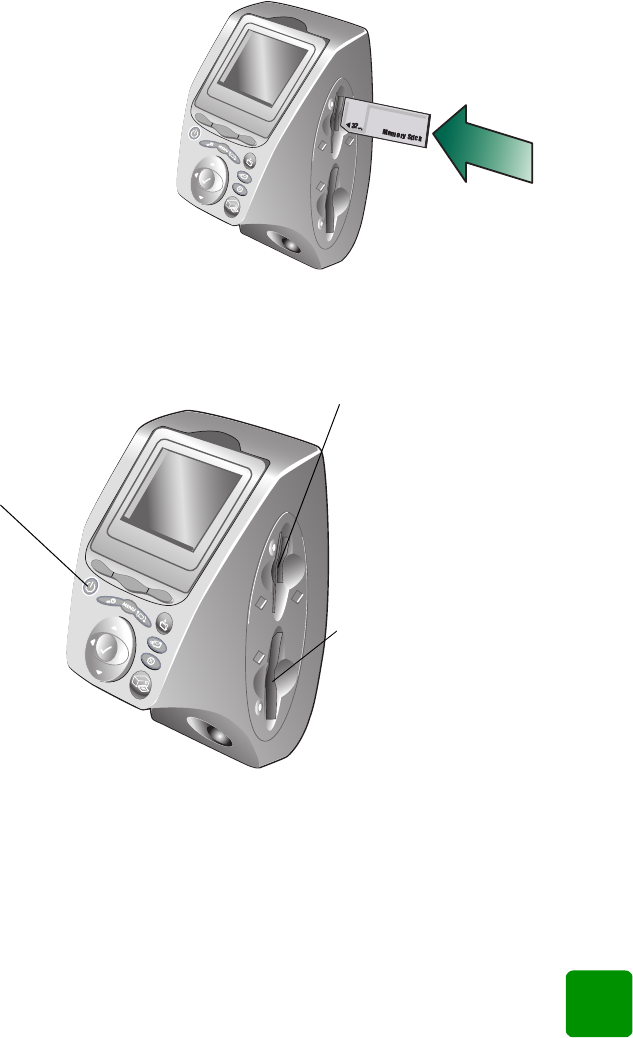
hp photosmart 1315 color printer
15
To insert a Memory Stick:
• Insert the Memory Stick into one of the top card slots so the back of
the card (the side with the metal contacts) faces away from you and
the end with the metal contacts is placed into the printer first.
reading the
indicator
lights
Caution: Do not pull out the memory card while the card slot light is
blinking. Removing a card while it is being accessed may
damage the printer or the memory card, or corrupt the
information on the memory card.
Memory Stick
SmartMedia/Memory Stick memory
card slot light (Green)
On
The memory card is inserted correctly
Blinking
Information is being transmitted to and
from the memory card to the printer or
computer
Off
There is no memory card inserted
Power light
On (Green)
The power is on
Blinking (Green)
The printer is busy
(printing or saving, for
example)
Blinking (Amber)
The printer requires
attention
Off
The printer power is off
CompactFlash/IBM Microdrive
memory card slot light (Green)
On
The memory card is inserted correctly
Blinking
Information is being transmitted to and
from the memory card to the printer or
computer
Off
There is no memory card inserted